AngularJS - Filters: Your Friendly Guide to Data Transformation
Hello there, future coding superstar! ? Today, we're going to embark on an exciting journey into the world of AngularJS filters. Don't worry if you're new to programming – I'll be right here with you, explaining everything step by step. By the end of this tutorial, you'll be filtering data like a pro!
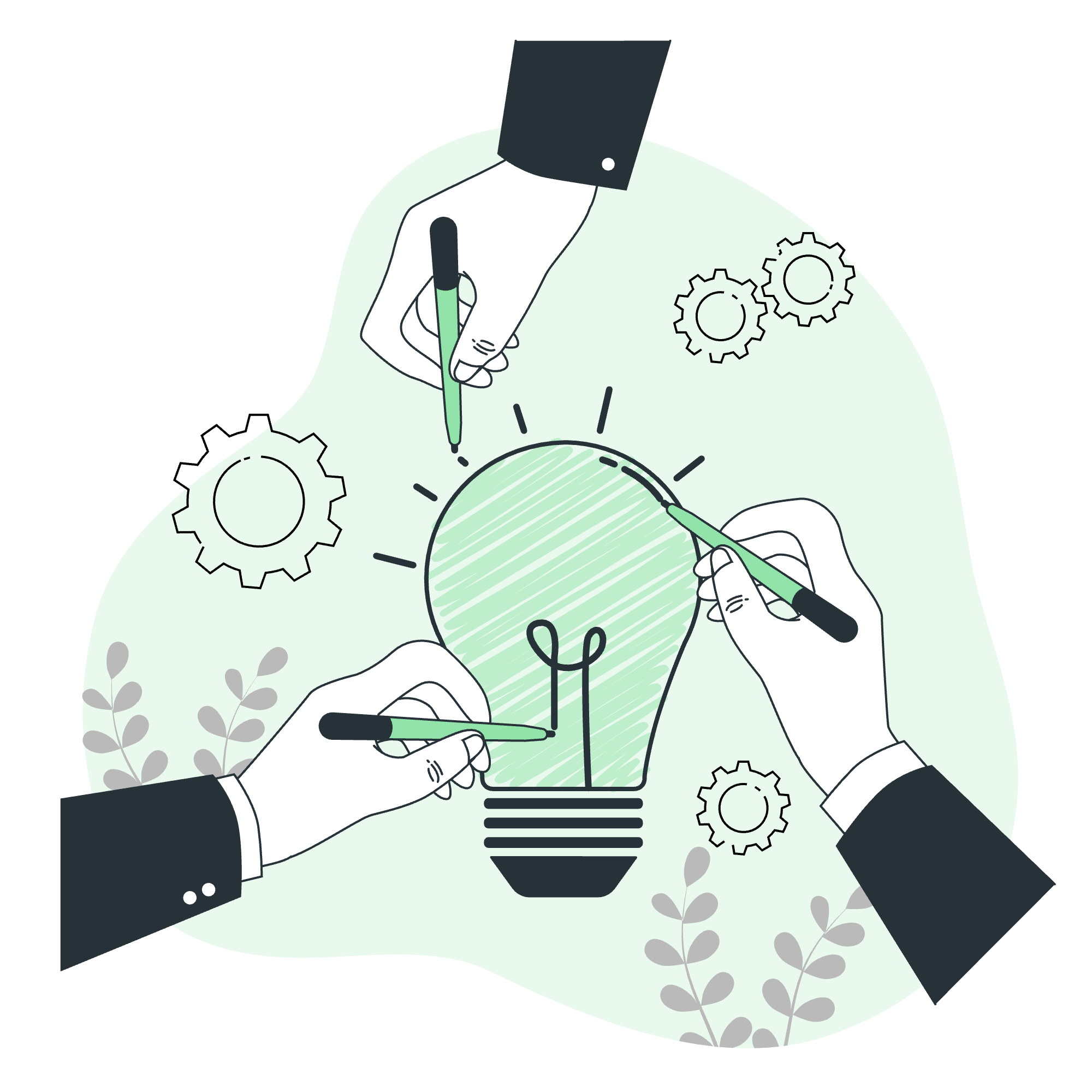
What Are Filters in AngularJS?
Before we dive into the specifics, let's understand what filters are. Imagine you have a magic wand that can instantly transform data. That's essentially what filters do in AngularJS! They take your data and present it in a different format without changing the original data. Cool, right?
Now, let's explore some of the most commonly used filters in AngularJS.
Uppercase Filter: Capitalizing on Greatness
What It Does
The uppercase filter does exactly what it sounds like – it converts all the characters in a string to uppercase.
How to Use It
<p>{{ "hello, world!" | uppercase }}</p>Output
HELLO, WORLD!Explanation
In this example, we start with the lowercase string "hello, world!". The | symbol is like a magic pipe that sends our text through the uppercase filter. The result? A loud and proud "HELLO, WORLD!".
Lowercase Filter: Keeping It Low-Key
What It Does
As you might guess, the lowercase filter does the opposite of uppercase – it converts all characters to lowercase.
How to Use It
<p>{{ "SHOUT OUT TO ANGULARJS!" | lowercase }}</p>Output
shout out to angularjs!Explanation
Here, we start with an all-caps string. The lowercase filter turns down the volume, giving us a more subtle "shout out to angularjs!".
Currency Filter: Show Me the Money!
What It Does
The currency filter formats a number as currency. By default, it uses the dollar sign, but you can customize it.
How to Use It
<p>{{ 9.99 | currency }}</p>
<p>{{ 9.99 | currency:"€" }}</p>Output
$9.99
€9.99Explanation
In the first line, we format 9.99 as US dollars. In the second line, we tell the filter to use the Euro symbol instead. Magic, isn't it?
Filter Filter: Finding Needles in Haystacks
What It Does
The filter... filter (yes, it's a bit confusing!) helps you search through arrays and return matching items.
How to Use It
<script>
$scope.friends = [
{name:'John', age:25},
{name:'Mary', age:28},
{name:'Peter', age:35}
];
</script>
<li ng-repeat="friend in friends | filter:{name:'o'}">
{{friend.name}}
</li>Output
JohnExplanation
Here, we're searching our friends array for names containing 'o'. Only John matches, so he's the only one displayed.
OrderBy Filter: Putting Things in Order
What It Does
The orderBy filter sorts an array based on one or more criteria.
How to Use It
<script>
$scope.friends = [
{name:'John', age:25},
{name:'Mary', age:28},
{name:'Peter', age:35}
];
</script>
<li ng-repeat="friend in friends | orderBy:'age'">
{{friend.name}} - {{friend.age}}
</li>Output
John - 25
Mary - 28
Peter - 35Explanation
In this example, we're sorting our friends by age in ascending order. If we wanted descending order, we could use '-age' instead.
Putting It All Together: A Grand Example
Now, let's combine multiple filters to see how powerful they can be together!
<script>
$scope.products = [
{name:'Laptop', price:999.99},
{name:'Smartphone', price:599.99},
{name:'Tablet', price:299.99}
];
</script>
<input type="text" ng-model="searchText">
<table>
<tr>
<th>Name</th>
<th>Price</th>
</tr>
<tr ng-repeat="product in products | filter:searchText | orderBy:'price'">
<td>{{product.name | uppercase}}</td>
<td>{{product.price | currency}}</td>
</tr>
</table>Explanation
- We start with an array of products.
- We create an input field that's bound to
searchTextusingng-model. - In our table, we use
ng-repeatto iterate over our products. - We apply the
filterfilter to search based onsearchText. - We then use
orderByto sort the results by price. - For each product, we display the name in uppercase and the price formatted as currency.
This example combines searching, sorting, and formatting all in one go!
Wrapping Up
Congratulations! You've just taken your first steps into the world of AngularJS filters. Remember, filters are like your data's personal stylist – they help present your information in the most appropriate and attractive way possible.
As you continue your journey with AngularJS, you'll discover even more ways to use filters to make your apps shine. Keep practicing, stay curious, and most importantly, have fun! Before you know it, you'll be creating amazing web applications that will wow everyone.
Happy coding, future AngularJS master! ?
| Filter | Purpose | Syntax |
|---|---|---|
| uppercase | Converts string to uppercase | {{ expression |
| lowercase | Converts string to lowercase | {{ expression |
| currency | Formats number as currency | {{ expression |
| filter | Selects subset of items from array | {{ array |
| orderBy | Orders array by expression | {{ array |
Credits: Image by storyset
