AngularJS - Forms
Hello, aspiring programmers! Today, we're going to dive into the exciting world of AngularJS forms. As your friendly neighborhood computer science teacher, I'm here to guide you through this journey, step by step. Don't worry if you're new to programming – we'll start from the basics and work our way up. So, grab a cup of coffee (or your favorite beverage), and let's get started!
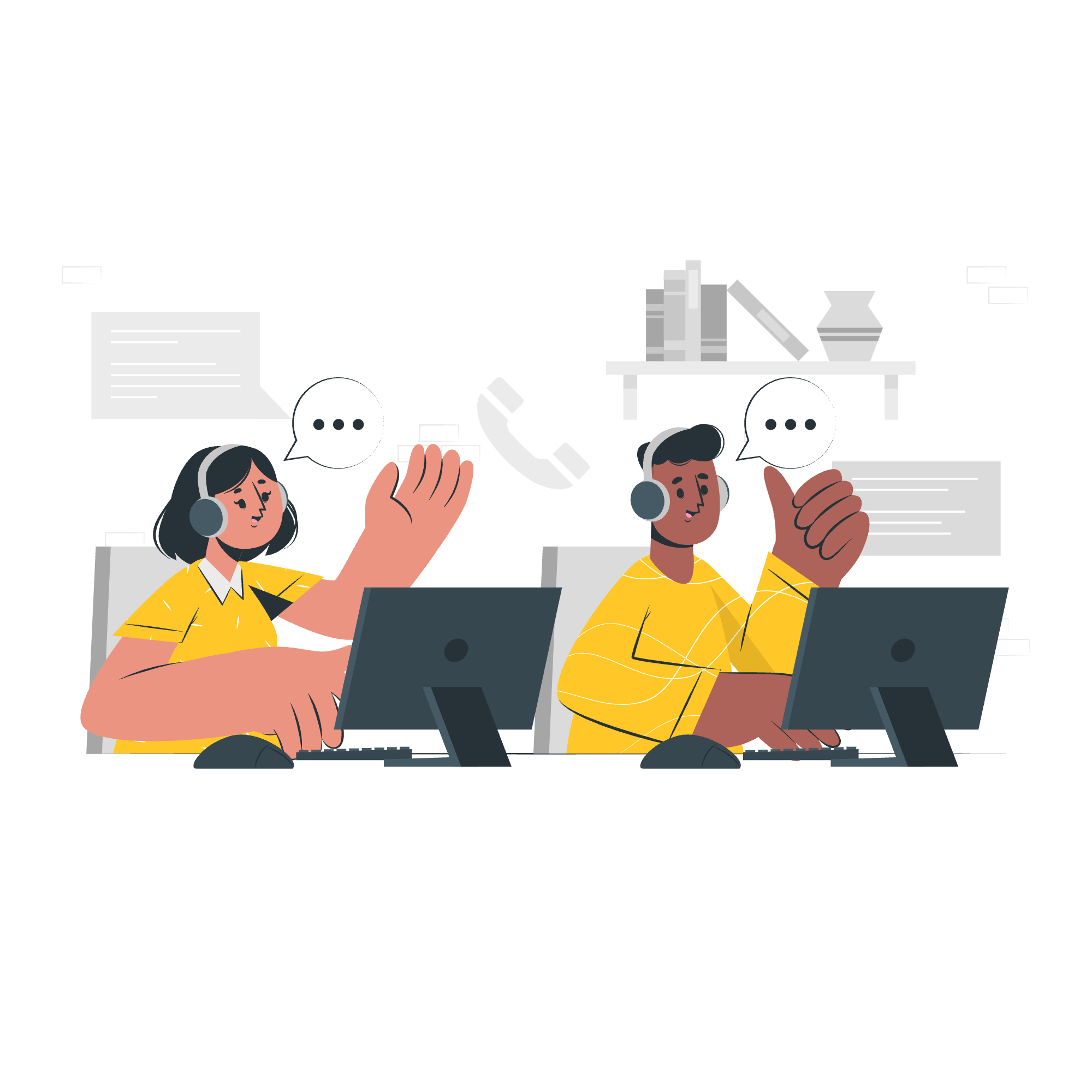
Understanding AngularJS Forms
Before we jump into the nitty-gritty, let's talk about why forms are so important in web development. Imagine you're ordering pizza online – you need to enter your name, address, and pizza preferences, right? That's where forms come in! They're the bridge between users and web applications, allowing for data input and interaction.
AngularJS, our superhero framework, makes handling forms a breeze. It provides powerful tools to create, manage, and validate forms with ease. Let's explore these features one by one.
Events in AngularJS Forms
Events are like the heartbeat of your web application. They're actions that happen when a user interacts with your form – clicking a button, typing in a text box, or selecting an option from a dropdown menu.
Common Form Events
Here's a table of common form events in AngularJS:
| Event | Description |
|---|---|
| ng-submit | Triggered when the form is submitted |
| ng-click | Triggered when an element is clicked |
| ng-change | Triggered when the value of an input changes |
| ng-focus | Triggered when an element receives focus |
| ng-blur | Triggered when an element loses focus |
Let's look at a simple example of how to use the ng-submit event:
<form ng-submit="submitForm()">
<input type="text" ng-model="user.name">
<button type="submit">Submit</button>
</form>In this example, when the form is submitted, it will call the submitForm() function in your AngularJS controller. This function can then handle the form data as needed.
The Power of ng-click
Now, let's zoom in on one of the most commonly used events: ng-click. This little directive is like a magic wand that makes elements interactive.
Here's a simple example:
<button ng-click="sayHello()">Say Hello</button>$scope.sayHello = function() {
alert("Hello, AngularJS!");
};When you click this button, it will call the sayHello() function, which shows an alert with a friendly greeting. It's that simple!
But ng-click can do so much more. Let's look at a more practical example:
<div ng-controller="CounterController">
<p>Count: {{count}}</p>
<button ng-click="increment()">+</button>
<button ng-click="decrement()">-</button>
</div>app.controller('CounterController', function($scope) {
$scope.count = 0;
$scope.increment = function() {
$scope.count++;
};
$scope.decrement = function() {
$scope.count--;
};
});In this example, we've created a simple counter. Each time you click the "+" button, it increments the count, and each time you click the "-" button, it decrements the count. This demonstrates how ng-click can be used to update data in real-time.
Validating Data: Keeping Things Clean and Tidy
Now that we know how to handle events, let's talk about data validation. It's like having a bouncer at a club – we want to make sure only the right data gets in!
AngularJS provides built-in form validation features. Let's look at an example:
<form name="myForm" ng-submit="submitForm()" novalidate>
<input type="text" name="userName" ng-model="user.name" required>
<span ng-show="myForm.userName.$touched && myForm.userName.$invalid">
Please enter your name.
</span>
<input type="email" name="userEmail" ng-model="user.email" required>
<span ng-show="myForm.userEmail.$touched && myForm.userEmail.$invalid">
Please enter a valid email address.
</span>
<button type="submit" ng-disabled="myForm.$invalid">Submit</button>
</form>In this example, we're using AngularJS's built-in validation directives:
-
required: Makes the field mandatory -
ng-show: Shows an error message when conditions are met -
$touched: Checks if the field has been interacted with -
$invalid: Checks if the field's value is invalid -
ng-disabled: Disables the submit button if the form is invalid
This way, we ensure that users provide valid data before submitting the form. It's like having a helpful assistant double-checking everything!
Putting It All Together: A Complete Example
Now, let's combine everything we've learned into a complete example. We'll create a simple registration form with validation and event handling.
<div ng-controller="RegistrationController">
<form name="registrationForm" ng-submit="submitForm()" novalidate>
<label>Name:</label>
<input type="text" name="userName" ng-model="user.name" required>
<span ng-show="registrationForm.userName.$touched && registrationForm.userName.$invalid">
Please enter your name.
</span>
<label>Email:</label>
<input type="email" name="userEmail" ng-model="user.email" required>
<span ng-show="registrationForm.userEmail.$touched && registrationForm.userEmail.$invalid">
Please enter a valid email address.
</span>
<label>Age:</label>
<input type="number" name="userAge" ng-model="user.age" min="18" required>
<span ng-show="registrationForm.userAge.$touched && registrationForm.userAge.$invalid">
You must be at least 18 years old.
</span>
<button type="submit" ng-disabled="registrationForm.$invalid">Register</button>
</form>
<div ng-show="formSubmitted">
<h2>Welcome, {{user.name}}!</h2>
<p>Your email is: {{user.email}}</p>
<p>Your age is: {{user.age}}</p>
</div>
</div>app.controller('RegistrationController', function($scope) {
$scope.user = {};
$scope.formSubmitted = false;
$scope.submitForm = function() {
if ($scope.registrationForm.$valid) {
$scope.formSubmitted = true;
console.log('Form submitted:', $scope.user);
} else {
alert('Please correct the errors in the form.');
}
};
});Output and What's Happening Behind the Scenes
When you run this code, you'll see a form with three fields: Name, Email, and Age. As you interact with the form, you'll notice:
- Error messages appear when you touch a field and leave it empty or enter invalid data.
- The "Register" button remains disabled until all fields are valid.
- When you successfully submit the form, a welcome message appears with your entered information.
Behind the scenes, AngularJS is working its magic:
- The
ng-modeldirective binds the input fields to properties on the$scope.userobject. - The validation directives (
required,type="email",min="18") ensure data integrity. - The
ng-showdirective conditionally displays error messages. - The
ng-disableddirective prevents form submission until all data is valid. - The
ng-submitdirective handles the form submission, calling oursubmitForm()function. - In the controller, we check if the form is valid before processing the data.
And there you have it! You've just created a fully functional, validated form using AngularJS. Remember, practice makes perfect, so don't be afraid to experiment with different form elements and validation rules.
As we wrap up this lesson, I hope you're feeling more confident about working with forms in AngularJS. Remember, every great developer started as a beginner, so keep practicing and exploring. Before you know it, you'll be building complex, interactive web applications with ease!
Happy coding, future tech wizards!
Credits: Image by storyset
