AngularJS - Overview
Hello there, future web developers! Today, we're going to embark on an exciting journey into the world of AngularJS. Don't worry if you're new to programming – I'll be your friendly guide, and we'll take this step by step. By the end of this tutorial, you'll have a solid understanding of what AngularJS is all about. So, let's dive in!
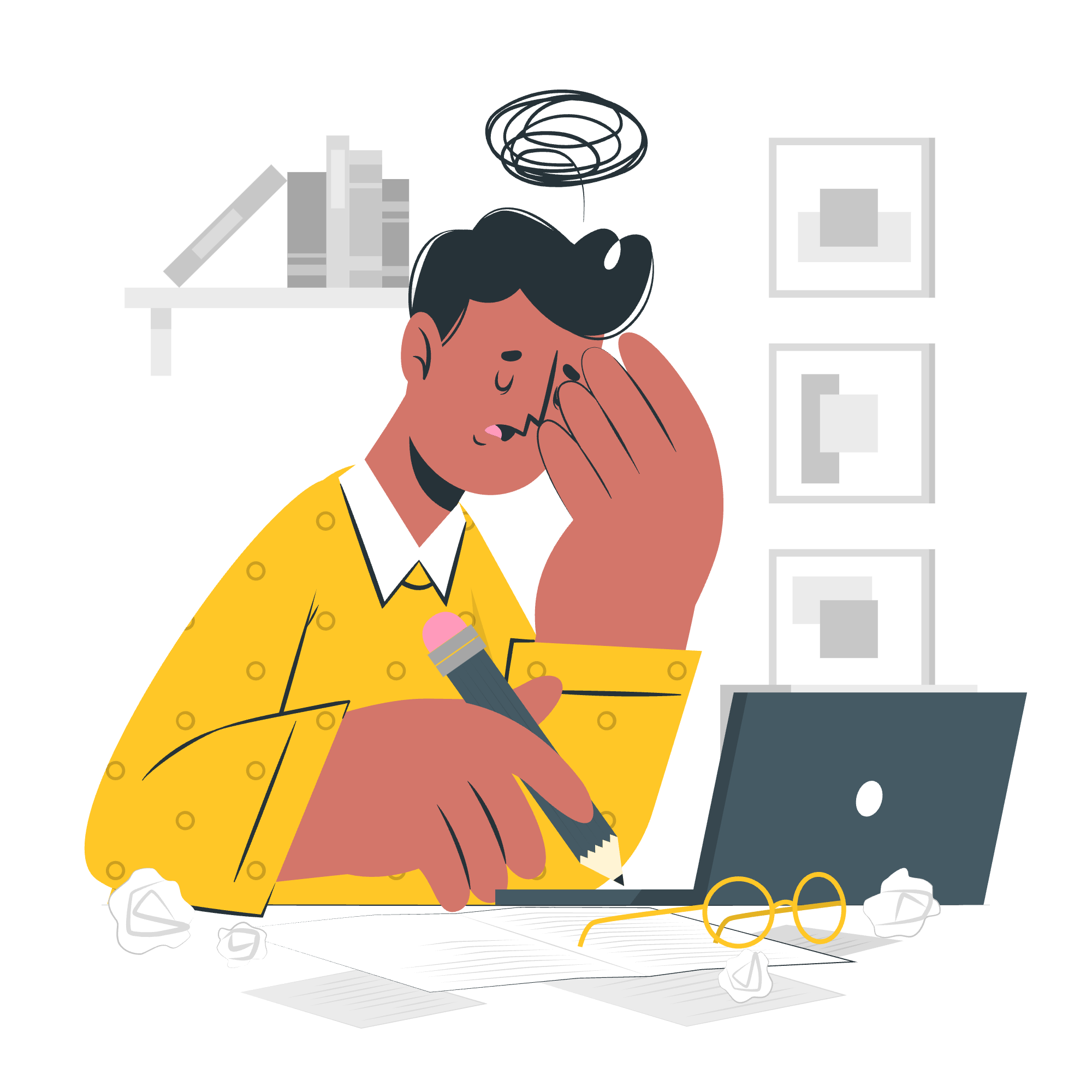
General Features
AngularJS is like a Swiss Army knife for web development. It's a powerful JavaScript framework that helps us build dynamic web applications with ease. Imagine you're building a house – AngularJS provides you with all the tools and blueprints you need to create a beautiful, functional structure.
Here are some of the general features that make AngularJS stand out:
-
Model-View-Controller (MVC) Architecture: This is like having a well-organized toolbox. It helps separate your application's data (Model), user interface (View), and business logic (Controller).
-
Two-way Data Binding: Think of this as a magical mirror. When you change something on one side, it automatically updates on the other side!
-
Dependency Injection: This is like having a personal assistant who brings you exactly what you need, when you need it.
-
Directives: These are special instructions that tell AngularJS how to behave. It's like teaching new tricks to an already clever dog!
Let's look at a simple example to see some of these features in action:
<!DOCTYPE html>
<html ng-app="myApp">
<head>
<title>My First AngularJS App</title>
<script src="https://ajax.googleapis.com/ajax/libs/angularjs/1.8.2/angular.min.js"></script>
</head>
<body>
<div ng-controller="MyController">
<h1>Hello, {{name}}!</h1>
<input type="text" ng-model="name">
</div>
<script>
var app = angular.module('myApp', []);
app.controller('MyController', function($scope) {
$scope.name = 'World';
});
</script>
</body>
</html>In this example, we're using the MVC architecture (ng-app, ng-controller), two-way data binding (ng-model), and a simple directive (ng-controller). When you type in the input field, you'll see the greeting update in real-time. Magic, right?
Core Features
Now that we've dipped our toes in, let's dive deeper into the core features of AngularJS:
-
Scope: This is like the glue that holds your application together. It's where your model data lives.
-
Controller: Think of this as the brain of your application. It's where you define the behavior.
-
Expressions: These are like little snippets of code that you can embed right in your HTML.
-
Filters: These are your data transformers. They can format your data just the way you want it.
Let's see these in action:
<!DOCTYPE html>
<html ng-app="myApp">
<head>
<title>AngularJS Core Features</title>
<script src="https://ajax.googleapis.com/ajax/libs/angularjs/1.8.2/angular.min.js"></script>
</head>
<body>
<div ng-controller="MyController">
<h1>Hello, {{name | uppercase}}!</h1>
<p>Your favorite fruit is: {{fruit}}</p>
<button ng-click="changeFruit()">Change Fruit</button>
</div>
<script>
var app = angular.module('myApp', []);
app.controller('MyController', function($scope) {
$scope.name = 'World';
$scope.fruit = 'Apple';
$scope.changeFruit = function() {
$scope.fruit = 'Banana';
};
});
</script>
</body>
</html>In this example, we're using a scope ($scope), a controller (MyController), an expression ({{name}}), and a filter (| uppercase). The button demonstrates how we can change data in the scope.
Concepts
Let's break down some key concepts in AngularJS:
-
Modules: These are like containers for different parts of your app. They help keep your code organized.
-
Services: These are reusable pieces of code that you can share across your application.
-
Directives: We mentioned these earlier, but they're so important they deserve another shout-out. They extend HTML with new attributes and elements.
-
Templates: These are your HTML files with special AngularJS markup.
Here's an example showcasing some of these concepts:
<!DOCTYPE html>
<html ng-app="myApp">
<head>
<title>AngularJS Concepts</title>
<script src="https://ajax.googleapis.com/ajax/libs/angularjs/1.8.2/angular.min.js"></script>
</head>
<body>
<div ng-controller="MyController">
<h1>{{greeting}}</h1>
<button ng-click="sayHello()">Say Hello</button>
</div>
<script>
var app = angular.module('myApp', []);
app.service('GreetingService', function() {
this.getGreeting = function() {
return "Hello, AngularJS!";
};
});
app.controller('MyController', function($scope, GreetingService) {
$scope.sayHello = function() {
$scope.greeting = GreetingService.getGreeting();
};
});
</script>
</body>
</html>This example demonstrates a module (myApp), a service (GreetingService), a controller using dependency injection, and a template with AngularJS markup.
Advantages of AngularJS
AngularJS comes with a treasure trove of benefits:
- Easy to Learn: Its intuitive structure makes it beginner-friendly.
- Reusable Components: Write once, use many times!
- Testing Made Simple: AngularJS was designed with testing in mind.
- Community Support: A large, active community means help is always at hand.
Disadvantages of AngularJS
But like any tool, it's not without its challenges:
- Performance Issues: Complex apps can sometimes run slowly.
- Learning Curve: While easy to start, mastering AngularJS takes time.
- Versioning: Significant changes between versions can be challenging.
AngularJS Directives
Directives are the secret sauce of AngularJS. They allow you to create reusable components and extend HTML's capabilities. Here's a table of some common directives:
| Directive | Description |
|---|---|
| ng-app | Initializes an AngularJS application |
| ng-controller | Specifies a controller for the application |
| ng-model | Binds an input to a property |
| ng-repeat | Repeats an element for each item in a collection |
| ng-click | Specifies click behavior |
| ng-show | Shows or hides an element |
| ng-hide | Hides or shows an element |
| ng-if | Removes or recreates an element in the DOM |
| ng-class | Dynamically binds one or more CSS classes |
| ng-style | Allows dynamic styling |
Let's see some of these directives in action:
<!DOCTYPE html>
<html ng-app="myApp">
<head>
<title>AngularJS Directives</title>
<script src="https://ajax.googleapis.com/ajax/libs/angularjs/1.8.2/angular.min.js"></script>
<style>
.red { color: red; }
.bold { font-weight: bold; }
</style>
</head>
<body>
<div ng-controller="MyController">
<h1 ng-class="{red: isRed, bold: isBold}">Hello, AngularJS!</h1>
<button ng-click="toggleRed()">Toggle Red</button>
<button ng-click="toggleBold()">Toggle Bold</button>
<h2>My Fruits:</h2>
<ul>
<li ng-repeat="fruit in fruits">{{fruit}}</li>
</ul>
<input type="text" ng-model="newFruit">
<button ng-click="addFruit()">Add Fruit</button>
<p ng-show="fruits.length > 3">You have a lot of fruits!</p>
</div>
<script>
var app = angular.module('myApp', []);
app.controller('MyController', function($scope) {
$scope.isRed = false;
$scope.isBold = false;
$scope.fruits = ['Apple', 'Banana', 'Orange'];
$scope.toggleRed = function() {
$scope.isRed = !$scope.isRed;
};
$scope.toggleBold = function() {
$scope.isBold = !$scope.isBold;
};
$scope.addFruit = function() {
if($scope.newFruit) {
$scope.fruits.push($scope.newFruit);
$scope.newFruit = '';
}
};
});
</script>
</body>
</html>This example showcases several directives: ng-class, ng-click, ng-repeat, ng-model, and ng-show. It demonstrates how these directives can create dynamic, interactive web applications with just a few lines of code.
And there you have it! We've taken a whirlwind tour of AngularJS, from its general features to its core concepts and directives. Remember, the best way to learn is by doing, so don't be afraid to experiment with these examples and create your own. Happy coding, future AngularJS masters!
Credits: Image by storyset
