AngularJS - Todo Application
Hello, aspiring programmers! Today, we're going to embark on an exciting journey into the world of AngularJS by building a simple yet powerful Todo application. As your friendly neighborhood computer science teacher, I'm thrilled to guide you through this process, even if you've never written a line of code before. So, grab your favorite beverage, get comfortable, and let's dive in!
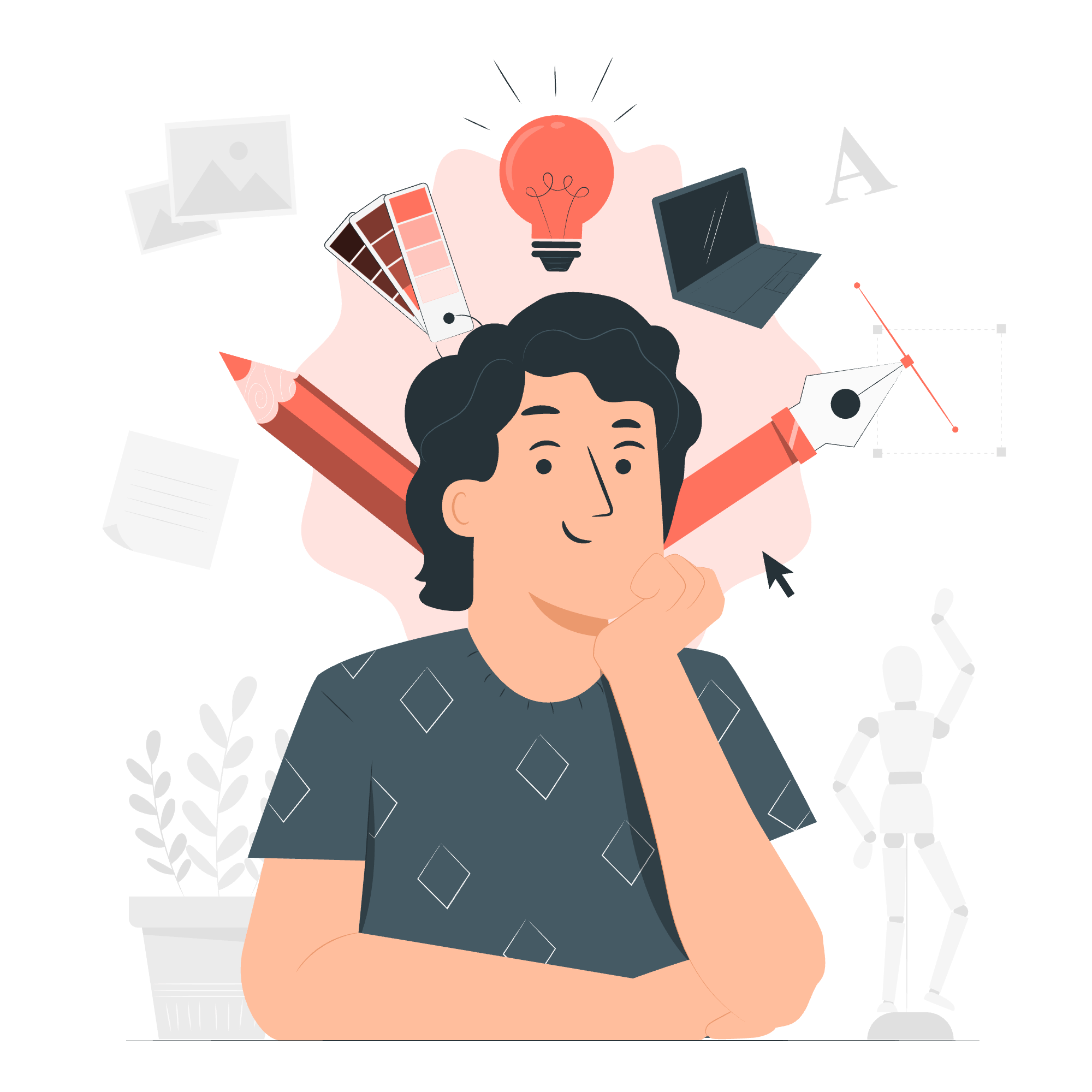
What is AngularJS?
Before we start coding, let's take a moment to understand what AngularJS is. Imagine you're building a house. HTML would be the foundation and walls, CSS would be the paint and decorations, and JavaScript would be the electricity and plumbing. AngularJS is like a super-efficient construction crew that helps you put all these elements together in a smart, organized way.
AngularJS is a powerful JavaScript framework that extends HTML vocabulary for your application. It's particularly good at building dynamic, single-page applications.
Setting Up Our Project
First things first, let's set up our project. We'll need three files:
- index.html (our main HTML file)
- app.js (our AngularJS application)
- style.css (our stylesheet)
Let's start with our HTML file:
<!DOCTYPE html>
<html ng-app="todoApp">
<head>
<title>My Todo App</title>
<script src="https://ajax.googleapis.com/ajax/libs/angularjs/1.8.2/angular.min.js"></script>
<script src="app.js"></script>
<link rel="stylesheet" href="style.css">
</head>
<body ng-controller="TodoController">
<h1>My Todo List</h1>
<!-- We'll add more here later -->
</body>
</html>Let's break this down:
-
ng-app="todoApp": This tells AngularJS that this is the root element of our application. -
ng-controller="TodoController": This specifies which controller should be used for this part of our app. - We've included AngularJS from a CDN, and linked our app.js and style.css files.
Creating Our AngularJS Application
Now, let's create our AngularJS application in app.js:
var app = angular.module('todoApp', []);
app.controller('TodoController', function($scope) {
$scope.todos = [
{text: 'Learn AngularJS', done: false},
{text: 'Build an app', done: false}
];
$scope.addTodo = function() {
$scope.todos.push({text: $scope.newTodo, done: false});
$scope.newTodo = '';
};
});Here's what's happening:
- We create an AngularJS module named 'todoApp'.
- We define a controller named 'TodoController'.
- Inside the controller, we create an array of todo items and a function to add new todos.
-
$scopeis like a bridge between our HTML and JavaScript. It allows us to access variables and functions in our HTML.
Displaying Our Todos
Let's update our HTML to display our todos:
<body ng-controller="TodoController">
<h1>My Todo List</h1>
<ul>
<li ng-repeat="todo in todos">
<input type="checkbox" ng-model="todo.done">
<span ng-class="{'done': todo.done}">{{todo.text}}</span>
</li>
</ul>
<form ng-submit="addTodo()">
<input type="text" ng-model="newTodo" placeholder="Add a new todo">
<input type="submit" value="Add">
</form>
</body>Let's break this down:
-
ng-repeat="todo in todos": This creates a new<li>for each todo in our todos array. -
ng-model="todo.done": This binds the checkbox to the 'done' property of our todo. -
ng-class="{'done': todo.done}": This applies the 'done' class when todo.done is true. -
{{todo.text}}: This displays the text of our todo. -
ng-submit="addTodo()": This calls our addTodo function when the form is submitted. -
ng-model="newTodo": This binds the input to our newTodo variable in the controller.
Styling Our App
Finally, let's add some basic styling in our style.css:
body {
font-family: Arial, sans-serif;
max-width: 500px;
margin: 0 auto;
padding: 20px;
}
ul {
list-style-type: none;
padding: 0;
}
li {
margin-bottom: 10px;
}
.done {
text-decoration: line-through;
color: #888;
}
form {
margin-top: 20px;
}
input[type="text"] {
width: 70%;
padding: 5px;
}
input[type="submit"] {
padding: 5px 10px;
}This CSS will make our app look clean and organized.
Conclusion
Congratulations! You've just built your first AngularJS application. Here's a table summarizing the main AngularJS concepts we've used:
| Concept | Description |
|---|---|
| ng-app | Defines the root element of an AngularJS application |
| ng-controller | Specifies which controller to use for the HTML element |
| ng-repeat | Repeats an HTML element for each item in an array |
| ng-model | Binds an input, select, or textarea to a property on the scope |
| ng-submit | Specifies what function to run when a form is submitted |
| ng-class | Dynamically applies CSS classes |
Remember, learning to code is like learning a new language. It takes time and practice, but with persistence, you'll be building complex applications in no time. Keep coding, keep learning, and most importantly, have fun!
Credits: Image by storyset
