AngularJS - Scopes: Understanding the Glue of Your Application
Hello there, future AngularJS wizards! Today, we're going to embark on an exciting journey into the world of AngularJS Scopes. Don't worry if you're new to programming – I'll be your friendly guide, explaining everything step by step. So, grab a cup of coffee (or tea, if that's your thing), and let's dive in!
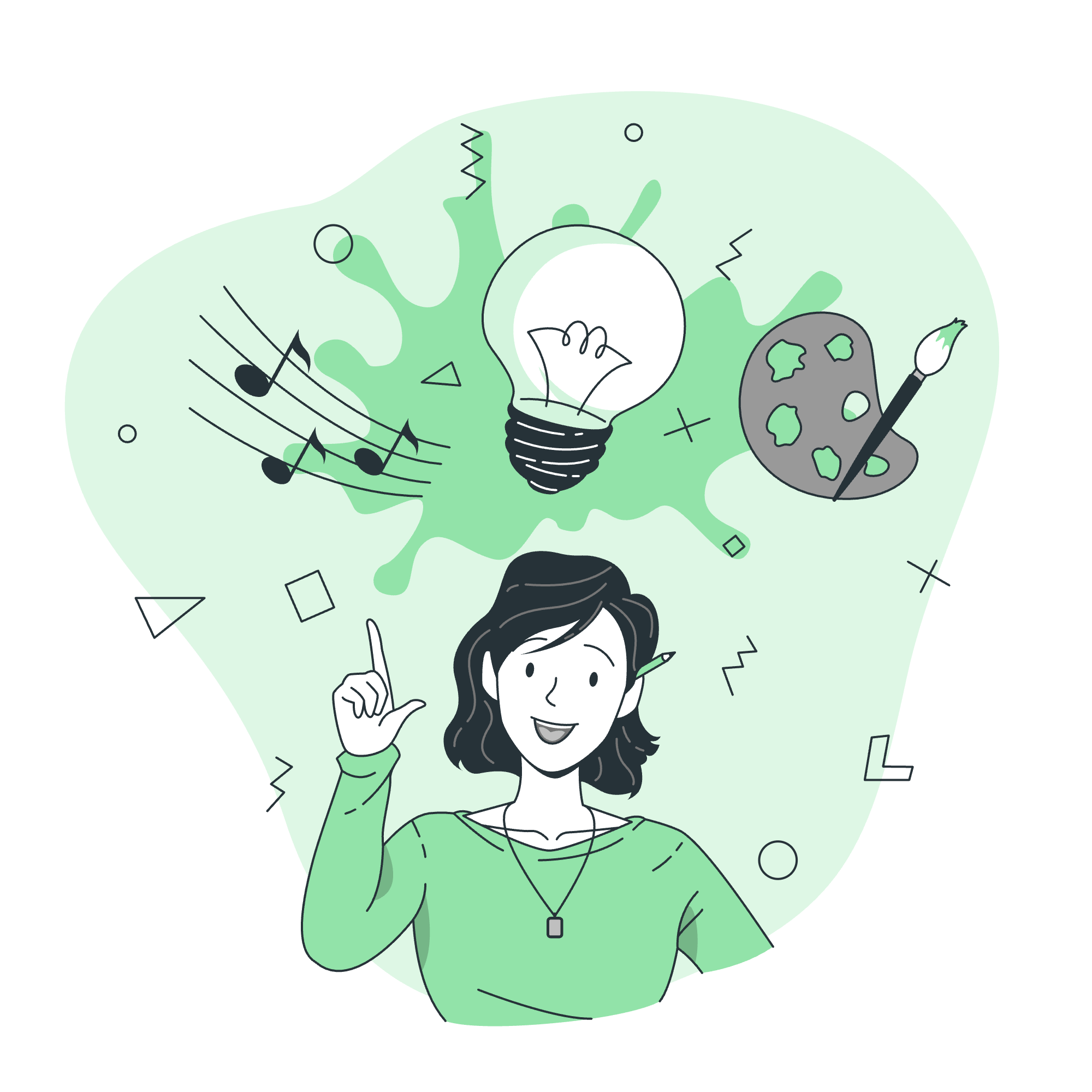
What is a Scope in AngularJS?
First things first – what exactly is a Scope in AngularJS? Well, imagine you're building a house. The scope is like the foundation of your house. It's the place where all your data and functions live, and it connects your HTML (the view) with your JavaScript (the controller).
Let's look at a simple example:
<div ng-app="myApp" ng-controller="myCtrl">
<h1>{{message}}</h1>
</div>
<script>
var app = angular.module('myApp', []);
app.controller('myCtrl', function($scope) {
$scope.message = "Hello, AngularJS!";
});
</script>In this example, $scope is our scope object. We're setting a message property on it, which we then display in our HTML using {{message}}. Magic, right?
Scope Inheritance
Now, let's talk about something a bit more advanced – scope inheritance. It's like a family tree for your data!
What is Scope Inheritance?
In AngularJS, scopes can inherit from parent scopes, just like children inherit traits from their parents. This means that if a property isn't found in the current scope, AngularJS will look for it in the parent scope, then the grandparent scope, and so on.
Let's see this in action:
<div ng-app="myApp" ng-controller="parentCtrl">
Parent: {{message}}
<div ng-controller="childCtrl">
Child: {{message}}
</div>
</div>
<script>
var app = angular.module('myApp', []);
app.controller('parentCtrl', function($scope) {
$scope.message = "I'm the parent!";
});
app.controller('childCtrl', function($scope) {
// Child scope inherits from parent
});
</script>In this example, both the parent and child will display "I'm the parent!" because the child scope inherits from the parent scope.
Overriding Inherited Properties
But what if the child wants to be rebellious and have its own message? No problem! We can override inherited properties:
<div ng-app="myApp" ng-controller="parentCtrl">
Parent: {{message}}
<div ng-controller="childCtrl">
Child: {{message}}
</div>
</div>
<script>
var app = angular.module('myApp', []);
app.controller('parentCtrl', function($scope) {
$scope.message = "I'm the parent!";
});
app.controller('childCtrl', function($scope) {
$scope.message = "I'm the child!";
});
</script>Now, the parent will say "I'm the parent!" and the child will say "I'm the child!". The child has successfully asserted its independence!
Example: A Family Tree of Scopes
Let's put all of this together in a more complex example. We'll create a family tree of scopes:
<div ng-app="familyApp" ng-controller="grandparentCtrl">
Grandparent: {{message}}
<div ng-controller="parentCtrl">
Parent: {{message}}
<div ng-controller="childCtrl">
Child: {{message}}
<div ng-controller="grandchildCtrl">
Grandchild: {{message}}
</div>
</div>
</div>
</div>
<script>
var app = angular.module('familyApp', []);
app.controller('grandparentCtrl', function($scope) {
$scope.message = "I'm the grandparent!";
});
app.controller('parentCtrl', function($scope) {
// Inherits from grandparent
});
app.controller('childCtrl', function($scope) {
$scope.message = "I'm the child!";
});
app.controller('grandchildCtrl', function($scope) {
// Inherits from child
});
</script>Output
When you run this code, you'll see:
Grandparent: I'm the grandparent!
Parent: I'm the grandparent!
Child: I'm the child!
Grandchild: I'm the child!Let's break this down:
- The grandparent sets the initial message.
- The parent doesn't set a message, so it inherits from the grandparent.
- The child sets its own message, overriding the inherited one.
- The grandchild doesn't set a message, so it inherits from its immediate parent (the child), not the grandparent.
Scope Methods
Scopes aren't just for storing data – they can also contain methods! Here's a table of some common scope methods:
| Method | Description |
|---|---|
| $watch() | Registers a listener that gets called when the watched expression changes |
| $apply() | Manually starts the digest cycle |
| $on() | Registers an event listener |
| $emit() | Dispatches an event upwards through the scope hierarchy |
| $broadcast() | Dispatches an event downwards to all child scopes |
Let's see an example of $watch() in action:
<div ng-app="watchApp" ng-controller="watchCtrl">
<input ng-model="name">
<p>{{greeting}}</p>
</div>
<script>
var app = angular.module('watchApp', []);
app.controller('watchCtrl', function($scope) {
$scope.name = 'World';
$scope.greeting = 'Hello, ' + $scope.name + '!';
$scope.$watch('name', function(newValue, oldValue) {
$scope.greeting = 'Hello, ' + newValue + '!';
});
});
</script>In this example, we're using $watch() to update our greeting whenever the name changes. Try typing in the input field – you'll see the greeting update in real-time!
Conclusion
And there you have it, folks – a whirlwind tour of AngularJS Scopes! We've covered what scopes are, how they inherit from each other, and even dipped our toes into some more advanced concepts like scope methods.
Remember, scopes are the glue that holds your AngularJS application together. They're how your data flows from your JavaScript to your HTML, and how user interactions in the HTML can update your JavaScript.
As you continue your AngularJS journey, you'll find yourself working with scopes all the time. But don't worry – with practice, it'll become second nature. Before you know it, you'll be juggling scopes like a pro circus performer!
Keep coding, keep learning, and most importantly, have fun! The world of AngularJS is vast and exciting, and you've just taken your first steps into it. Until next time, happy coding!
Credits: Image by storyset
