AngularJS - LastFm Application: Building a Music Discovery App
Introduction
Hello, aspiring programmers! Today, we're going to embark on an exciting journey into the world of web development. We'll be creating a music discovery application using AngularJS and the LastFm API. Don't worry if you've never coded before – I'll be with you every step of the way, just like I've been for countless students over my years of teaching. Let's dive in!
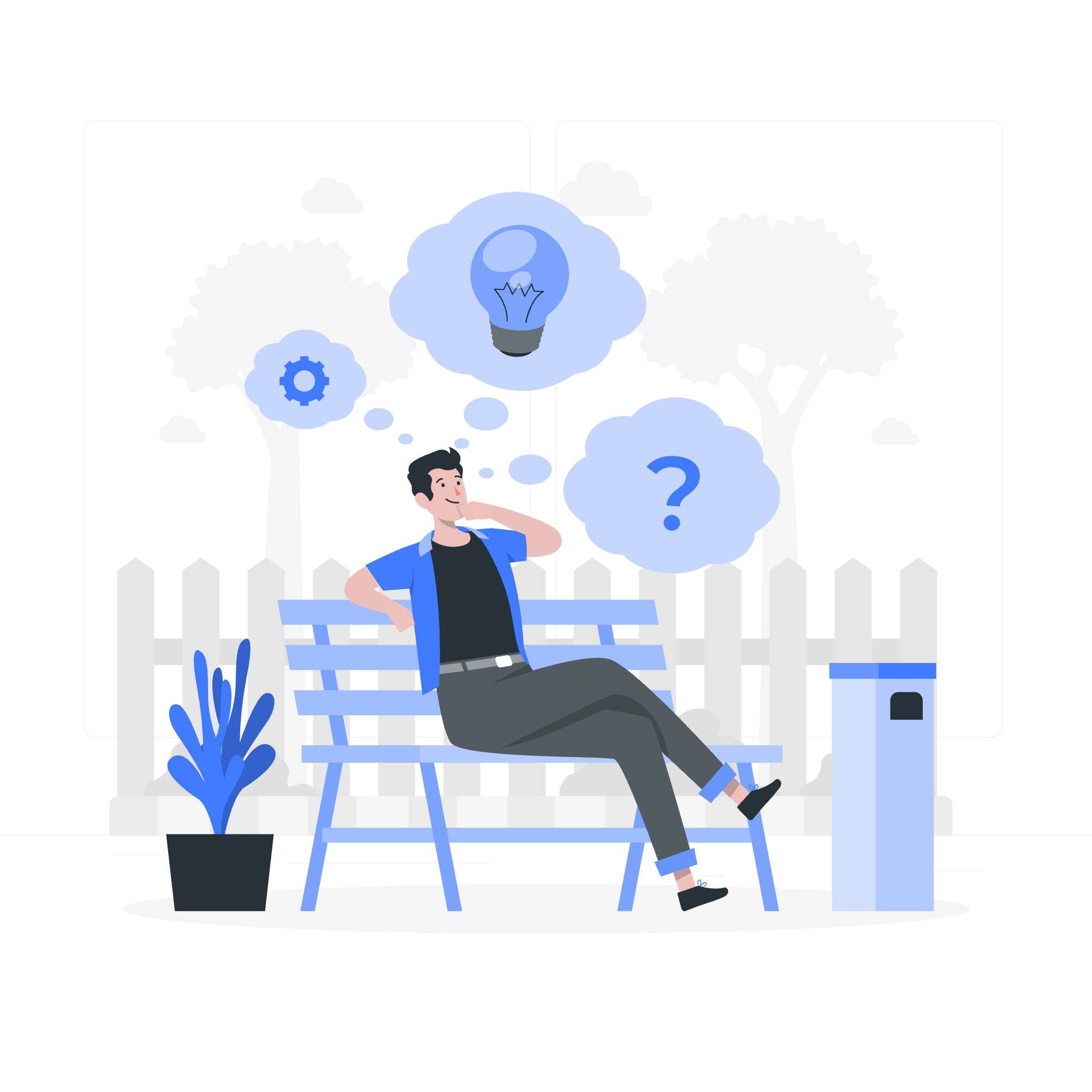
What is AngularJS?
Before we start coding, let's understand what AngularJS is. Imagine you're building a house. AngularJS is like the framework of that house – it provides structure and support for your web application. It's a powerful JavaScript framework that helps us create dynamic, single-page applications with ease.
Setting Up Our Project
Step 1: Creating the HTML Structure
Let's start by creating the basic structure of our application. Open your favorite text editor and create a new file called index.html. Here's what we'll put in it:
<!DOCTYPE html>
<html ng-app="lastfmApp">
<head>
<title>LastFm Music Discovery</title>
<script src="https://ajax.googleapis.com/ajax/libs/angularjs/1.8.2/angular.min.js"></script>
<script src="app.js"></script>
</head>
<body ng-controller="MainController">
<h1>LastFm Music Discovery</h1>
<input type="text" ng-model="artistName" placeholder="Enter artist name">
<button ng-click="searchArtist()">Search</button>
<div ng-if="artist">
<h2>{{artist.name}}</h2>
<p>{{artist.bio.summary}}</p>
</div>
</body>
</html>Let's break this down:
-
ng-app="lastfmApp": This tells AngularJS that this is the root element of our application. -
ng-controller="MainController": This specifies which controller should handle the logic for this part of our app. -
ng-model="artistName": This binds the input field to a variable calledartistNamein our controller. -
ng-click="searchArtist()": This tells AngularJS to call thesearchArtist()function when the button is clicked. -
ng-if="artist": This only shows the artist information if an artist has been found.
Step 2: Creating the AngularJS Application
Now, let's create our AngularJS application. Create a new file called app.js and add the following code:
var app = angular.module('lastfmApp', []);
app.controller('MainController', function($scope, $http) {
$scope.searchArtist = function() {
var apiKey = 'YOUR_LASTFM_API_KEY';
var apiUrl = 'http://ws.audioscrobbler.com/2.0/?method=artist.getinfo&artist=' + $scope.artistName + '&api_key=' + apiKey + '&format=json';
$http.get(apiUrl).then(function(response) {
$scope.artist = response.data.artist;
});
};
});Let's break this down:
- We create an AngularJS module called
lastfmApp. - We define a controller called
MainController. - Inside the controller, we define the
searchArtistfunction, which makes an HTTP request to the LastFm API. - We use
$scopeto make variables and functions available to our HTML. - We use
$httpto make the API request.
Understanding AngularJS Concepts
Now that we have our basic application set up, let's dive deeper into some AngularJS concepts.
Modules
In AngularJS, modules are containers for different parts of your app. They help keep your code organized and maintainable. In our case, we created a module called lastfmApp:
var app = angular.module('lastfmApp', []);Controllers
Controllers are where we define the behavior of our application. They contain the logic that powers our app. In our example, we created a MainController:
app.controller('MainController', function($scope, $http) {
// Controller logic goes here
});Scopes
Scopes are objects that refer to the model. They act as a glue between the controller and the view. When we use $scope in our controller, we're making data available to our HTML:
$scope.artist = response.data.artist;Directives
Directives are markers on DOM elements that tell AngularJS to attach a specific behavior to that DOM element. We've used several directives in our HTML:
ng-appng-controllerng-modelng-clickng-if
Enhancing Our Application
Now that we understand the basics, let's add some more features to our application.
Displaying Similar Artists
Let's modify our HTML to display similar artists:
<div ng-if="artist">
<h2>{{artist.name}}</h2>
<p>{{artist.bio.summary}}</p>
<h3>Similar Artists</h3>
<ul>
<li ng-repeat="similar in artist.similar.artist">{{similar.name}}</li>
</ul>
</div>Here, we're using the ng-repeat directive to loop through the similar artists and display them in a list.
Adding Error Handling
Let's add some error handling to our controller:
app.controller('MainController', function($scope, $http) {
$scope.searchArtist = function() {
var apiKey = 'YOUR_LASTFM_API_KEY';
var apiUrl = 'http://ws.audioscrobbler.com/2.0/?method=artist.getinfo&artist=' + $scope.artistName + '&api_key=' + apiKey + '&format=json';
$http.get(apiUrl).then(function(response) {
$scope.artist = response.data.artist;
$scope.error = null;
}, function(error) {
$scope.error = "An error occurred. Please try again.";
$scope.artist = null;
});
};
});And let's add this to our HTML:
<p ng-if="error" style="color: red;">{{error}}</p>Conclusion
Congratulations! You've just built your first AngularJS application. We've covered a lot of ground, from setting up the basic structure to adding features and error handling. Remember, learning to code is a journey, and every application you build teaches you something new.
Here's a table summarizing the main AngularJS concepts we've covered:
| Concept | Description |
|---|---|
| Modules | Containers for parts of the app |
| Controllers | Define the behavior of the app |
| Scopes | Act as a glue between controller and view |
| Directives | Extend HTML with custom attributes and elements |
Keep practicing, keep building, and most importantly, keep having fun with coding. Before you know it, you'll be creating complex web applications with ease. Happy coding!
Credits: Image by storyset
