Lua - Data Types
Welcome, aspiring programmers! Today, we're going to dive into the fascinating world of Lua data types. Don't worry if you've never written a single line of code before - we'll start from the very beginning and work our way up. By the end of this lesson, you'll be confidently working with various data types in Lua. So, let's get started!
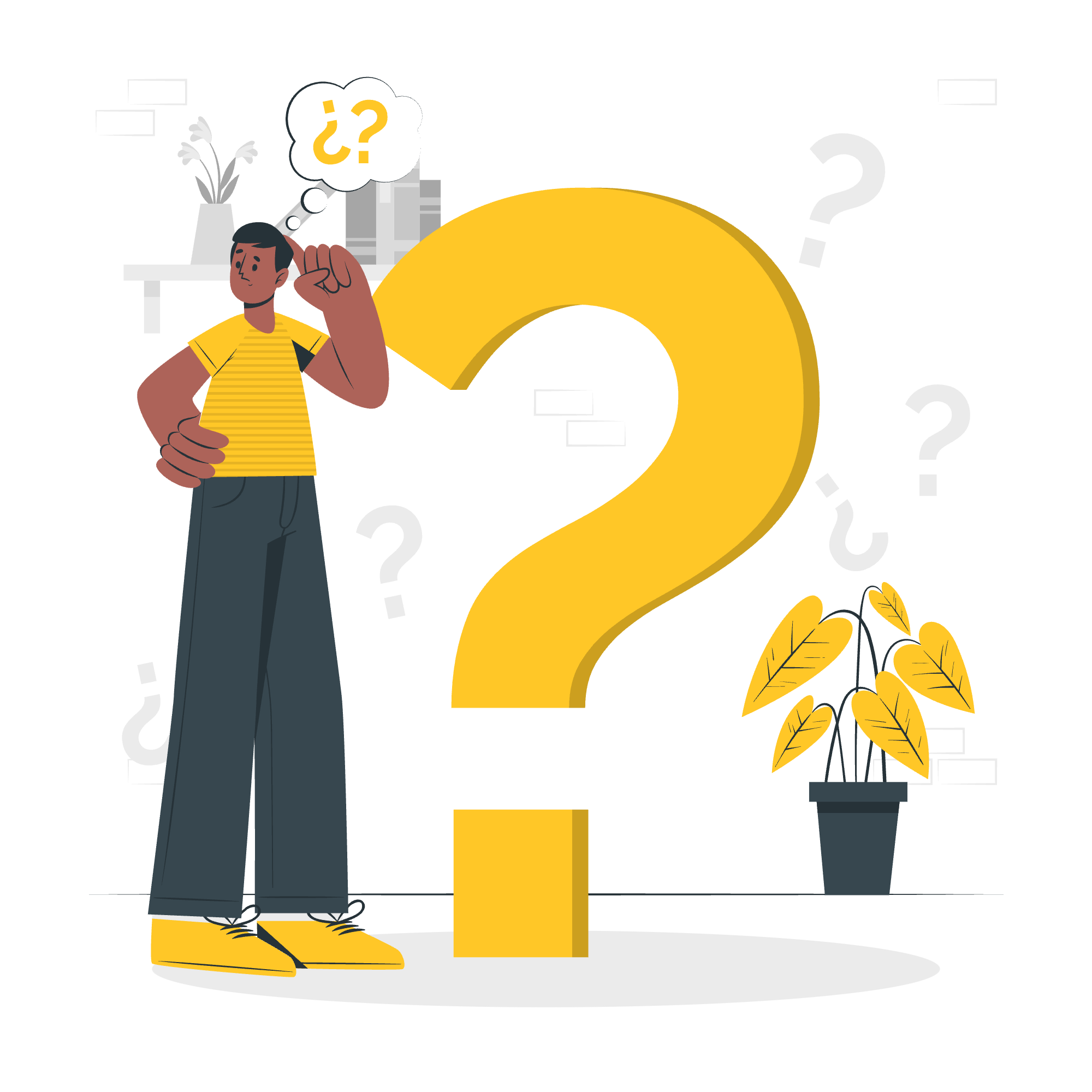
What Are Data Types?
Before we jump into Lua-specific data types, let's understand what data types are in general. Think of data types as different categories or boxes for storing information in a computer program. Just like you wouldn't put your socks in the refrigerator, computers need to know what kind of data they're dealing with to process it correctly.
Lua's Basic Data Types
Lua is a flexible language with a small set of basic data types. Let's explore each one:
1. Nil
The nil type represents the absence of a value. It's Lua's way of saying "nothing" or "no value."
local emptyVariable = nil
print(emptyVariable) -- Output: nilIn this example, we've explicitly assigned nil to a variable, but it's also the default value for variables that haven't been assigned anything yet.
2. Boolean
Booleans are simple - they're either true or false. They're great for making decisions in your code.
local isSunny = true
local isRaining = false
print(isSunny) -- Output: true
print(isRaining) -- Output: false
if isSunny then
print("Don't forget your sunglasses!")
endHere, we've used a boolean in an if statement. If isSunny is true, it will print the reminder about sunglasses.
3. Number
In Lua, all numbers are represented as double-precision floating-point numbers. This means Lua doesn't distinguish between integers and decimals.
local age = 25
local pi = 3.14159
print(age + pi) -- Output: 28.14159As you can see, Lua happily adds an "integer" and a "decimal" without any issues.
4. String
Strings are sequences of characters, like words or sentences. In Lua, you can create strings using single quotes, double quotes, or double square brackets.
local name = "Alice"
local greeting = 'Hello, world!'
local longText = [[
This is a long string.
It can span multiple lines.
]]
print(name) -- Output: Alice
print(greeting) -- Output: Hello, world!
print(longText)The double square brackets are particularly useful for multi-line strings or strings containing quotes.
5. Table
Tables are Lua's only compound data structure, but they're incredibly versatile. They can be used as arrays, dictionaries, objects, and more.
-- Using a table as an array
local fruits = {"apple", "banana", "cherry"}
print(fruits[2]) -- Output: banana (Lua arrays start at index 1)
-- Using a table as a dictionary
local person = {name = "Bob", age = 30, city = "New York"}
print(person.name) -- Output: Bob
-- Mixing styles
local mixed = {
"first",
second = "value",
[3] = "third"
}
print(mixed[1]) -- Output: first
print(mixed.second) -- Output: value
print(mixed[3]) -- Output: thirdTables are incredibly powerful and flexible, and we've only scratched the surface here!
6. Function
In Lua, functions are first-class values, which means they can be assigned to variables, passed as arguments, and returned from other functions.
-- Defining a function
local function greet(name)
return "Hello, " .. name .. "!"
end
-- Using the function
print(greet("Charlie")) -- Output: Hello, Charlie!
-- Assigning a function to a variable
local sayHi = greet
print(sayHi("David")) -- Output: Hello, David!This flexibility with functions is one of Lua's most powerful features.
The Type Function
Lua provides a built-in type() function that allows you to check the type of any value. Let's see it in action:
print(type(nil)) -- Output: nil
print(type(true)) -- Output: boolean
print(type(42)) -- Output: number
print(type("hello")) -- Output: string
print(type({1,2,3})) -- Output: table
print(type(print)) -- Output: functionThis function is incredibly useful when you need to verify the type of a value, especially in functions that can accept different types of arguments.
Summary of Lua Data Types and Methods
Here's a quick reference table of Lua's data types and some common operations:
| Data Type | Example | Common Operations |
|---|---|---|
| nil | nil | Comparison (==, ~=) |
| boolean | true, false | Logical operations (and, or, not) |
| number | 42, 3.14 | Arithmetic (+, -, *, /, ^, %) |
| string | "hello" | Concatenation (..), Length (#) |
| table | {1, 2, 3} | Indexing ([]), Length (#), Insert/Remove |
| function | function() end | Call (()), Assignment |
Remember, practice makes perfect! Don't be afraid to experiment with these data types in your own Lua programs. Try combining them in different ways and see what happens. The more you play around with them, the more comfortable you'll become.
In my years of teaching, I've found that students who actively experiment and make mistakes learn the fastest. So go ahead, make some mistakes! It's all part of the learning process. And who knows? You might discover something interesting along the way.
Happy coding, and see you in the next lesson where we'll dive deeper into Lua's powerful features!
Credits: Image by storyset
