Lua - File I/O: A Beginner's Guide
Hello there, future Lua programmers! Today, we're going to embark on an exciting journey into the world of File Input/Output (I/O) in Lua. Don't worry if you've never programmed before – I'll be your friendly guide, explaining everything step by step. So, grab a cup of your favorite beverage, and let's dive in!
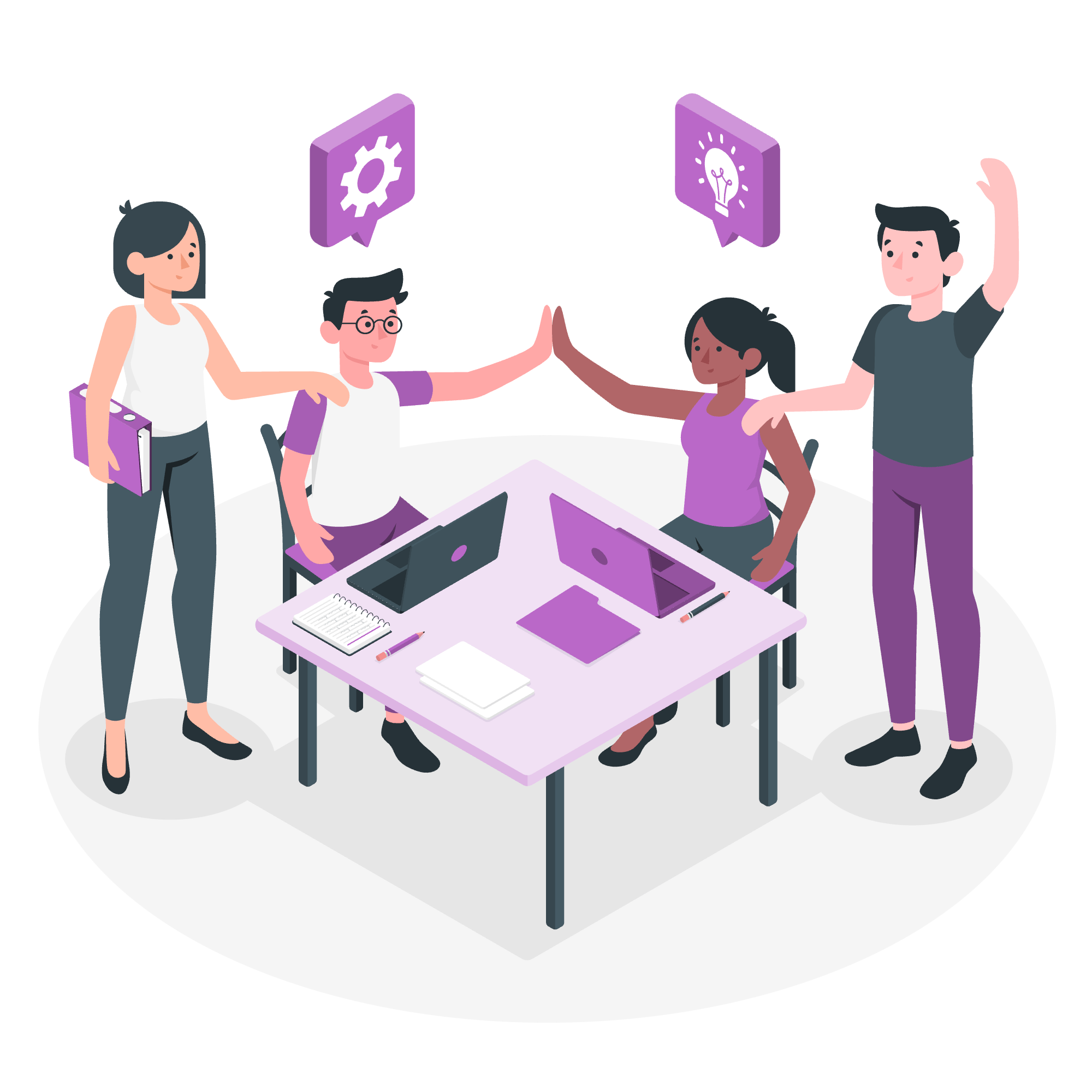
What is File I/O?
Before we start, let's understand what File I/O means. In simple terms, it's how our programs interact with files on a computer. We can read data from files (Input) or write data to files (Output). It's like having a conversation with your computer's storage!
Implicit File Descriptors
Lua makes file operations super easy with something called "implicit file descriptors." Don't let the fancy term scare you – it simply means Lua takes care of some details behind the scenes, so we can focus on the important stuff.
Reading from a File
Let's start with reading from a file. Imagine you have a file called "hello.txt" with the content "Hello, Lua!".
local content = io.read("*all")
print(content)When you run this code, it will print "Hello, Lua!" to the screen. Magic, right? Here's what's happening:
-
io.read("*all")reads the entire content of the file. - We store this content in the
contentvariable. - Then we print it out.
Writing to a File
Now, let's try writing to a file:
io.write("Lua is awesome!")This line will write "Lua is awesome!" to a file. But wait, which file? By default, Lua writes to the "standard output," which is usually your computer screen. To write to an actual file, we need to use io.output():
io.output("output.txt")
io.write("Lua is awesome!")
io.close()Here's what each line does:
-
io.output("output.txt")tells Lua to write to a file named "output.txt". -
io.write("Lua is awesome!")writes our message to the file. -
io.close()closes the file, which is important to ensure all data is saved.
Reading Line by Line
Sometimes, we want to read a file line by line. Lua makes this super easy:
for line in io.lines("input.txt") do
print(line)
endThis code will print each line of "input.txt" to the screen. It's like magic – Lua automatically opens the file, reads it line by line, and closes it when done!
Explicit File Descriptors
Now, let's level up and talk about "explicit file descriptors." This gives us more control over our file operations.
Opening a File
To open a file explicitly, we use io.open():
local file = io.open("data.txt", "r")
if file then
local content = file:read("*all")
print(content)
file:close()
else
print("Could not open the file")
endLet's break this down:
-
io.open("data.txt", "r")opens "data.txt" in read mode ("r"). - We check if
fileexists (in case the file couldn't be opened). - If it does, we read all its content with
file:read("*all"). - We print the content and close the file.
- If the file couldn't be opened, we print an error message.
Writing with Explicit Descriptors
Writing works similarly:
local file = io.open("output.txt", "w")
if file then
file:write("Lua is fantastic!\n")
file:write("I love programming!")
file:close()
else
print("Could not open the file for writing")
endThis code opens "output.txt" in write mode ("w"), writes two lines to it, and then closes the file.
Useful File Methods
Here's a table of some handy file methods you can use:
| Method | Description |
|---|---|
file:read(...) |
Reads from the file according to given formats |
file:write(...) |
Writes strings to the file |
file:lines() |
Returns an iterator to read the file line by line |
file:seek(whence, offset) |
Sets the file position for reading/writing |
file:flush() |
Saves any written data to the file |
file:close() |
Closes the file |
A Real-World Example: A Simple Note-Taking App
Let's put all this together and create a simple note-taking app:
-- Function to add a note
function add_note()
print("Enter your note:")
local note = io.read()
local file = io.open("notes.txt", "a")
if file then
file:write(note .. "\n")
file:close()
print("Note added successfully!")
else
print("Error: Could not open file")
end
end
-- Function to read all notes
function read_notes()
local file = io.open("notes.txt", "r")
if file then
print("Your notes:")
for line in file:lines() do
print(line)
end
file:close()
else
print("No notes found or could not open file")
end
end
-- Main program loop
while true do
print("\nWhat would you like to do?")
print("1. Add a note")
print("2. Read notes")
print("3. Exit")
local choice = io.read("*n")
if choice == 1 then
add_note()
elseif choice == 2 then
read_notes()
elseif choice == 3 then
print("Goodbye!")
break
else
print("Invalid choice. Please try again.")
end
endThis program allows you to add notes to a file and read them back. It uses both reading and writing operations, giving you a taste of how File I/O can be used in real applications.
Conclusion
Congratulations! You've just taken your first steps into the world of File I/O in Lua. Remember, practice makes perfect, so don't be afraid to experiment with these concepts. Try modifying the note-taking app or create your own projects using file operations.
File I/O might seem a bit daunting at first, but with time, you'll find it's an incredibly powerful tool in your programming toolkit. It allows your programs to store and retrieve data, making them much more useful and versatile.
Keep coding, keep learning, and most importantly, have fun! The world of programming is full of exciting possibilities, and you're just getting started. Happy Lua coding!
Credits: Image by storyset
