Lua - Tables: Your Gateway to Powerful Data Structures
Introduction
Hello there, aspiring programmers! Today, we're going to embark on an exciting journey into the world of Lua tables. As your friendly neighborhood computer science teacher, I'm thrilled to guide you through this fundamental concept that forms the backbone of Lua programming.
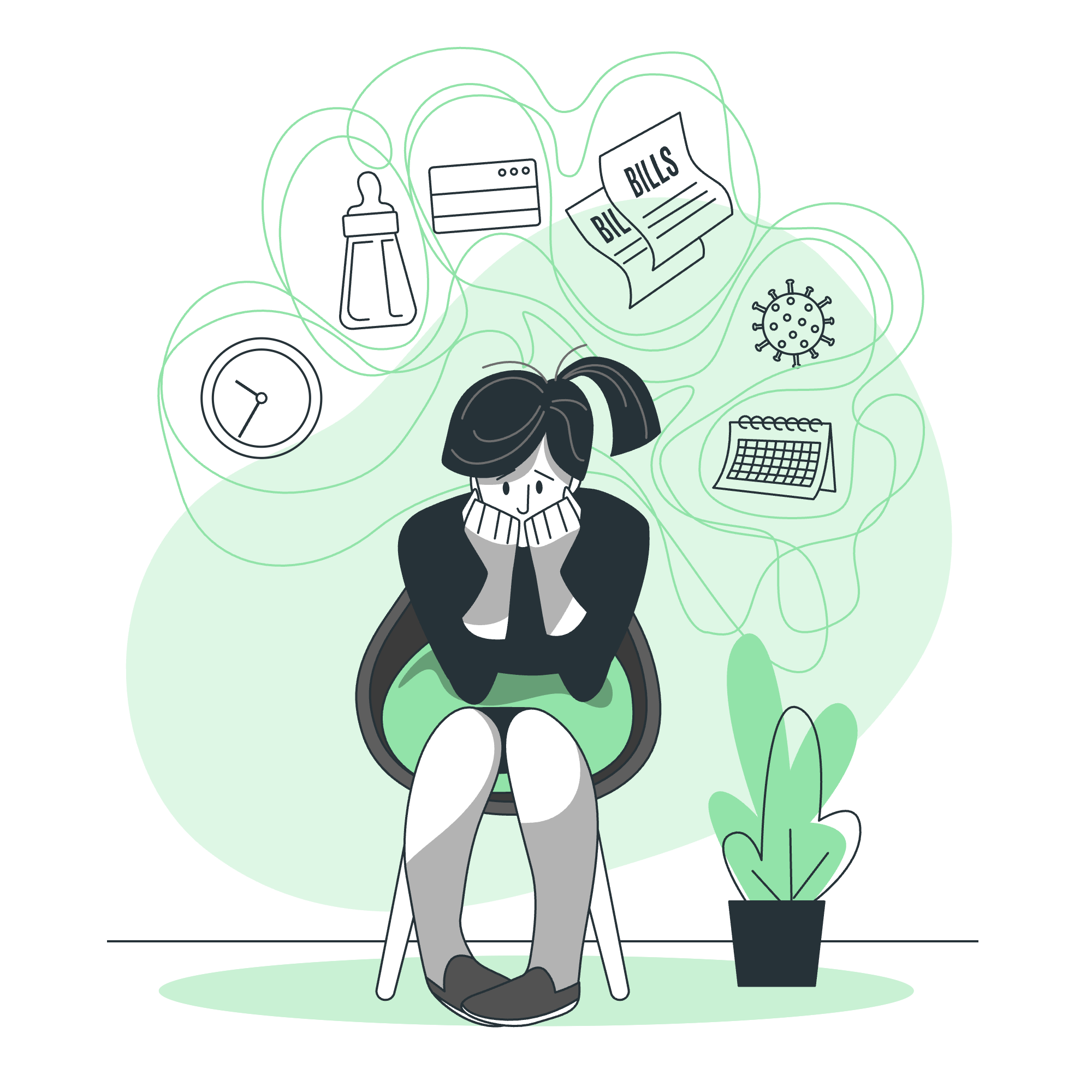
Tables in Lua are like Swiss Army knives – they're versatile, powerful, and once you know how to use them, you'll wonder how you ever coded without them! Let's dive in and unravel the mysteries of Lua tables together.
Representation and Usage
What Are Tables?
In Lua, tables are the primary (and only!) data structure. They're incredibly flexible and can be used to represent arrays, lists, dictionaries, sets, and even objects. Think of them as magical containers that can hold just about anything!
Let's start with a simple example:
local myFirstTable = {1, 2, 3, 4, 5}
print(myFirstTable[1]) -- Output: 1In this example, we've created a table that looks like an array. But here's a quirky Lua fact: unlike most programming languages, Lua's tables start at index 1, not 0!
Tables can also act like dictionaries, storing key-value pairs:
local person = {
name = "Alice",
age = 30,
city = "Wonderland"
}
print(person.name) -- Output: Alice
print(person["age"]) -- Output: 30See how we can access values using either dot notation or square brackets? It's like having two spoons to eat your soup – use whichever feels more comfortable!
Table Manipulation
Adding and Modifying Elements
Tables in Lua are mutable, which means we can change them after creation. Let's see how:
local fruits = {"apple", "banana"}
fruits[3] = "cherry" -- Add a new element
fruits.orange = "citrus" -- Add a key-value pair
fruits.apple = "red fruit" -- Modify an existing value
print(fruits[3]) -- Output: cherry
print(fruits.orange) -- Output: citrus
print(fruits.apple) -- Output: red fruitIsn't it amazing how flexible tables are? They grow and change just like a real fruit basket!
Checking Table Length
To find out how many elements are in a table, we use the length operator (#):
local numbers = {10, 20, 30, 40, 50}
print(#numbers) -- Output: 5But be careful! This only works reliably for sequences (tables with consecutive numeric keys starting at 1).
Table Concatenation
Lua provides a nifty operator for concatenating tables: table.concat(). It's like a magical glue for your table elements!
local words = {"Hello", "world", "from", "Lua"}
local sentence = table.concat(words, " ")
print(sentence) -- Output: Hello world from LuaHere, we've joined all the elements of words with a space between them. You can use any separator you like!
Insert and Remove
Inserting Elements
To add elements to a table, we can use table.insert():
local shopping_list = {"milk", "bread"}
table.insert(shopping_list, "eggs")
table.insert(shopping_list, 2, "cheese")
for i, item in ipairs(shopping_list) do
print(i, item)
end
-- Output:
-- 1 milk
-- 2 cheese
-- 3 bread
-- 4 eggsNotice how we added "eggs" to the end and "cheese" at index 2? It's like sneaking items into your shopping cart!
Removing Elements
To remove elements, we use table.remove():
local stack = {"plate", "bowl", "cup", "spoon"}
local removed = table.remove(stack)
print(removed) -- Output: spoon
removed = table.remove(stack, 1)
print(removed) -- Output: plate
for i, item in ipairs(stack) do
print(i, item)
end
-- Output:
-- 1 bowl
-- 2 cupIt's like a game of Jenga – carefully removing pieces without toppling the whole structure!
Sorting Tables
Lua provides a built-in function to sort tables: table.sort(). By default, it sorts in ascending order:
local fruits = {"banana", "apple", "cherry", "date"}
table.sort(fruits)
for i, fruit in ipairs(fruits) do
print(i, fruit)
end
-- Output:
-- 1 apple
-- 2 banana
-- 3 cherry
-- 4 dateYou can also provide a custom sorting function:
local numbers = {3, 1, 4, 1, 5, 9, 2, 6}
table.sort(numbers, function(a, b) return a > b end)
for i, num in ipairs(numbers) do
print(i, num)
end
-- Output:
-- 1 9
-- 2 6
-- 3 5
-- 4 4
-- 5 3
-- 6 2
-- 7 1
-- 8 1It's like having a personal assistant to organize your data just the way you like it!
Conclusion
And there you have it, folks! We've journeyed through the land of Lua tables, from creation to manipulation, concatenation to sorting. Tables are the bread and butter of Lua programming, and I hope this tutorial has given you a taste of their power and flexibility.
Remember, practice makes perfect. So go ahead, create some tables, play around with them, and before you know it, you'll be table-turning like a pro! Happy coding, and may your tables always be well-structured and bug-free!
| Method | Description |
|---|---|
table.concat(table [, sep [, i [, j]]]) |
Concatenates table elements |
table.insert(table, [pos,] value) |
Inserts a value into a table |
table.remove(table [, pos]) |
Removes an element from a table |
table.sort(table [, comp]) |
Sorts table elements |
#table |
Returns the length of the table |
Credits: Image by storyset
