Lua - Debugging: A Beginner's Guide
Hello there, future Lua programmers! Today, we're going to explore an essential skill in programming: debugging. Don't worry if you've never written a line of code before – I'll guide you through this step-by-step, just like I've done for many students over my years of teaching. Let's dive in!
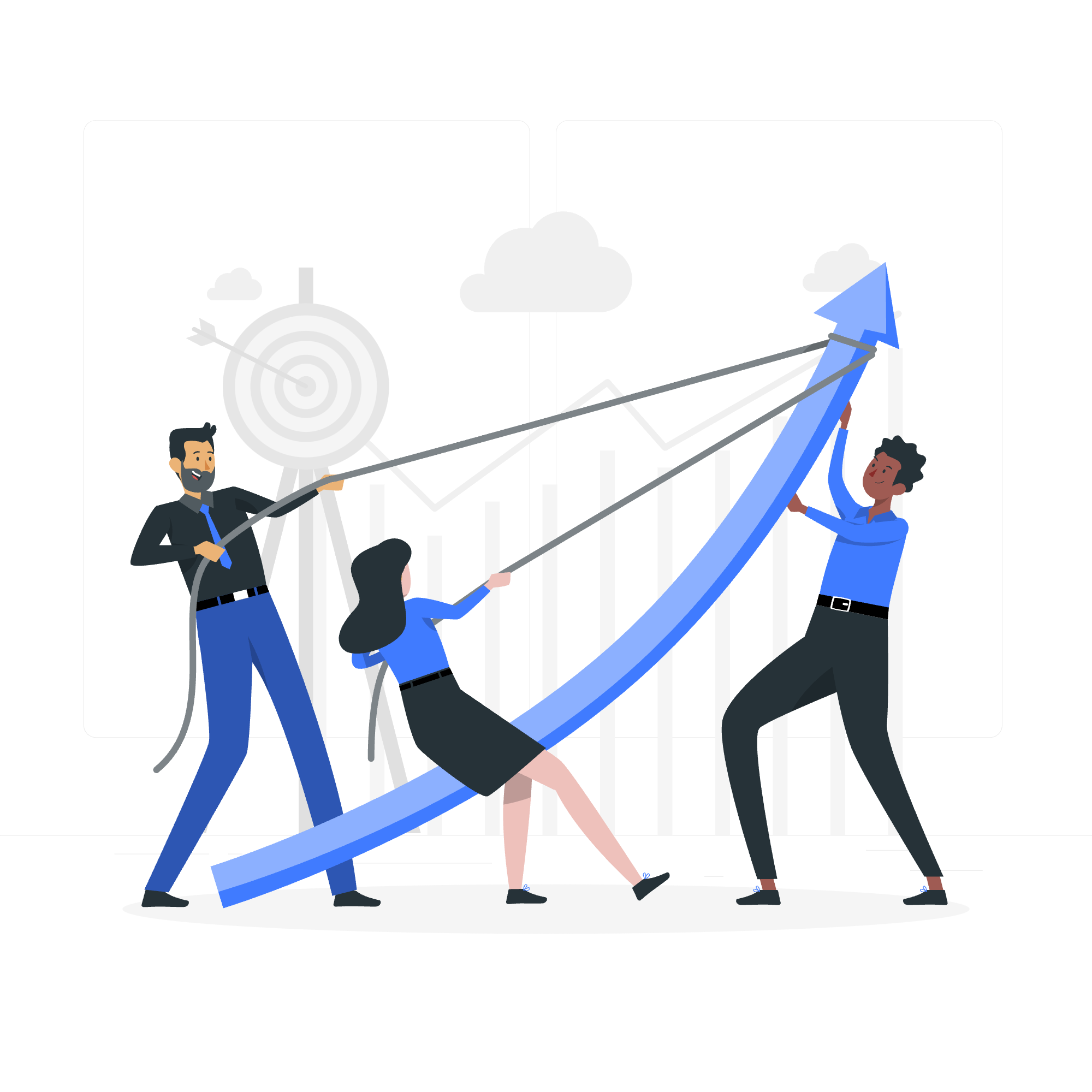
What is Debugging?
Before we get into the nitty-gritty, let's understand what debugging actually means. Imagine you're baking a cake, and it doesn't turn out quite right. What do you do? You go back through the recipe, checking each step to see where you might have gone wrong. That's essentially what debugging is in programming – finding and fixing errors in your code.
Debugging - Example
Let's start with a simple example. Suppose we have this Lua code:
local function greet(name)
print("Hello, " .. name .. "!")
end
greet("Alice")
greet("Bob")
greet(123)This code looks fine at first glance, but let's run it and see what happens:
Hello, Alice!
Hello, Bob!
Error: attempt to concatenate a number valueOops! We've hit an error. This is where debugging comes in handy. Let's break it down:
- The first two calls to
greet()work fine. - The third call,
greet(123), causes an error.
The error message tells us that we're trying to concatenate (join) a number value, which isn't allowed in Lua. Can you spot the problem? That's right – we're passing a number (123) instead of a string to our greet() function.
How to Fix It
To fix this, we need to convert the number to a string. Here's the corrected code:
local function greet(name)
print("Hello, " .. tostring(name) .. "!")
end
greet("Alice")
greet("Bob")
greet(123)Now, when we run this code, we get:
Hello, Alice!
Hello, Bob!
Hello, 123!Perfect! No more errors. This is a simple example of debugging in action.
Debugging Types
Now that we've seen debugging in practice, let's explore the different types of debugging techniques. Think of these as different tools in your programming toolbox – each suited for different situations.
1. Print Debugging
This is the simplest form of debugging, and it's what we just did in our example. You add print statements to your code to see what's happening at different points. It's like leaving breadcrumbs as you walk through a forest.
Example:
local function calculateArea(length, width)
print("Calculating area with length: " .. length .. " and width: " .. width)
local area = length * width
print("Calculated area: " .. area)
return area
end
local result = calculateArea(5, 3)
print("Final result: " .. result)When you run this, you'll see:
Calculating area with length: 5 and width: 3
Calculated area: 15
Final result: 15These print statements help you understand what's happening at each step of your program.
2. Interactive Debugging
Many development environments offer interactive debugging, where you can pause your program's execution and examine its state. While Lua itself doesn't have a built-in debugger, some IDEs and tools provide this functionality.
3. Logging
Logging is like print debugging, but more sophisticated. Instead of printing to the console, you write information to a log file. This is especially useful for larger programs or when debugging issues that only occur in specific environments.
Here's a simple logging function in Lua:
local function log(message)
local file = io.open("debug.log", "a")
file:write(os.date() .. ": " .. message .. "\n")
file:close()
end
log("Starting the program")
-- Your code here
log("Ending the program")This will create (or append to) a file called "debug.log" with timestamped messages.
4. Assert Statements
Assert statements are a way to check if a condition is true, and if not, stop the program with an error message. They're great for catching unexpected situations.
Example:
local function divide(a, b)
assert(b ~= 0, "Cannot divide by zero!")
return a / b
end
print(divide(10, 2)) -- This works fine
print(divide(10, 0)) -- This will trigger an assert errorWhen you run this, you'll see:
5
Error: assertion failed: Cannot divide by zero!Debugging Methods Table
Here's a summary of the debugging methods we've discussed:
| Method | Description | When to Use |
|---|---|---|
| Print Debugging | Adding print statements to your code | Quick and easy debugging for small programs |
| Interactive Debugging | Using an IDE to pause and step through code | Complex issues in larger programs |
| Logging | Writing debug information to a file | Long-running programs or server applications |
| Assert Statements | Checking conditions and stopping if they're not met | Catching unexpected situations early |
Remember, debugging is as much an art as it is a science. It takes practice to become good at it, but don't get discouraged! Every programmer, even the most experienced ones, spends a significant amount of time debugging.
As you continue your Lua journey, you'll encounter more complex bugs and learn more sophisticated debugging techniques. But for now, these basics will serve you well. Happy coding, and may your bugs be few and far between!
Credits: Image by storyset
