Lua - Metatables: A Beginner's Guide
Hello there, aspiring programmers! Today, we're going to embark on an exciting journey into the world of Lua metatables. Don't worry if you've never written a line of code before – I'll be your friendly guide, and we'll explore this fascinating topic together. So, grab a cup of your favorite beverage, and let's dive in!
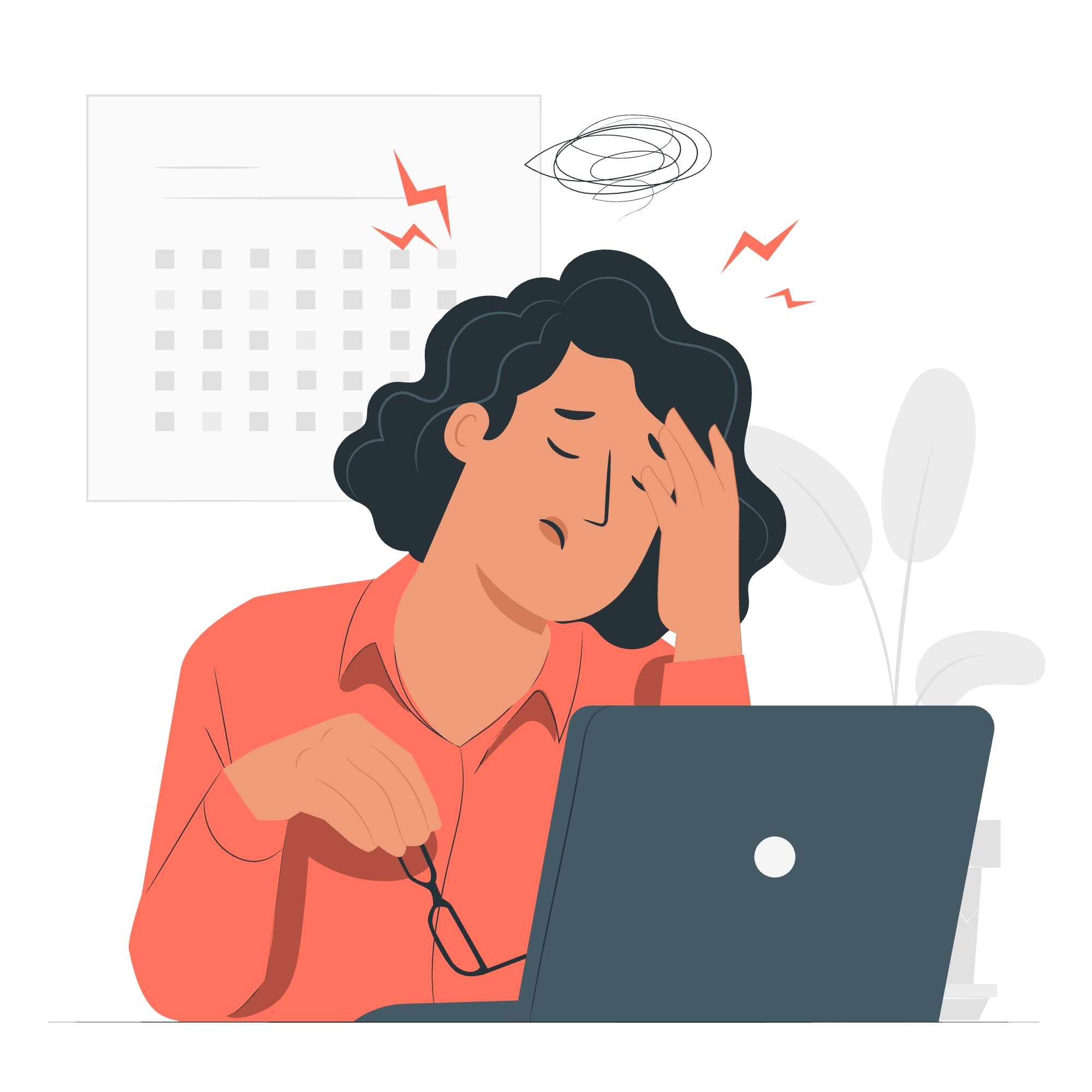
What Are Metatables?
Before we get into the nitty-gritty, let's understand what metatables are. Imagine you have a magical toolbox that can enhance ordinary Lua tables with superpowers. That's essentially what a metatable does! It's a regular Lua table that defines special behaviors for another table.
The __index Metamethod
Our first stop on this magical journey is the __index metamethod. This little wizard helps us deal with missing keys in our tables.
Basic Usage of __index
Let's start with a simple example:
local fruits = {apple = "red", banana = "yellow"}
local metatable = {
__index = function(table, key)
return "unknown color"
end
}
setmetatable(fruits, metatable)
print(fruits.apple) -- Output: red
print(fruits.cherry) -- Output: unknown colorIn this example, we created a fruits table and a metatable with an __index function. When we try to access a key that doesn't exist (like "cherry"), instead of giving us an error, Lua calls our __index function, which returns "unknown color".
__index as a Table
The __index metamethod can also be a table:
local animals = {dog = "woof", cat = "meow"}
local metatable = {
__index = {
cow = "moo",
pig = "oink"
}
}
setmetatable(animals, metatable)
print(animals.dog) -- Output: woof
print(animals.cow) -- Output: mooHere, if a key isn't found in animals, Lua looks in the __index table for it.
The __newindex Metamethod
Next up is __newindex, the gatekeeper of new key assignments.
local protected = {}
local metatable = {
__newindex = function(table, key, value)
error("This table is read-only!")
end
}
setmetatable(protected, metatable)
protected.newKey = "test" -- This will trigger an errorIn this example, any attempt to add a new key to protected will trigger our error message. It's like having a bouncer for your table!
Adding Operator Behavior to Tables
Now, let's give our tables some math skills!
The __add Metamethod
local vector = {x = 10, y = 20}
local metatable = {
__add = function(v1, v2)
return {x = v1.x + v2.x, y = v1.y + v2.y}
end
}
setmetatable(vector, metatable)
local result = vector + {x = 5, y = 10}
print(result.x, result.y) -- Output: 15 30We've just taught our vector table how to do addition! The __add metamethod is called when we use the + operator on our table.
The __call Metamethod
Want to make your table behave like a function? Say hello to __call!
local greeter = {name = "Lua Lover"}
local metatable = {
__call = function(table, greeting)
return greeting .. ", " .. table.name .. "!"
end
}
setmetatable(greeter, metatable)
print(greeter("Hello")) -- Output: Hello, Lua Lover!Now our greeter table can be called like a function. Magic, right?
The __tostring Metamethod
Last but not least, let's make our tables more presentable with __tostring.
local person = {name = "Alice", age = 30}
local metatable = {
__tostring = function(table)
return table.name .. " is " .. table.age .. " years old"
end
}
setmetatable(person, metatable)
print(person) -- Output: Alice is 30 years oldThe __tostring metamethod is called when we try to convert our table to a string, like when we use print().
Conclusion
Congratulations! You've just taken your first steps into the wonderful world of Lua metatables. We've covered a lot of ground, from handling missing keys with __index to making our tables callable with __call. Remember, practice makes perfect, so don't be afraid to experiment with these concepts.
Here's a quick reference table of the metamethods we've learned:
| Metamethod | Purpose |
|---|---|
| __index | Handles access to missing keys |
| __newindex | Controls the addition of new keys |
| __add | Defines addition behavior |
| __call | Makes a table callable like a function |
| __tostring | Provides a string representation of the table |
Keep exploring, keep coding, and most importantly, have fun with Lua! Who knows what magical programs you'll create next?
Credits: Image by storyset
