Lua - Garbage Collection
Hello, aspiring programmers! Today, we're going to dive into the fascinating world of Lua's garbage collection. Don't worry if you've never heard of garbage collection before - by the end of this tutorial, you'll be an expert! Let's embark on this exciting journey together.
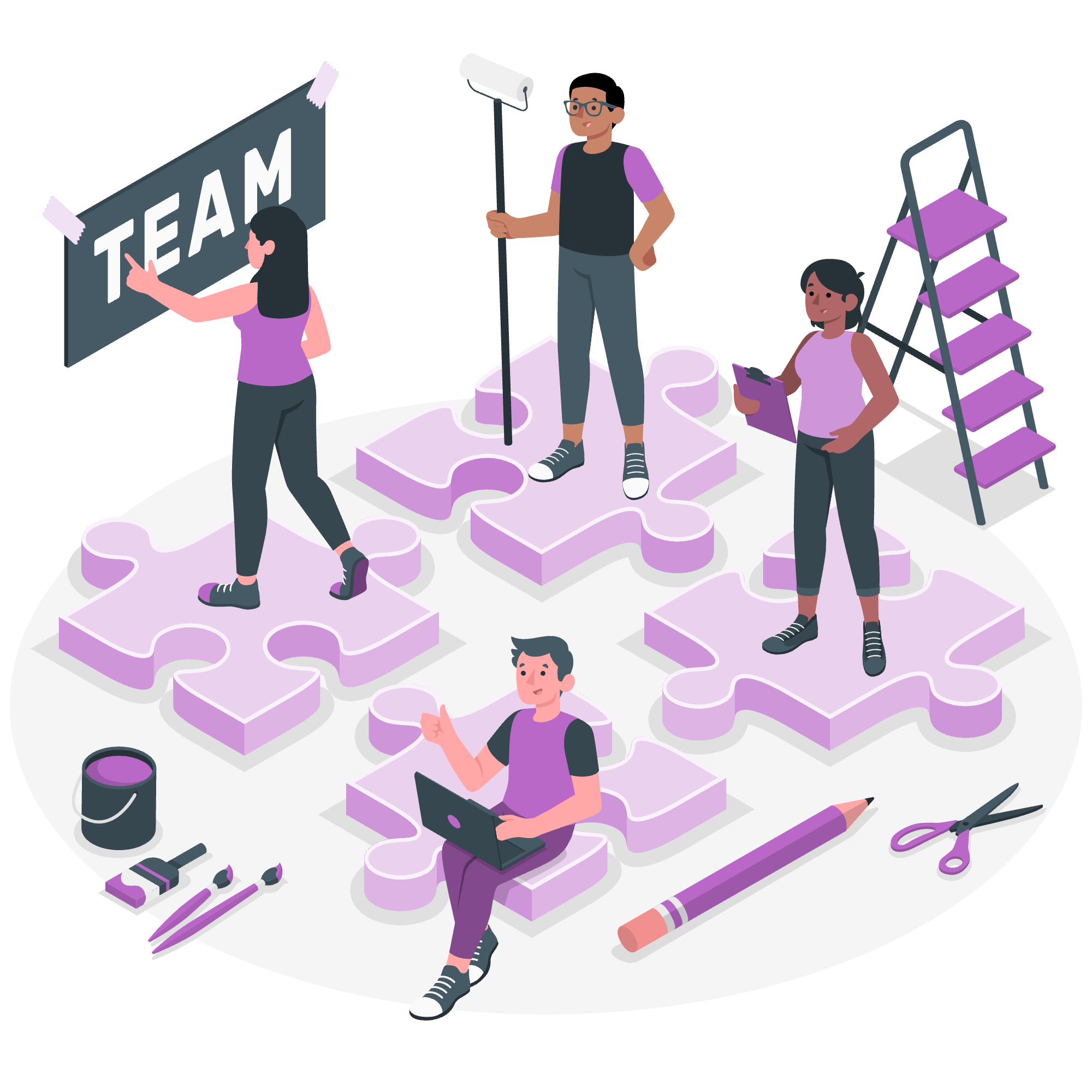
What is Garbage Collection?
Before we start, let's understand what garbage collection is. Imagine you're at a birthday party, and there are balloons everywhere. As the party goes on, some balloons pop or deflate. These balloons are no longer useful, but they're still taking up space. In programming, we call these useless balloons "garbage" - they're objects in memory that our program no longer needs.
Garbage collection is like having a helpful friend at the party who goes around collecting and disposing of these useless balloons, freeing up space for new balloons (or in our case, new objects in memory).
How Lua Handles Garbage Collection
Lua uses an automatic garbage collector, which means you don't have to manually clean up the memory - Lua does it for you! Isn't that nice? It's like having a personal cleaning service for your code.
Let's look at a simple example:
function createBalloon()
local balloon = {}
balloon.color = "red"
balloon.size = "large"
return balloon
end
local myBalloon = createBalloon()
print(myBalloon.color) -- Output: red
myBalloon = nil
-- At this point, the balloon object becomes eligible for garbage collectionIn this example, we create a balloon object and assign it to myBalloon. When we set myBalloon to nil, we're essentially saying, "I don't need this balloon anymore." Lua's garbage collector will eventually come along and clean up the memory used by this balloon object.
Garbage Collector Pause
Now, let's talk about the Garbage Collector Pause. Imagine our helpful friend at the party decides to clean up all at once. This might disrupt the party for a moment, right? Similarly, when Lua's garbage collector runs, it can cause a brief pause in your program's execution.
Lua allows us to control this pause using the collectgarbage("pause") function. Here's how it works:
collectgarbage("pause") -- Pause garbage collection
-- Your critical code here
collectgarbage("restart") -- Resume garbage collectionThis is particularly useful when you're doing something time-sensitive and don't want any interruptions.
Garbage Collector Step Multiplier
The Step Multiplier is like telling our cleaning friend, "Hey, clean a little bit more (or less) each time you tidy up." We can adjust this using the collectgarbage("setstepmul", multiplier) function.
-- Make the garbage collector work harder each cycle
collectgarbage("setstepmul", 200)
-- Create a lot of garbage
for i = 1, 1000000 do
local temp = {}
end
-- Force a garbage collection cycle
collectgarbage("collect")In this example, we're telling the garbage collector to work twice as hard (200% of its normal effort) during each collection cycle.
Garbage Collector Functions
Lua provides several functions to interact with the garbage collector. Let's look at them in a handy table:
| Function | Description |
|---|---|
collectgarbage("collect") |
Performs a full garbage collection cycle |
collectgarbage("count") |
Returns the total memory in use by Lua (in KB) |
collectgarbage("step", size) |
Performs a garbage collection step |
collectgarbage("isrunning") |
Checks if the collector is running |
collectgarbage("stop") |
Stops the garbage collector |
collectgarbage("restart") |
Restarts the garbage collector |
collectgarbage("setpause", pause) |
Sets the pause between collection cycles |
collectgarbage("setstepmul", multiplier) |
Sets the step multiplier |
Let's see some of these in action:
print("Memory in use: " .. collectgarbage("count") .. " KB")
-- Create some garbage
for i = 1, 100000 do
local temp = {}
end
print("Memory after creating garbage: " .. collectgarbage("count") .. " KB")
collectgarbage("collect")
print("Memory after collection: " .. collectgarbage("count") .. " KB")
if collectgarbage("isrunning") then
print("The garbage collector is running")
else
print("The garbage collector is not running")
endThis script demonstrates how to check memory usage, create some garbage, force a collection, and check if the collector is running.
Conclusion
Congratulations! You've just taken your first steps into the world of Lua's garbage collection. Remember, while it's fascinating to learn about these low-level details, one of the beauties of Lua is that you often don't need to worry about garbage collection in your day-to-day programming. It's like having a magical cleaning fairy for your code!
However, understanding these concepts can help you write more efficient programs, especially when dealing with large amounts of data or in performance-critical applications.
Keep practicing, keep exploring, and most importantly, keep having fun with Lua! Who knew taking out the garbage could be so interesting, right?
Credits: Image by storyset
