Lua - Game Programming: A Beginner's Guide
Hello there, future game developers! I'm thrilled to be your guide on this exciting journey into the world of Lua game programming. As someone who's been teaching computer science for many years, I can tell you that Lua is a fantastic language to start with, especially for game development. So, let's dive in and explore the wonderful realm of Lua and its various game development frameworks!
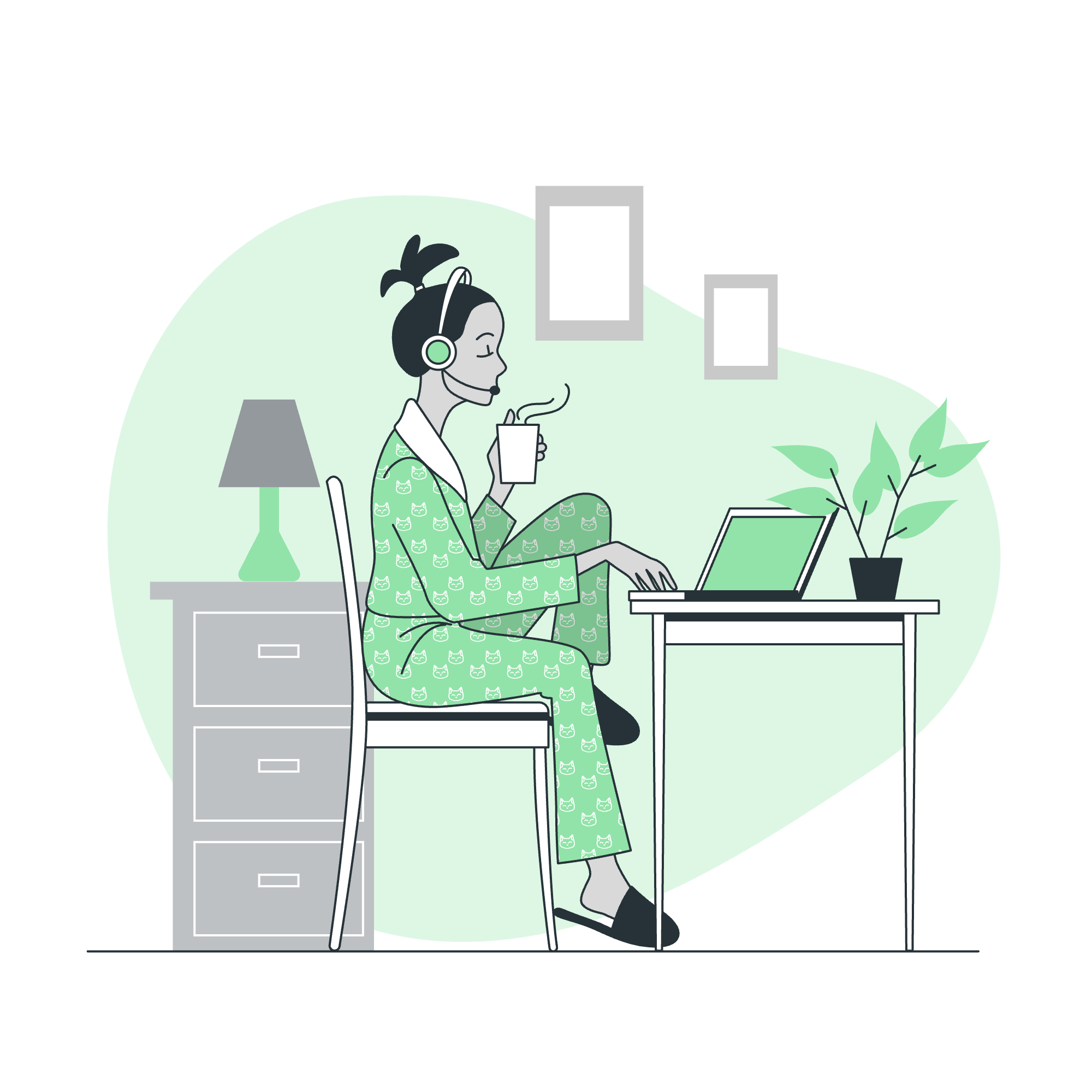
Introduction to Lua
Before we jump into specific game development platforms, let's take a moment to understand what Lua is and why it's so popular in the gaming industry.
Lua is a lightweight, high-level programming language designed to be simple, flexible, and easy to embed in applications. It was created in 1993 by a team at the Pontifical Catholic University of Rio de Janeiro in Brazil. The name "Lua" means "moon" in Portuguese, which I always thought was quite fitting for a language that often works behind the scenes in many games!
Here's a simple "Hello, World!" program in Lua:
print("Hello, World!")Pretty straightforward, right? That's one of the beauties of Lua - its simplicity. Now, let's explore some game development frameworks that use Lua.
Corona SDK
Corona SDK (now called Solar2D) is a popular cross-platform framework for creating 2D games and apps. It's known for its ease of use and rapid development capabilities.
Key Features:
- Cross-platform development
- Built-in physics engine
- Extensive documentation and active community
Let's create a simple bouncing ball using Corona SDK:
local physics = require("physics")
physics.start()
local ball = display.newCircle(display.contentCenterX, 50, 30)
ball:setFillColor(1, 0, 0) -- Red color
physics.addBody(ball, "dynamic", {radius=30, bounce=0.8})
local floor = display.newRect(display.contentCenterX, display.contentHeight - 10, display.contentWidth, 20)
floor:setFillColor(0.5, 0.5, 0.5) -- Gray color
physics.addBody(floor, "static")This code creates a red ball that bounces on a gray floor. The physics.start() line initializes the physics engine, and physics.addBody() adds physical properties to our objects.
Gideros Mobile
Gideros is another cross-platform framework that uses Lua. It's particularly good for mobile game development.
Key Features:
- Hot reloading (see changes instantly without recompiling)
- Plugin system for extending functionality
- Hardware acceleration
Here's a simple example of creating a moving sprite in Gideros:
local sprite = Sprite.new(Texture.new("player.png"))
sprite:setPosition(100, 100)
stage:addChild(sprite)
local function onEnterFrame()
sprite:setX(sprite:getX() + 1) -- Move the sprite to the right
end
stage:addEventListener(Event.ENTER_FRAME, onEnterFrame)This code creates a sprite and moves it to the right continuously. The onEnterFrame function is called every frame, allowing for smooth animation.
ShiVa3D
ShiVa3D is a 3D game engine and development platform that uses Lua for scripting. It's great for creating more complex 3D games.
Key Features:
- 3D game development
- Visual editor
- Multi-platform support
Here's a basic ShiVa3D script to rotate an object:
function onSceneUpdate ( )
local myObject = application:getCurrentScene():getTaggedObject("MyObject")
myObject:rotate(0, 1, 0, 1) -- Rotate around Y-axis
endThis script finds an object tagged "MyObject" in the scene and rotates it around its Y-axis.
Moai SDK
Moai is an open-source, cross-platform game framework that uses Lua. It's known for its flexibility and power.
Key Features:
- Cloud-based game services
- Extensible C++ core
- Flexible rendering pipeline
Here's a simple Moai example that creates a moving box:
MOAISim.openWindow("My Game", 640, 480)
local gfxQuad = MOAIGfxQuad2D.new()
gfxQuad:setRect(-25, -25, 25, 25)
local prop = MOAIProp2D.new()
prop:setDeck(gfxQuad)
local layer = MOAILayer2D.new()
layer:insertProp(prop)
MOAISim.pushRenderPass(layer)
local thread = MOAIThread.new()
thread:run(
function()
while true do
prop:moveRot(1)
coroutine.yield()
end
end
)This code creates a rotating box. The thread:run function creates a continuous rotation effect.
LÖVE
LÖVE (or Love2D) is a fantastic framework for 2D game development with Lua. It's known for its simplicity and ease of use.
Key Features:
- Simple API
- Active community
- Great for prototyping
Here's a basic LÖVE example that draws a moving circle:
function love.load()
x = 0
y = 300
end
function love.update(dt)
x = x + 100 * dt -- Move 100 pixels per second
end
function love.draw()
love.graphics.circle("fill", x, y, 50)
endThis code creates a circle that moves across the screen. The love.update function is called every frame, updating the position, while love.draw renders the circle.
CryEngine
CryEngine is a powerful game engine known for its high-fidelity graphics. While primarily used with C++, it also supports Lua scripting.
Key Features:
- High-end graphics
- Robust physics system
- Visual scripting system
Here's a simple Lua script for CryEngine that makes an entity move:
function Update(deltaTime)
local pos = self:GetPos()
pos.x = pos.x + 1 * deltaTime
self:SetPos(pos)
endThis script moves an entity along the X-axis. The Update function is called every frame, allowing for smooth movement.
An Ending Note
Whew! We've covered a lot of ground, haven't we? From the simplicity of LÖVE to the power of CryEngine, Lua offers a wide range of options for game development. Remember, the best way to learn is by doing. Start with simple projects and gradually build up your skills.
Here's a table summarizing the frameworks we've discussed:
| Framework | Type | Best For |
|---|---|---|
| Corona SDK | 2D | Mobile games, rapid prototyping |
| Gideros | 2D | Mobile games, hot reloading |
| ShiVa3D | 3D | Complex 3D games |
| Moai SDK | 2D/3D | Flexible, cloud-based games |
| LÖVE | 2D | Simple games, prototyping |
| CryEngine | 3D | High-fidelity 3D games |
Remember, every great game developer started as a beginner. Don't be afraid to experiment, make mistakes, and most importantly, have fun! Lua's gentle learning curve makes it a perfect language to start your game development journey.
So, what are you waiting for? Pick a framework, fire up your code editor, and start creating! Who knows? The next big hit game might just be waiting for you to bring it to life with Lua. Happy coding, future game dev stars!
Credits: Image by storyset
