Lua - Modules: A Beginner's Guide
Hello, aspiring programmers! Today, we're going to embark on an exciting journey into the world of Lua modules. Don't worry if you're new to programming - I'll be your friendly guide, and we'll explore this topic step by step. So, let's dive in!
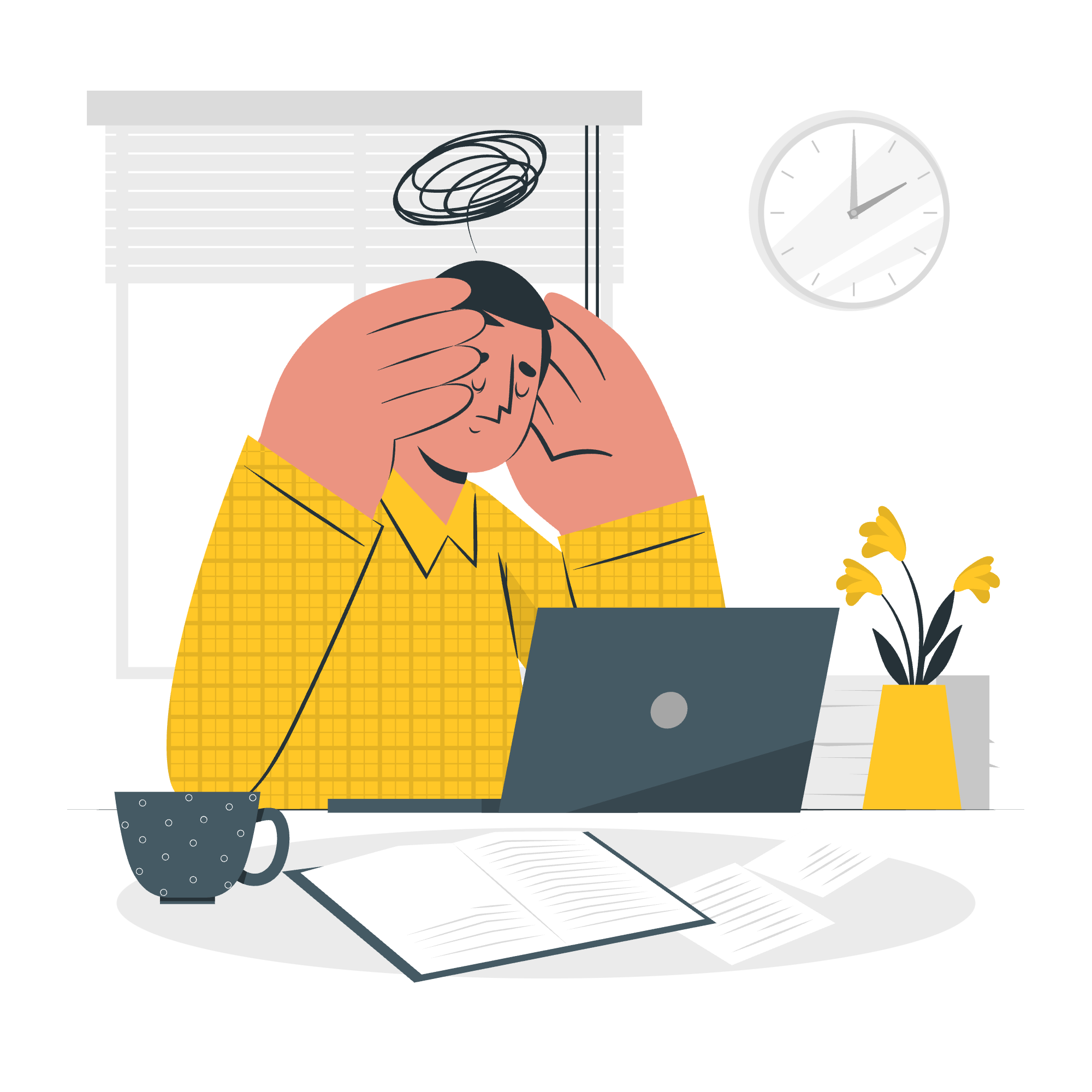
What is a Module?
Imagine you're building a huge Lego castle. Instead of creating everything in one go, wouldn't it be easier to build smaller parts separately and then put them together? That's exactly what modules do in programming!
A module in Lua is like a mini-program that contains related functions, variables, and other code. It's a way to organize your code into manageable, reusable chunks. This makes your program easier to understand, maintain, and debug.
Example 1: A Simple Module
Let's create a simple module called greetings.lua:
local greetings = {}
function greetings.sayHello(name)
return "Hello, " .. name .. "!"
end
function greetings.sayGoodbye(name)
return "Goodbye, " .. name .. ". Have a great day!"
end
return greetingsIn this example, we've created a module with two functions: sayHello and sayGoodbye. We'll see how to use this module shortly!
Specialty of Lua Modules
Lua modules have some special characteristics that make them powerful and flexible:
-
Local by default: Everything in a module is local unless explicitly made global. This prevents naming conflicts with other parts of your program.
-
Return value: A module typically returns a table containing its functions and variables, making them accessible to other parts of your program.
-
Lazy loading: Modules are only loaded when they're needed, which can improve your program's performance.
The require Function
Now that we have our module, how do we use it? Enter the require function - your ticket to module wonderland!
Example 2: Using the require Function
Let's use our greetings module in another file, say main.lua:
local myGreetings = require("greetings")
print(myGreetings.sayHello("Alice"))
print(myGreetings.sayGoodbye("Bob"))When you run this code, you'll see:
Hello, Alice!
Goodbye, Bob. Have a great day!Here's what's happening:
-
require("greetings")loads our module and returns its table. - We store this table in
myGreetings. - We can now use the functions from our module by calling
myGreetings.functionName().
Things to Remember
When working with Lua modules, keep these points in mind:
-
File naming: The filename of your module should match the name you use in
require. For example,require("greetings")looks for a file namedgreetings.lua. -
Path searching: Lua searches for modules in several places, including the current directory and directories specified in the
LUA_PATHenvironment variable. -
Caching: Once a module is loaded, Lua caches it. Subsequent
requirecalls for the same module return the cached version.
Example 3: Module Caching
Let's modify our greetings.lua to demonstrate caching:
local greetings = {}
local count = 0
function greetings.sayHello(name)
count = count + 1
return "Hello, " .. name .. "! (Called " .. count .. " times)"
end
return greetingsNow, let's use this module multiple times:
local myGreetings1 = require("greetings")
local myGreetings2 = require("greetings")
print(myGreetings1.sayHello("Charlie"))
print(myGreetings2.sayHello("David"))
print(myGreetings1.sayHello("Eve"))Output:
Hello, Charlie! (Called 1 times)
Hello, David! (Called 2 times)
Hello, Eve! (Called 3 times)Notice how the count increases across all calls, even though we used require twice. This is because Lua cached the module after the first require.
Old Way of Implementing Modules
Before Lua 5.1 introduced the module system we've been discussing, there was an older way of creating modules. While it's not recommended for new code, you might encounter it in older programs.
Example 4: Old-style Module
Here's how our greetings module might look in the old style:
module("greetings", package.seeall)
function sayHello(name)
return "Hello, " .. name .. "!"
end
function sayGoodbye(name)
return "Goodbye, " .. name .. ". Have a great day!"
endTo use this module:
require("greetings")
print(greetings.sayHello("Frank"))
print(greetings.sayGoodbye("Grace"))While this might seem simpler, it has drawbacks like polluting the global namespace and potential naming conflicts.
Conclusion
Congratulations! You've just taken your first steps into the world of Lua modules. We've covered what modules are, how to create and use them, and some important things to remember. Modules are a powerful tool in your programming toolkit, helping you write cleaner, more organized code.
Remember, practice makes perfect. Try creating your own modules, experiment with different structures, and most importantly, have fun! Happy coding, future Lua masters!
Here's a summary of the key functions we've discussed:
| Function | Description |
|---|---|
require(moduleName) |
Loads a module and returns its table |
module(name, package.seeall) |
Old way of creating a module (not recommended for new code) |
Credits: Image by storyset
