Lua - Overview
Welcome, aspiring programmers! Today, we're diving into the wonderful world of Lua. As your friendly neighborhood computer science teacher, I'm excited to guide you through this journey. Let's start with a fun fact: Did you know that Lua means "moon" in Portuguese? Just like the moon illuminates the night sky, Lua will light up your programming path!
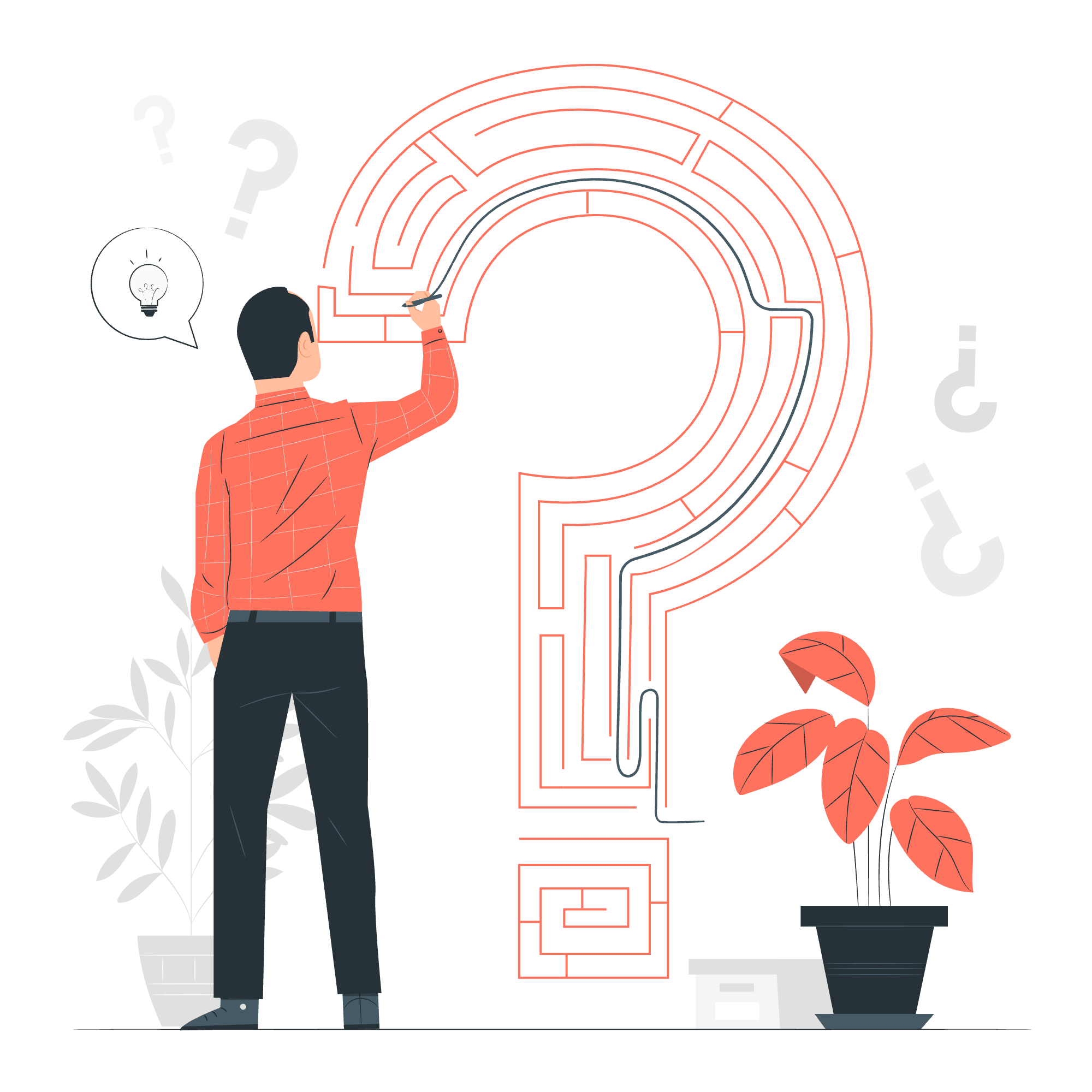
Features
Lua is a lightweight, high-level programming language that's known for its simplicity and efficiency. Let's explore some of its key features:
1. Simplicity
Lua's syntax is straightforward, making it an excellent choice for beginners. Here's a simple "Hello, World!" program in Lua:
print("Hello, World!")When you run this code, it will display "Hello, World!" on your screen. Simple, right?
2. Extensibility
Lua is designed to be embedded in other applications, allowing you to extend their functionality. This is why it's popular in game development!
3. Portability
Lua can run on various platforms, from small embedded devices to powerful servers. It's like a Swiss Army knife of programming languages!
4. Fast Execution
Despite being a high-level language, Lua is known for its speed. It's like a cheetah in the programming world!
How Lua is Implemented?
Lua is implemented as a small set of C libraries. This means that the core of Lua is written in C, which contributes to its speed and portability.
Here's a simple example of how Lua interacts with C:
#include <stdio.h>
#include <lua.h>
#include <lauxlib.h>
#include <lualib.h>
int main(void) {
lua_State *L = luaL_newstate();
luaL_openlibs(L);
if (luaL_dostring(L, "print('Hello from Lua!')") != LUA_OK) {
fprintf(stderr, "Error: %s\n", lua_tostring(L, -1));
}
lua_close(L);
return 0;
}This C program creates a Lua state, runs a Lua script that prints "Hello from Lua!", and then closes the Lua state. It's like C and Lua are dance partners, working together in perfect harmony!
Learning Lua
Learning Lua is an exciting journey. Let's start with some basic concepts:
Variables
In Lua, you don't need to declare variable types. It's dynamically typed!
local x = 10 -- a number
local name = "John" -- a string
local isTrue = true -- a booleanFunctions
Functions in Lua are first-class citizens. Here's how you define a function:
function greet(name)
print("Hello, " .. name .. "!")
end
greet("Alice") -- Output: Hello, Alice!Tables
Tables are Lua's main data structure. They're incredibly versatile:
local person = {
name = "Bob",
age = 30,
greet = function(self)
print("Hi, I'm " .. self.name)
end
}
print(person.name) -- Output: Bob
person:greet() -- Output: Hi, I'm BobSome Uses of Lua
Lua finds applications in various fields. Let's explore some:
1. Game Development
Many popular games use Lua for scripting. For example, Angry Birds uses Lua for level design!
2. Embedded Systems
Lua's small footprint makes it ideal for embedded systems. It's like fitting an elephant into a mini cooper - but Lua actually fits!
3. Web Development
Lua can be used in web servers like Nginx, handling server-side logic efficiently.
4. Scientific Computing
Lua's simplicity and extensibility make it useful in scientific applications.
Here's a table summarizing some common Lua methods:
| Method | Description | Example |
|---|---|---|
| print() | Outputs text to the console | print("Hello") |
| string.len() | Returns the length of a string | string.len("Lua") |
| table.insert() | Inserts an element into a table | table.insert(myTable, "newElement") |
| math.random() | Generates a random number | math.random(1, 10) |
| os.time() | Returns the current time | os.time() |
Remember, learning to code is like learning to ride a bike. It might seem wobbly at first, but with practice, you'll be zooming along in no time! Keep experimenting, keep coding, and most importantly, have fun with Lua!
Credits: Image by storyset
