Lua - Decision Making
Hello, aspiring programmers! Today, we're going to dive into the fascinating world of decision-making in Lua. As your friendly neighborhood computer science teacher, I'm excited to guide you through this fundamental concept that will empower you to create more dynamic and interactive programs. So, let's get started!
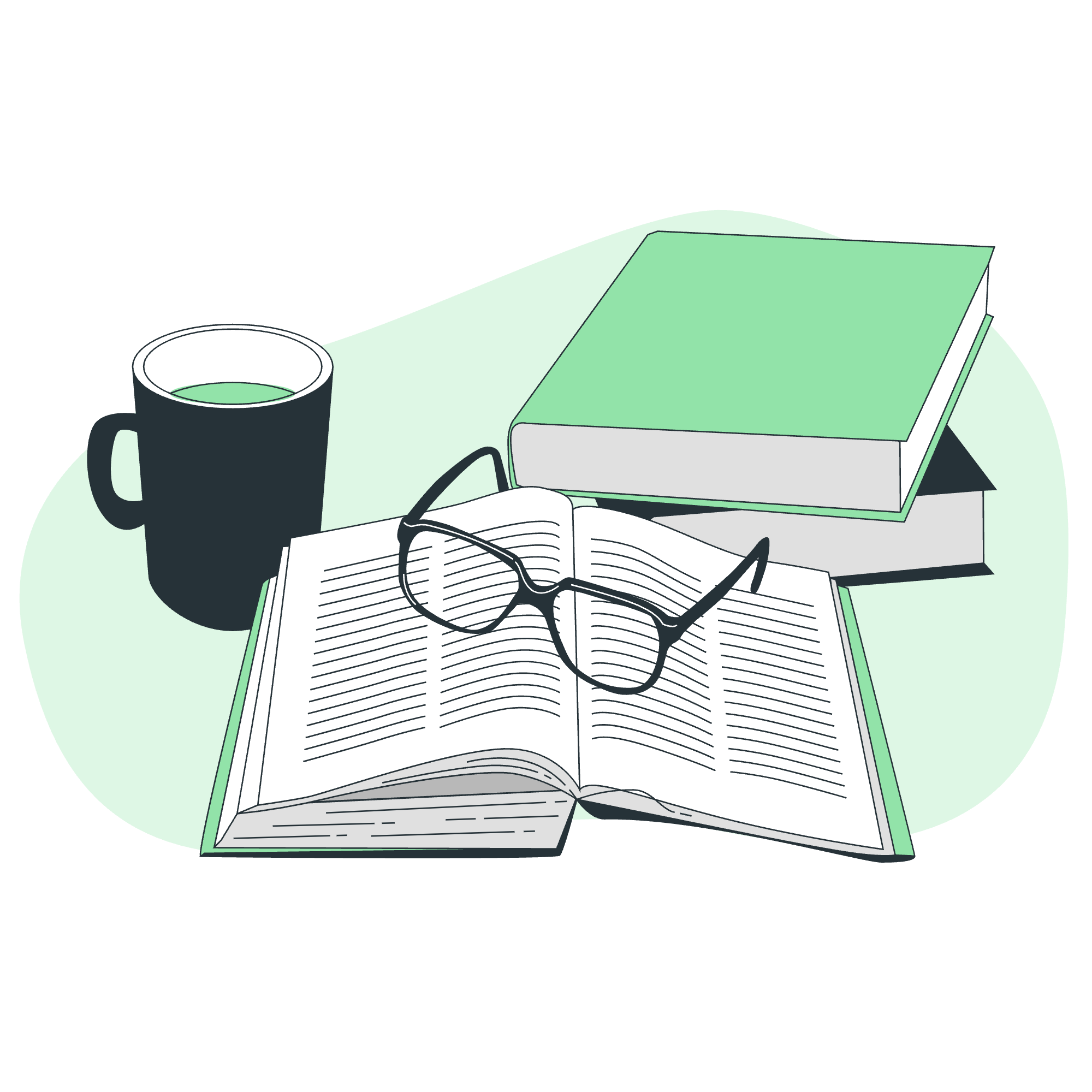
What is Decision Making?
Imagine you're at an ice cream shop, and you have to choose between chocolate and vanilla. That's decision-making in real life! In programming, decision-making allows our code to make choices based on certain conditions. It's like giving your program a brain to think and act accordingly.
Types of Decision-Making Statements in Lua
Lua provides several ways to make decisions in your code. Let's explore them one by one:
1. If Statement
The if statement is the simplest form of decision-making. It's like saying, "If this condition is true, do this thing."
Here's a simple example:
local age = 18
if age >= 18 then
print("You are eligible to vote!")
endIn this code, we're checking if the age is 18 or older. If it is, the message will be printed. If not, nothing happens.
Let's try another example:
local temperature = 25
if temperature > 30 then
print("It's hot outside!")
else
print("The weather is pleasant.")
endHere, we've introduced the else clause. It's like saying, "If the condition is true, do this; otherwise, do that."
2. If-Else-If Ladder
Sometimes, we need to check multiple conditions. That's where the if-else-if ladder comes in handy.
local grade = 85
if grade >= 90 then
print("A")
elseif grade >= 80 then
print("B")
elseif grade >= 70 then
print("C")
else
print("Need improvement")
endThis code checks the grade against different ranges and prints the corresponding letter grade. It's like a series of questions: "Is it 90 or above? No? Then is it 80 or above? No? Then..."
3. Nested If Statements
We can also put if statements inside other if statements. It's like decision-making inception!
local age = 25
local hasLicense = true
if age >= 18 then
if hasLicense then
print("You can drive a car!")
else
print("You're old enough, but you need a license.")
end
else
print("Sorry, you're too young to drive.")
endThis code first checks if the person is 18 or older, then checks if they have a license. It's like a bouncer at a club checking both your age and ID!
Logical Operators in Decision Making
To make our decision-making more powerful, we can use logical operators. Think of them as the superheroes of decision-making!
1. AND Operator (and)
The and operator requires all conditions to be true.
local age = 25
local hasTicket = true
if age >= 18 and hasTicket then
print("Welcome to the concert!")
else
print("Sorry, you can't enter.")
endThis is like saying, "You can enter if you're 18 or older AND you have a ticket."
2. OR Operator (or)
The or operator requires at least one condition to be true.
local isWeekend = true
local isHoliday = false
if isWeekend or isHoliday then
print("Time to relax!")
else
print("Back to work!")
endThis is like saying, "You can relax if it's the weekend OR if it's a holiday."
3. NOT Operator (not)
The not operator reverses the boolean value.
local isSunny = false
if not isSunny then
print("Better take an umbrella!")
else
print("Enjoy the sunshine!")
endThis is like saying, "If it's NOT sunny, take an umbrella."
The Ternary Operator in Lua
While Lua doesn't have a built-in ternary operator like some other languages, we can simulate one using the and/or trick:
local age = 20
local status = (age >= 18) and "adult" or "minor"
print(status) -- Outputs: adultThis is a shorthand way of writing an if-else statement. It's like asking, "Is age 18 or more? If yes, then 'adult', otherwise 'minor'."
Comparison Operators
To make decisions, we often need to compare values. Here's a table of comparison operators in Lua:
| Operator | Description | Example |
|---|---|---|
| == | Equal | a == b |
| ~= | Not equal | a ~= b |
| > | Greater than | a > b |
| < | Less than | a < b |
| >= | Greater than or equal | a >= b |
| <= | Less than or equal | a <= b |
Here's an example using these operators:
local a = 10
local b = 20
if a == b then
print("a is equal to b")
elseif a > b then
print("a is greater than b")
elseif a < b then
print("a is less than b")
endConclusion
Congratulations! You've just learned the art of decision-making in Lua. Remember, practice makes perfect. Try combining these concepts in different ways to create more complex and interesting programs. Who knows? Maybe you'll create the next big video game or revolutionary app using these skills!
As we wrap up, here's a little programming joke for you: Why did the programmer quit his job? Because he didn't get arrays (a raise)!
Happy coding, future tech wizards!
Credits: Image by storyset
