Lua - Functions: A Beginner's Guide
Hello there, aspiring programmers! Today, we're going to dive into the wonderful world of Lua functions. Don't worry if you've never written a line of code before – I'll be your friendly guide on this exciting journey. By the end of this tutorial, you'll be creating and using functions like a pro!
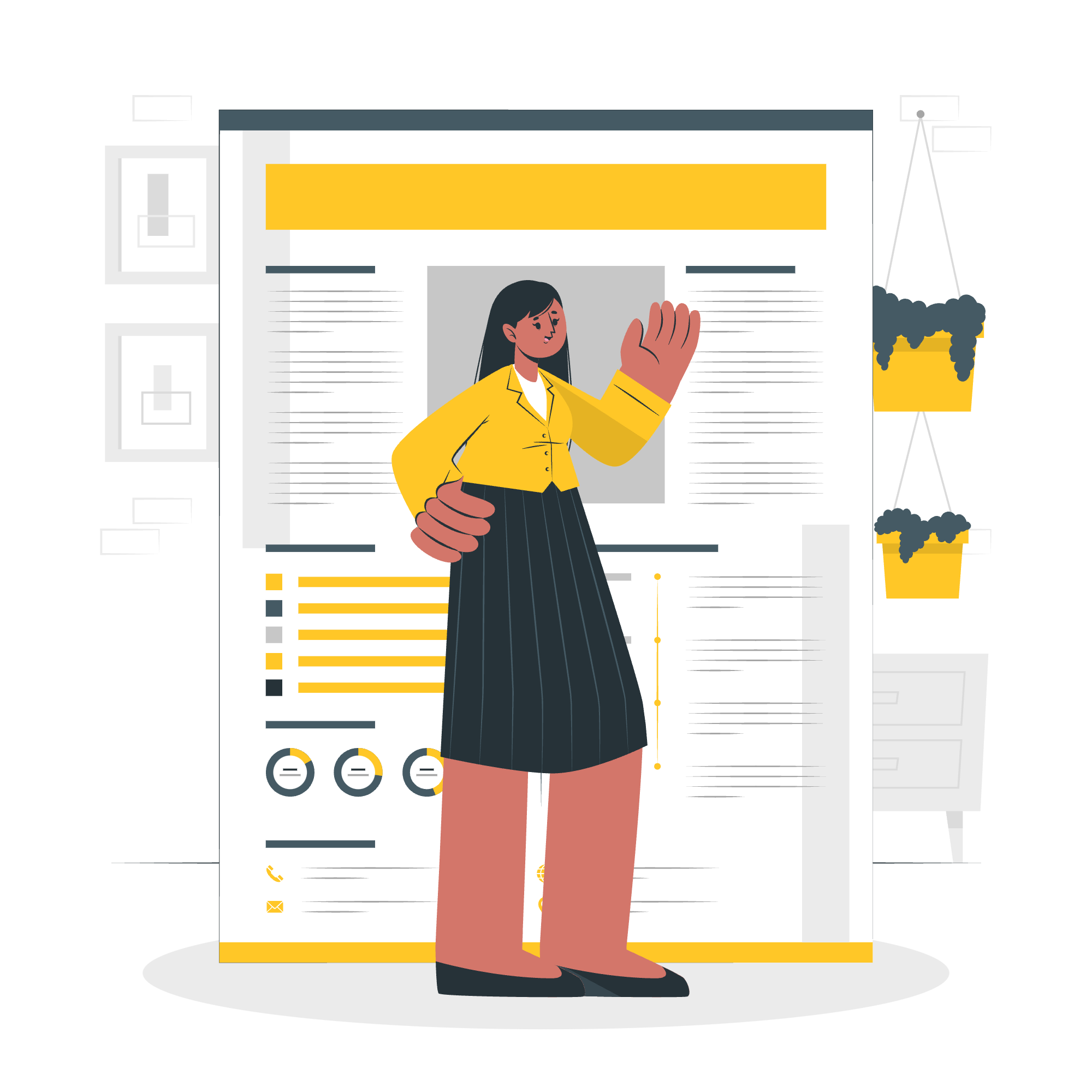
What are Functions?
Before we jump in, let's talk about what functions actually are. Imagine you're baking cookies (yum!). Instead of explaining the entire recipe every time you want to make cookies, you could just say "Let's make cookies!" and everyone would know what to do. In programming, functions are like these recipes – they're reusable blocks of code that perform specific tasks.
Defining a Function
Let's start with the basics of how to create, or "define", a function in Lua.
Basic Function Syntax
function functionName()
-- Your code here
endThis is the simplest form of a Lua function. Let's break it down:
- We start with the keyword
function. - Then we give our function a name (in this case,
functionName). - We add parentheses
()after the name. - We write our code between
doandend.
Here's a real example:
function sayHello()
print("Hello, world!")
endThis function, when called, will print "Hello, world!" to the console. Simple, right?
Calling a Function
Now that we've defined a function, how do we use it? We "call" the function by using its name followed by parentheses.
sayHello() -- This will print "Hello, world!"Every time you write sayHello(), Lua will run the code inside the function. It's like pressing a button that makes something happen!
Function Arguments
Functions become even more powerful when we can give them information to work with. We call this information "arguments" or "parameters".
function greet(name)
print("Hello, " .. name .. "!")
end
greet("Alice") -- This will print "Hello, Alice!"
greet("Bob") -- This will print "Hello, Bob!"In this example, name is an argument. We can pass different names to the function, and it will greet each person individually. Isn't that neat?
Multiple Arguments
We can also use multiple arguments in a function:
function addNumbers(a, b)
return a + b
end
result = addNumbers(5, 3)
print(result) -- This will print 8This function takes two numbers, adds them together, and gives us back the result using the return keyword.
Assigning and Passing Functions
In Lua, functions are "first-class citizens". This means we can treat them just like any other value – we can assign them to variables, pass them as arguments to other functions, and even return them from functions!
-- Assigning a function to a variable
local myFunction = function(x)
return x * 2
end
print(myFunction(5)) -- This will print 10
-- Passing a function as an argument
function applyTwice(func, value)
return func(func(value))
end
result = applyTwice(myFunction, 3)
print(result) -- This will print 12 (3 * 2 * 2)This might seem a bit mind-bending at first, but it's incredibly powerful once you get the hang of it!
Function with Variable Arguments
Sometimes, we don't know in advance how many arguments a function might receive. Lua has a neat feature for this: the ... syntax.
function sum(...)
local total = 0
for _, v in ipairs({...}) do
total = total + v
end
return total
end
print(sum(1, 2, 3)) -- This will print 6
print(sum(10, 20, 30, 40)) -- This will print 100This function can take any number of arguments and add them all together. The ... captures all the arguments passed to the function.
Conclusion
Congratulations! You've just taken your first steps into the world of Lua functions. We've covered a lot of ground, from basic function definitions to more advanced concepts like variable arguments and passing functions around.
Remember, the key to mastering functions (and programming in general) is practice. Try creating your own functions, experiment with different arguments, and don't be afraid to make mistakes – that's how we learn!
In my years of teaching, I've found that students who play around with code and try to break things often learn the fastest. So go ahead, take these examples, twist them, bend them, see what happens. And most importantly, have fun!
Happy coding, future Lua masters!
| Function Type | Syntax | Example |
|---|---|---|
| Basic Function | function name() ... end |
function sayHello() print("Hello!") end |
| Function with Arguments | function name(arg1, arg2) ... end |
function add(a, b) return a + b end |
| Anonymous Function | local name = function() ... end |
local double = function(x) return x * 2 end |
| Function with Variable Arguments | function name(...) ... end |
function sum(...) ... end |
Credits: Image by storyset
