MathML - Enclosing: Wrapping Your Math in Style
Hello there, future math wizards! Today, we're going to dive into the fascinating world of MathML enclosing. As your friendly neighborhood computer teacher, I'm excited to guide you through this topic. Don't worry if you've never coded before – we'll start from the basics and work our way up. So, grab your virtual pencils, and let's get started!
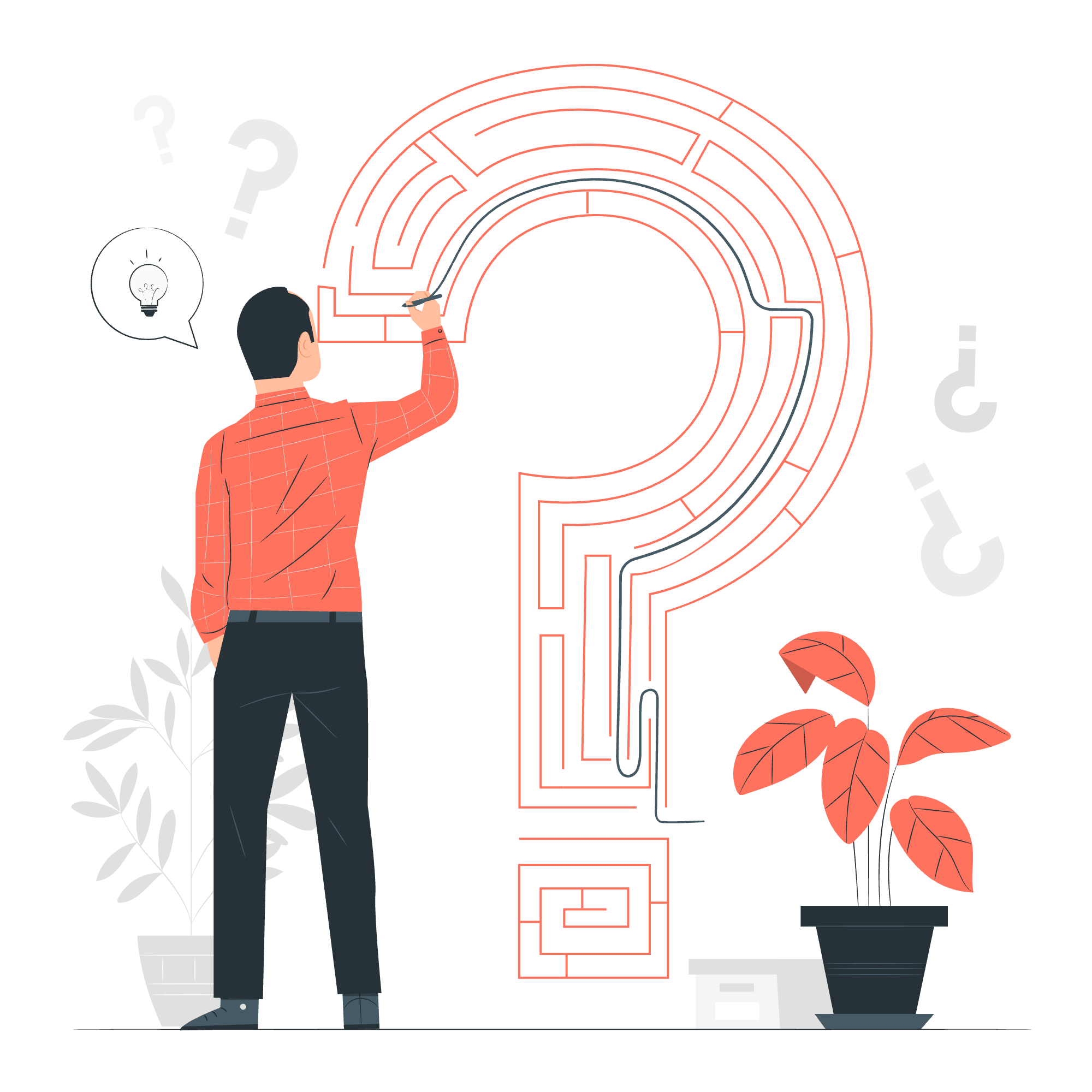
What is MathML Enclosing?
Before we jump into the nitty-gritty, let's understand what MathML enclosing is all about. Imagine you're writing a math equation on a whiteboard, and you want to circle a part of it for emphasis. In the digital world, MathML enclosing does just that – it allows you to surround mathematical expressions with various shapes or notations.
Syntax: The Building Blocks
Now, let's look at the syntax – the grammar of our mathematical language. In MathML, we use the <menclose> element to enclose expressions. Here's the basic structure:
<menclose notation="type_of_enclosure">
<!-- Your mathematical expression goes here -->
</menclose>It's like telling your computer, "Hey, I want to put this math stuff inside a special box!"
Parameters: Customizing Your Enclosure
The <menclose> element doesn't have specific parameters, but it can contain any valid MathML content. This means you can put numbers, variables, operators, or even complex expressions inside it. It's like having a magic box that can hold any mathematical treasure you want!
Attributes: The Power of Customization
Here's where things get exciting! The <menclose> element has several attributes that let you customize how your enclosure looks. The most important one is notation. Let's look at some of the values you can use:
| Notation Value | Description |
|---|---|
| longdiv | Long division symbol |
| actuarial | Actuarial symbol |
| radical | Square root |
| box | Box |
| roundedbox | Rounded box |
| circle | Circle |
| left | Left-side line |
| right | Right-side line |
| top | Top line |
| bottom | Bottom line |
| updiagonalstrike | Upward diagonal strike |
| downdiagonalstrike | Downward diagonal strike |
| verticalstrike | Vertical strike |
| horizontalstrike | Horizontal strike |
You can even combine multiple notations by separating them with spaces. It's like having a Swiss Army knife for math notation!
Example: Let's Put It All Together
Enough theory – let's see some action! Here's an example that showcases different types of enclosures:
<math xmlns="http://www.w3.org/1998/Math/MathML">
<mrow>
<menclose notation="circle">
<mn>5</mn>
</menclose>
<mo>+</mo>
<menclose notation="box">
<mn>3</mn>
</menclose>
<mo>=</mo>
<menclose notation="roundedbox">
<mn>8</mn>
</menclose>
</mrow>
</math>Let's break this down:
- We start with the
<math>element, which tells the browser "Hey, math content coming through!" - Inside, we have an
<mrow>to group our elements horizontally. - We use
<menclose>three times:- First, we put the number 5 in a circle
- Then, we put the number 3 in a box
- Finally, we put the result (8) in a rounded box
- We use
<mo>elements for our operators (+) and (=)
It's like dressing up our numbers in fancy costumes for a math party!
Output: The Grand Reveal
When rendered correctly, our example should look something like this:
⑤ + □3□ = ⎾8⏌
(Note: The actual appearance may vary depending on the browser or rendering engine.)
Isn't that cool? We've taken a simple equation and made it visually interesting with just a few lines of MathML!
More Examples: Let's Get Creative!
Now that you've got the basics, let's try some more examples to really flex those MathML muscles:
Example 1: Long Division
<math xmlns="http://www.w3.org/1998/Math/MathML">
<menclose notation="longdiv">
<mrow>
<mn>100</mn>
<mo>÷</mo>
<mn>4</mn>
</mrow>
</menclose>
</math>This will create a long division symbol around the division of 100 by 4. It's like setting up a miniature division problem right in your document!
Example 2: Striking Out
<math xmlns="http://www.w3.org/1998/Math/MathML">
<menclose notation="horizontalstrike">
<mtext>Incorrect answer</mtext>
</menclose>
</math>This example puts a horizontal line through the text "Incorrect answer". It's perfect for when you want to show a correction in a math problem – like crossing out a mistake in your homework!
Example 3: Combining Notations
<math xmlns="http://www.w3.org/1998/Math/MathML">
<menclose notation="circle box">
<mfrac>
<mn>1</mn>
<mn>2</mn>
</mfrac>
</menclose>
</math>Here, we're combining the circle and box notations to create a circled box around the fraction ½. It's like putting your fraction in a fortified mathematical castle!
Conclusion: Your Journey into MathML Enclosing
And there you have it, my budding mathematicians! We've explored the world of MathML enclosing, from its basic syntax to some creative examples. Remember, MathML is all about making math more expressive and visually appealing in digital formats.
As you continue your coding journey, don't be afraid to experiment with different notations and combinations. Who knows? You might create the next big trend in mathematical notation!
Keep practicing, stay curious, and most importantly, have fun with your mathematical expressions. Before you know it, you'll be the MathML enclosing expert in your class!
Happy coding, and may your math always be beautifully enclosed!
Credits: Image by storyset
