MathML - Overview
Hello there, future math wizards and web developers! Today, we're going to embark on an exciting journey into the world of MathML. Don't worry if you've never heard of it before – by the end of this tutorial, you'll be writing mathematical equations on web pages like a pro!
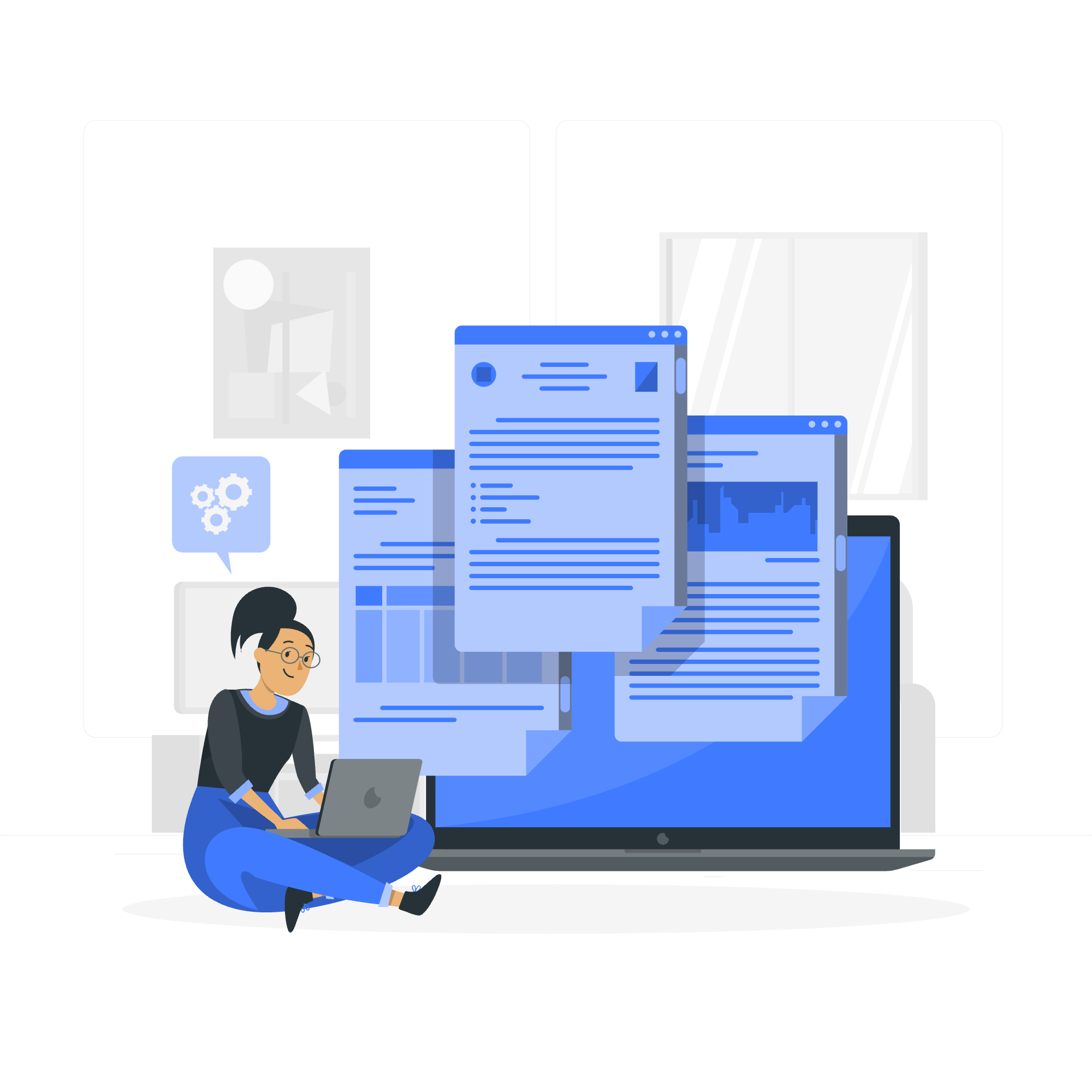
What is MathML?
MathML, short for Mathematical Markup Language, is a way to display mathematical equations and expressions on web pages. Think of it as the math equivalent of HTML for text. Just as HTML allows us to structure and present text on the web, MathML lets us present complex mathematical formulas in a clear and visually appealing way.
Math on Web
The Problem with Traditional Methods
Before we dive into MathML, let's talk about why we need it in the first place. Imagine you're writing a blog post about algebra, and you want to include the quadratic formula. You could try typing it out like this:
x = (-b +/- sqrt(b^2 - 4ac)) / (2a)
Not very pretty, is it? It's hard to read and doesn't look like a proper mathematical equation. You might think, "Why not just use an image?" Well, that's one solution, but it comes with its own set of problems:
- Images aren't searchable
- They don't scale well
- They're not accessible to screen readers
This is where MathML comes to the rescue!
Enter MathML
MathML allows us to write mathematical expressions using XML-like tags. These tags describe the structure and meaning of the math, which browsers can then render beautifully. Let's look at a simple example:
<math xmlns="http://www.w3.org/1998/Math/MathML">
<mrow>
<mi>x</mi>
<mo>=</mo>
<mfrac>
<mrow>
<mo>-</mo>
<mi>b</mi>
<mo>±</mo>
<msqrt>
<msup>
<mi>b</mi>
<mn>2</mn>
</msup>
<mo>-</mo>
<mn>4</mn>
<mi>a</mi>
<mi>c</mi>
</msqrt>
</mrow>
<mrow>
<mn>2</mn>
<mi>a</mi>
</mrow>
</mfrac>
</mrow>
</math>Don't panic! I know this looks complicated at first glance, but we'll break it down step by step.
Example: Presentational Way
Let's dissect the quadratic formula example above to understand how MathML works:
-
<math>: This is the root element of any MathML expression. -
<mrow>: This groups elements into a horizontal row. -
<mi>: Represents identifiers (variables like x, y, z). -
<mo>: Represents operators (+, -, =, etc.). -
<mfrac>: Creates a fraction. -
<msqrt>: Represents a square root. -
<msup>: Used for superscripts (like exponents). -
<mn>: Represents numbers.
Now, let's build a simpler equation to get our feet wet:
<math xmlns="http://www.w3.org/1998/Math/MathML">
<mrow>
<mi>a</mi>
<mo>+</mo>
<mi>b</mi>
<mo>=</mo>
<mi>c</mi>
</mrow>
</math>This MathML code represents the simple equation a + b = c. Let's break it down:
- We start with the
<math>tag to indicate this is a MathML expression. -
<mrow>groups all our elements into a single horizontal row. -
<mi>a</mi>represents the variable a. -
<mo>+</mo>is the addition operator. -
<mi>b</mi>represents the variable b. -
<mo>=</mo>is the equals sign. -
<mi>c</mi>represents the variable c.
See? It's not so scary after all! MathML is just a way of describing math using tags, similar to how we describe web page structure with HTML.
More Complex Examples
Now that we've got the basics down, let's try something a bit more complex. How about the formula for the area of a circle?
<math xmlns="http://www.w3.org/1998/Math/MathML">
<mrow>
<mi>A</mi>
<mo>=</mo>
<mi>π</mi>
<msup>
<mi>r</mi>
<mn>2</mn>
</msup>
</mrow>
</math>This represents A = πr². Notice how we use <msup> to create the superscript for the squared r.
Table of Common MathML Tags
Here's a handy table of the most common MathML tags you'll encounter:
| Tag | Description | Example |
|---|---|---|
<math> |
Root element for MathML | <math>...</math> |
<mrow> |
Horizontal row of items | <mrow><mi>x</mi><mo>+</mo><mn>5</mn></mrow> |
<mi> |
Identifier (variables) | <mi>x</mi> |
<mn> |
Number | <mn>42</mn> |
<mo> |
Operator | <mo>+</mo> |
<mfrac> |
Fraction | <mfrac><mn>1</mn><mn>2</mn></mfrac> |
<msqrt> |
Square root | <msqrt><mi>x</mi></msqrt> |
<msup> |
Superscript | <msup><mi>x</mi><mn>2</mn></msup> |
<msub> |
Subscript | <msub><mi>x</mi><mn>1</mn></msub> |
Conclusion
And there you have it, folks! We've taken our first steps into the world of MathML. We've learned why it's important, how it works, and even written a few equations ourselves. Remember, like any new skill, mastering MathML takes practice. Don't be afraid to experiment and try writing different equations.
In my years of teaching, I've seen students go from being intimidated by MathML to absolutely loving it. It's like learning a new language – at first, it seems daunting, but once you get the hang of it, you'll be "speaking math" fluently in no time!
So go forth, play around with MathML, and make the web a more mathematically beautiful place. Who knows? The next time you're helping a friend with their math homework, you might just impress them by whipping up a perfectly formatted equation on a web page. Happy coding, and may the force of mathematics be with you!
Credits: Image by storyset
