MathML - Multiplication
Hello, aspiring mathematicians and web developers! Today, we're going to dive into the fascinating world of MathML, specifically focusing on multiplication. As your friendly neighborhood computer teacher, I'm excited to guide you through this journey. Don't worry if you're new to programming – we'll start from the basics and work our way up. So, grab your virtual calculators, and let's get multiplying!
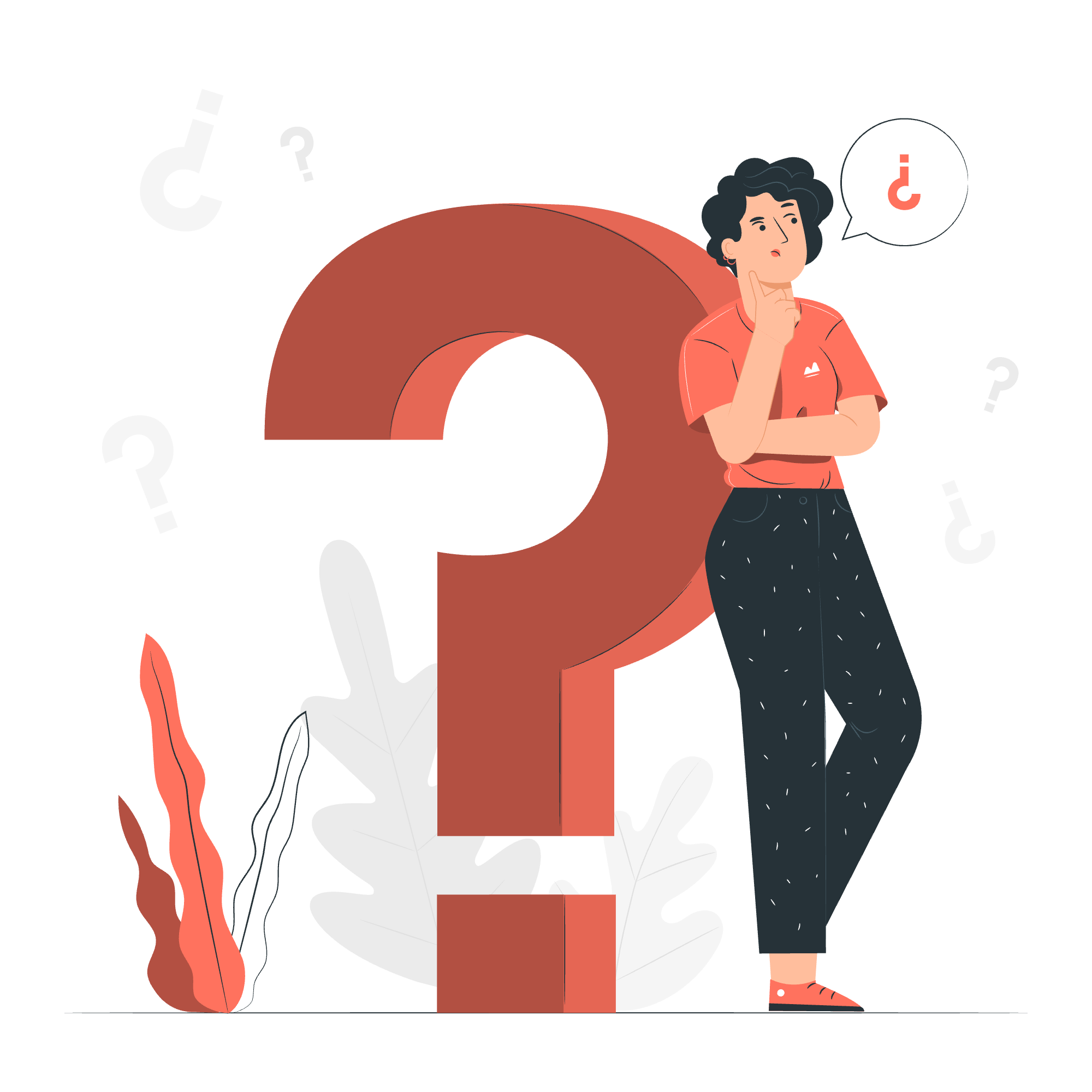
Introduction to MathML
Before we jump into multiplication, let's quickly talk about what MathML is. MathML, or Mathematical Markup Language, is a way to display mathematical expressions on web pages. It's like HTML for math! Isn't that cool? Now, you can show off your math skills online without resorting to plain text or images.
Syntax
In MathML, multiplication is represented using the <times/> element. It's as simple as that! But don't worry, we'll see plenty of examples to make sure you're comfortable with it.
Here's the basic syntax:
<math xmlns="http://www.w3.org/1998/Math/MathML">
<apply>
<times/>
<ci>a</ci>
<ci>b</ci>
</apply>
</math>This code represents the multiplication of 'a' and 'b'. The <apply> element tells MathML that we're applying an operation, and the <times/> element specifies that the operation is multiplication.
Parameters
The <times/> element doesn't have any parameters of its own. Instead, it operates on the elements that come after it within the <apply> tags. These elements can be numbers, variables, or even other expressions.
Let's look at an example:
<math xmlns="http://www.w3.org/1998/Math/MathML">
<apply>
<times/>
<cn>5</cn>
<cn>3</cn>
</apply>
</math>In this case, we're multiplying 5 and 3. The <cn> element represents a number (think of it as "constant number").
Attributes
While the <times/> element itself doesn't have specific attributes, the surrounding elements might. For example, the <cn> element can have a type attribute to specify the type of number:
<math xmlns="http://www.w3.org/1998/Math/MathML">
<apply>
<times/>
<cn type="integer">5</cn>
<cn type="real">3.14</cn>
</apply>
</math>Here, we're multiplying an integer (5) by a real number (3.14). It's like mixing apples and oranges, but MathML can handle it!
Examples
Now, let's look at some more examples to really cement our understanding. I always find that the more examples I see, the better I grasp a concept. So, here we go!
Example 1: Simple Multiplication
<math xmlns="http://www.w3.org/1998/Math/MathML">
<apply>
<times/>
<cn>4</cn>
<cn>7</cn>
</apply>
</math>This represents 4 × 7. Simple, right?
Example 2: Multiplying Variables
<math xmlns="http://www.w3.org/1998/Math/MathML">
<apply>
<times/>
<ci>x</ci>
<ci>y</ci>
</apply>
</math>This shows x × y. The <ci> element stands for "content identifier" and is used for variables.
Example 3: Multiplying More Than Two Factors
<math xmlns="http://www.w3.org/1998/Math/MathML">
<apply>
<times/>
<cn>2</cn>
<ci>x</ci>
<cn>3</cn>
</apply>
</math>This represents 2 × x × 3. MathML allows you to multiply as many factors as you want!
Example 4: Nested Multiplication
<math xmlns="http://www.w3.org/1998/Math/MathML">
<apply>
<times/>
<cn>5</cn>
<apply>
<times/>
<ci>x</ci>
<cn>3</cn>
</apply>
</apply>
</math>This shows 5 × (x × 3). We've nested one multiplication inside another!
Output
Now, you might be wondering, "Teacher, what does all this actually look like on a web page?" Well, that's an excellent question! The exact rendering can vary depending on the browser and any MathML rendering engines being used. However, in general, it should look like standard mathematical notation.
For example, our first simple multiplication example (4 × 7) would typically be displayed as:
4 · 7
The dot (·) is a common symbol for multiplication in mathematical typesetting.
Our nested multiplication example (5 × (x × 3)) might be displayed as:
5(x · 3)
Remember, the beauty of MathML is that it allows for semantic markup of mathematics. This means that not only can it be displayed correctly, but it can also be interpreted by software for purposes like computer algebra systems or text-to-speech for accessibility.
Conclusion
And there you have it, folks! We've journeyed through the land of MathML multiplication. From simple products to nested expressions, you're now equipped to represent multiplication in your web documents with style and precision.
Remember, practice makes perfect. Try creating your own MathML expressions, experiment with different combinations, and soon you'll be a MathML multiplication master!
Before we part ways, here's a quick reference table of the elements we've used:
| Element | Description | Example |
|---|---|---|
<times/> |
Represents multiplication | <times/> |
<apply> |
Applies an operation | <apply>...</apply> |
<cn> |
Represents a number | <cn>5</cn> |
<ci> |
Represents a variable | <ci>x</ci> |
Keep calculating, keep coding, and most importantly, keep having fun with math!
Credits: Image by storyset
