MathML - Subscripts: A Beginner's Guide
Hello, future math wizards and coding enthusiasts! Today, we're going to dive into the fascinating world of MathML subscripts. Don't worry if you've never coded before – I'll be your friendly guide on this journey, just as I've been for countless students over my years of teaching. So, let's roll up our sleeves and get started!
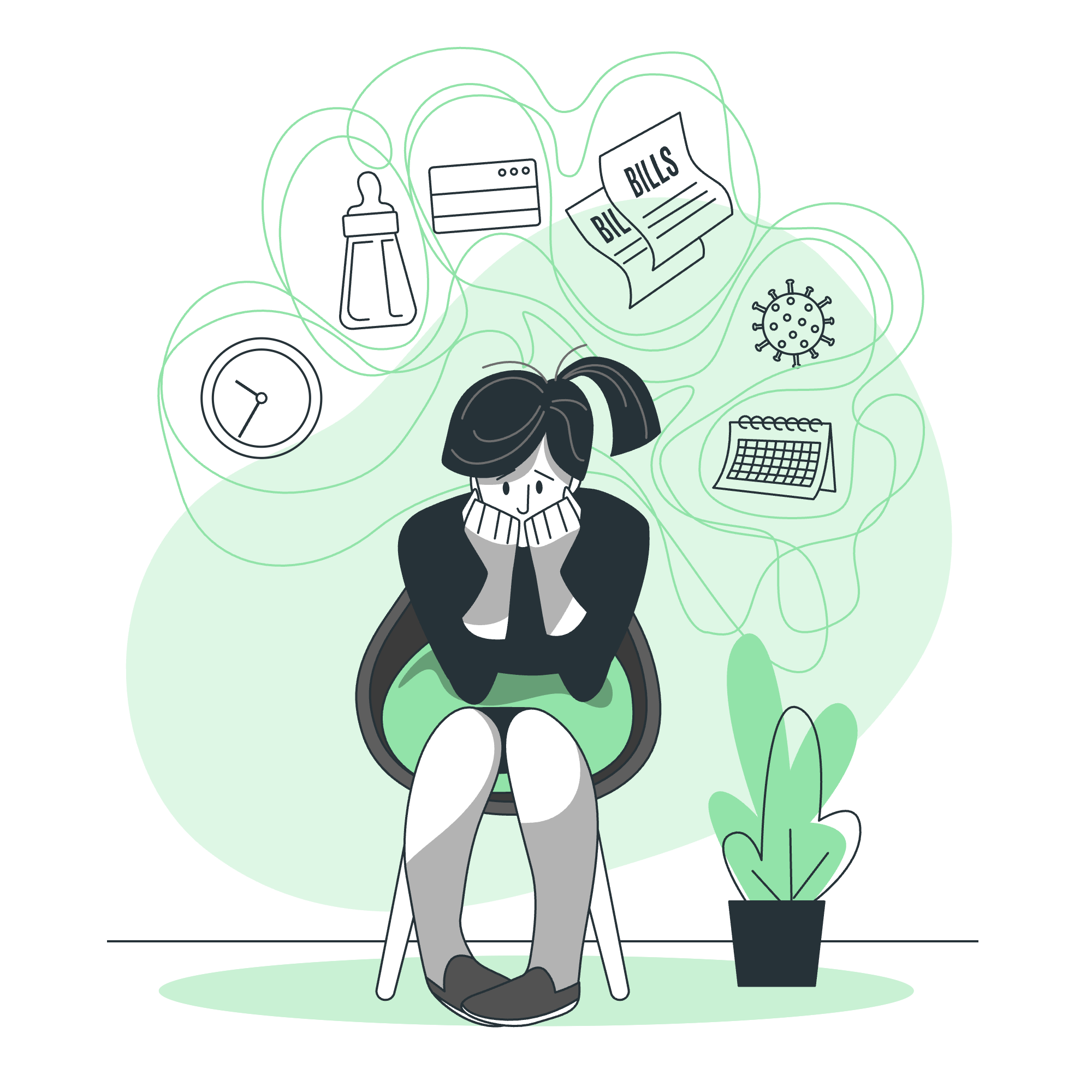
What are Subscripts?
Before we jump into the MathML part, let's quickly recap what subscripts are. Remember those tiny numbers or letters that appear slightly below the regular text line? Those are subscripts! They're commonly used in mathematics and chemistry to represent things like atomic numbers, variable indices, or even footnotes in text.
For example, in the chemical formula for water, H₂O, the '2' is a subscript.
MathML and Subscripts
Now, let's talk about how we can represent these subscripts in MathML. MathML, or Mathematical Markup Language, is a way to describe mathematical notations using XML. It's like giving math its own special language on the web!
Syntax
In MathML, we use the <msub> element to create subscripts. Here's the basic structure:
<msub>
<mi>base</mi>
<mi>subscript</mi>
</msub>Let's break this down:
-
<msub>is our subscript container - The first child element is the base (the main character or expression)
- The second child element is the subscript itself
Parameters
The <msub> element takes two parameters:
- The base expression
- The subscript expression
Both of these can be simple identifiers, numbers, or more complex expressions.
Attributes
While <msub> doesn't have any specific attributes of its own, it inherits global MathML attributes. Some common ones include:
| Attribute | Description |
|---|---|
class |
Assigns a class name to the element |
id |
Assigns a unique identifier |
style |
Applies inline CSS styles |
Examples
Let's look at some examples to really understand how this works. I always find that hands-on practice is the best teacher!
Example 1: Simple Variable Subscript
Let's create a variable 'x' with a subscript '1':
<math xmlns="http://www.w3.org/1998/Math/MathML">
<msub>
<mi>x</mi>
<mn>1</mn>
</msub>
</math>In this example:
-
<mi>x</mi>is our base (the variable 'x') -
<mn>1</mn>is our subscript (the number 1)
Example 2: Chemical Formula
Let's write the formula for water, H₂O:
<math xmlns="http://www.w3.org/1998/Math/MathML">
<mrow>
<mi>H</mi>
<msub>
<mi>O</mi>
<mn>2</mn>
</msub>
</mrow>
</math>Here's what's happening:
- We use
<mrow>to group the elements together -
<mi>H</mi>is our hydrogen atom - The oxygen is represented by
<msub>, with 'O' as the base and '2' as the subscript
Example 3: Mathematical Expression
Let's try something a bit more complex – the summation notation Σ(i=1 to n):
<math xmlns="http://www.w3.org/1998/Math/MathML">
<msubsup>
<mo>∑</mo>
<mrow>
<mi>i</mi>
<mo>=</mo>
<mn>1</mn>
</mrow>
<mi>n</mi>
</msubsup>
</math>This example introduces <msubsup>, which allows for both subscripts and superscripts:
-
<mo>∑</mo>is our summation symbol - The subscript
<mrow>contains the lower bound (i=1) - The superscript
<mi>n</mi>is our upper bound
Output
When rendered correctly, these MathML expressions will appear as properly formatted mathematical notations in a web browser or other MathML-compatible viewer. The subscripts will be positioned slightly below and to the right of their base elements, just as you'd see in a textbook.
Remember, the actual appearance may vary slightly depending on the browser or viewer being used. Some older browsers might need additional plugins or stylesheets to render MathML correctly.
Conclusion
And there you have it, folks! We've journeyed through the land of MathML subscripts, from basic syntax to more complex examples. Remember, like learning any new language, practice makes perfect. Don't be afraid to experiment and try creating your own mathematical expressions.
In my years of teaching, I've seen students go from being intimidated by code to creating beautiful mathematical documents with MathML. You're now on that same exciting path!
Keep practicing, stay curious, and before you know it, you'll be writing complex mathematical expressions in MathML like a pro. Who knows? Maybe one day you'll be the one teaching this to a new generation of eager learners!
Until next time, happy coding, and may your subscripts always be perfectly positioned!
Credits: Image by storyset
