MathML - Basic Elements
Hello there, future math wizards and coding enthusiasts! Today, we're going to embark on an exciting journey into the world of MathML (Mathematical Markup Language). Don't worry if you've never heard of it before – we'll start from the very beginning and work our way up together. By the end of this tutorial, you'll be amazed at how you can create beautiful mathematical expressions on the web!
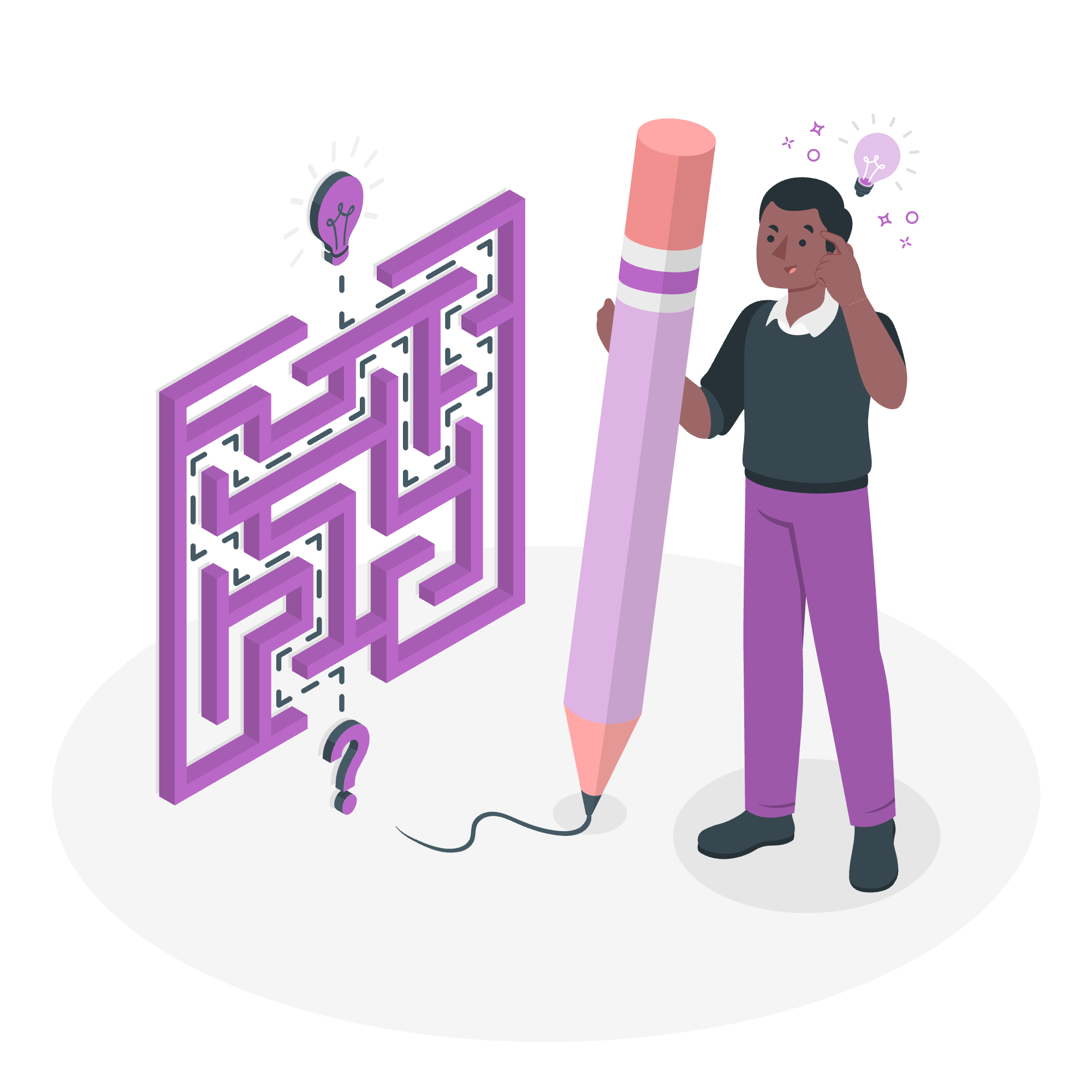
What is MathML?
Before we dive into the nitty-gritty, let's understand what MathML is all about. MathML is a way to display mathematical equations and expressions on web pages. It's like HTML for math! Just as HTML helps us structure web content, MathML helps us structure mathematical content.
Getting Started with MathML
To use MathML, we need to tell our web page that we're going to use it. We do this by adding a special line at the beginning of our HTML document:
<html xmlns="http://www.w3.org/1999/xhtml">This line says, "Hey browser, we're using MathML in this document!"
Basic MathML Elements
Now, let's look at some of the basic elements we'll be using in MathML. Think of these as the building blocks for our mathematical expressions.
The <math> Element
Every MathML expression starts with the <math> element. It's like saying, "Attention everyone, math coming through!"
<math>
<!-- Our math expression goes here -->
</math>The <mrow> Element
The <mrow> element is used to group parts of an expression together. It's like putting parentheses around parts of a math problem.
<math>
<mrow>
<!-- A group of math elements -->
</mrow>
</math>The <mi> Element
<mi> stands for "math identifier". We use it for variables like x, y, or z.
<math>
<mi>x</mi>
</math>This would display a simple 'x' on your web page.
The <mn> Element
<mn> is for "math number". Any number in your expression goes inside this element.
<math>
<mn>42</mn>
</math>This would show the number 42 on your page.
The <mo> Element
<mo> stands for "math operator". It's used for symbols like +, -, ×, ÷, and =.
<math>
<mo>+</mo>
</math>This would display a plus sign.
Putting It All Together
Now that we know our basic elements, let's create a simple math expression: x + 5 = 10
<math>
<mrow>
<mi>x</mi>
<mo>+</mo>
<mn>5</mn>
<mo>=</mo>
<mn>10</mn>
</mrow>
</math>Let's break this down:
- We start with
<math>to begin our MathML expression. - We use
<mrow>to group everything together. -
<mi>x</mi>gives us our variable x. -
<mo>+</mo>adds the plus sign. -
<mn>5</mn>gives us the number 5. -
<mo>=</mo>adds the equals sign. -
<mn>10</mn>gives us the number 10.
And voila! We've created our first MathML expression.
More Complex Examples
Let's try something a bit more challenging. How about a quadratic equation: ax² + bx + c = 0
<math>
<mrow>
<mi>a</mi>
<msup>
<mi>x</mi>
<mn>2</mn>
</msup>
<mo>+</mo>
<mi>b</mi>
<mi>x</mi>
<mo>+</mo>
<mi>c</mi>
<mo>=</mo>
<mn>0</mn>
</mrow>
</math>In this example, we've introduced a new element: <msup>. This is used for superscripts, allowing us to create the x² part of our equation.
MathML Methods Table
Here's a table summarizing the MathML methods we've learned so far:
| Method | Description | Example |
|---|---|---|
<math> |
Begins a MathML expression | <math>...</math> |
<mrow> |
Groups elements together | <mrow>...</mrow> |
<mi> |
Represents identifiers (variables) | <mi>x</mi> |
<mn> |
Represents numbers | <mn>42</mn> |
<mo> |
Represents operators | <mo>+</mo> |
<msup> |
Creates superscripts | <msup><mi>x</mi><mn>2</mn></msup> |
Conclusion
Congratulations! You've taken your first steps into the world of MathML. We've covered the basic elements and even created some simple equations. Remember, like any skill, mastering MathML takes practice. Don't be afraid to experiment and try creating your own mathematical expressions.
In my years of teaching, I've found that the best way to learn is by doing. So, why not challenge yourself to create more complex equations? Maybe try recreating some formulas from your math textbooks using MathML.
As we wrap up, I'm reminded of a student who once told me, "MathML is like cooking – you start with basic ingredients, follow a recipe, and end up with something beautiful!" And you know what? She was absolutely right. So keep practicing, keep creating, and before you know it, you'll be a MathML master chef!
Credits: Image by storyset
