MathML - Superscripts: Elevating Your Mathematical Expressions
Hello there, aspiring mathematicians and coding enthusiasts! Today, we're going to embark on an exciting journey into the world of MathML, specifically focusing on superscripts. As your friendly neighborhood computer teacher, I'm here to guide you through this topic with the same enthusiasm I had when I first discovered the magic of MathML. So, buckle up and let's dive in!
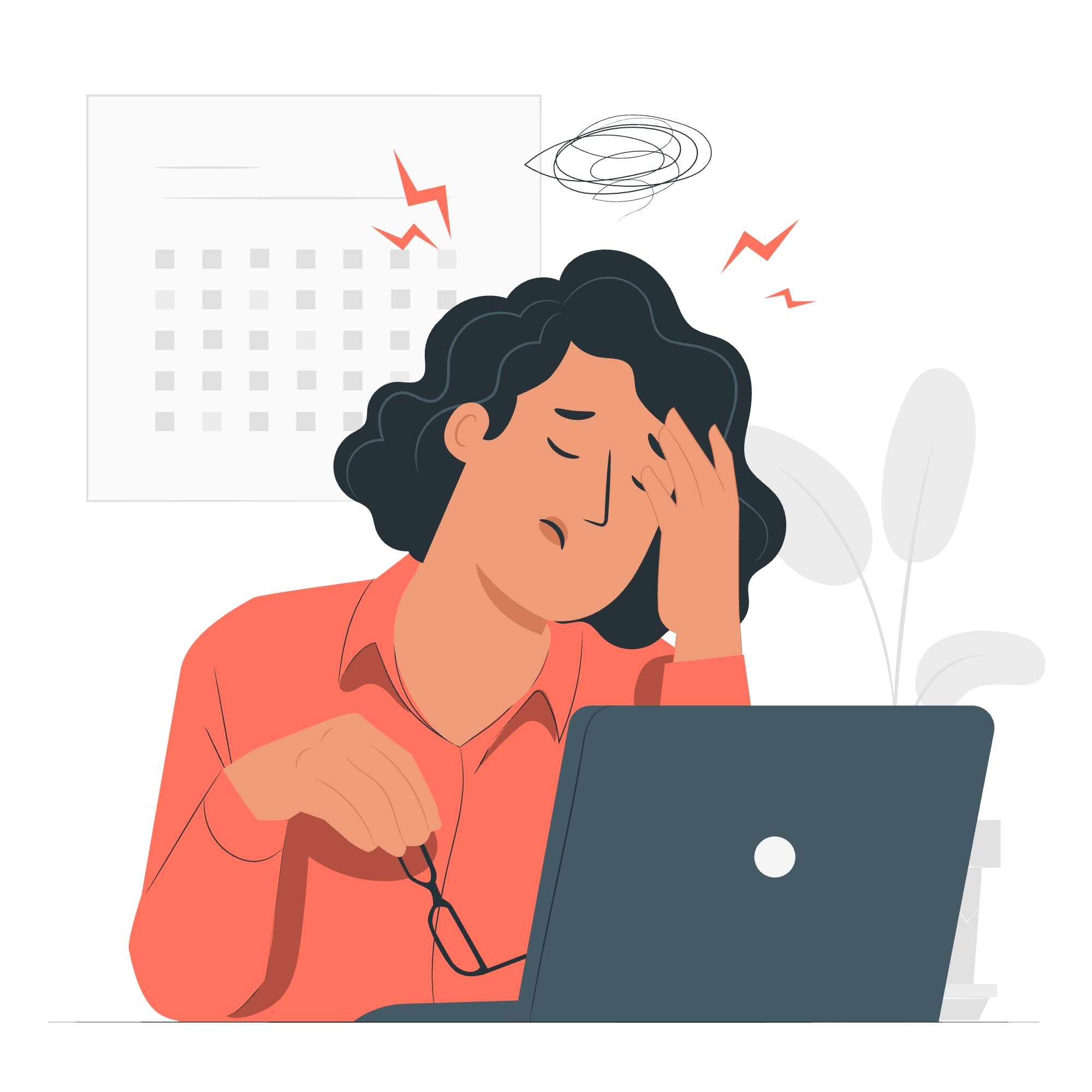
What are Superscripts?
Before we delve into the MathML specifics, let's quickly refresh our memory about superscripts. Remember those tiny numbers or letters that appear slightly above the regular text line? Those are superscripts! They're commonly used in mathematics for exponents, but they have other uses too.
For example, in the expression 2³, the '3' is a superscript. It tells us that 2 is being raised to the power of 3. Pretty neat, right?
Introduction to MathML Superscripts
Now, let's talk about how we can create these superscripts using MathML. MathML, or Mathematical Markup Language, is a way to describe mathematical notations and capture both its structure and content. It's like HTML, but specifically designed for math!
In MathML, we use the <msup> element to create superscripts. Let's look at a simple example:
<math xmlns="http://www.w3.org/1998/Math/MathML">
<msup>
<mi>x</mi>
<mn>2</mn>
</msup>
</math>This code will render as x². Let's break it down:
- The
<math>element is the root of our MathML expression. - Inside it, we have the
<msup>element, which stands for "superscript". - The
<msup>element has two child elements:- The first child (
<mi>x</mi>) is the base. - The second child (
<mn>2</mn>) is the superscript.
- The first child (
More Complex Superscript Examples
Now that we've got the basics down, let's look at some more complex examples. After all, math isn't always as simple as x²!
Example 1: Multiple Characters in Superscript
What if we want to have more than one character in our superscript? No problem! MathML can handle that too. Here's how we'd write x²³:
<math xmlns="http://www.w3.org/1998/Math/MathML">
<msup>
<mi>x</mi>
<mrow>
<mn>2</mn>
<mn>3</mn>
</mrow>
</msup>
</math>In this example, we've introduced the <mrow> element. This element is used to group multiple elements together. Here, it's grouping the two numbers in our superscript.
Example 2: Superscripts with Variables
Superscripts aren't limited to numbers. We can use variables too! Let's write x^n:
<math xmlns="http://www.w3.org/1998/Math/MathML">
<msup>
<mi>x</mi>
<mi>n</mi>
</msup>
</math>Notice how we've used <mi> (math identifier) for both the base and the superscript. This is because both 'x' and 'n' are variables.
Example 3: Nested Superscripts
Now, let's get a bit more adventurous. What if we want to create nested superscripts, like (x²)³? Here's how:
<math xmlns="http://www.w3.org/1998/Math/MathML">
<msup>
<mrow>
<mo>(</mo>
<msup>
<mi>x</mi>
<mn>2</mn>
</msup>
<mo>)</mo>
</mrow>
<mn>3</mn>
</msup>
</math>This example showcases how we can nest <msup> elements within each other. We've also introduced <mo> for mathematical operators, in this case, the parentheses.
Grouping Sub-expressions
Sometimes, we need to group parts of our mathematical expressions together. This is where the <mrow> element really shines. We've seen it in action already, but let's explore it a bit more.
Example 4: Complex Expression with Grouping
Let's write the expression (x + y)². This requires grouping:
<math xmlns="http://www.w3.org/1998/Math/MathML">
<msup>
<mrow>
<mo>(</mo>
<mi>x</mi>
<mo>+</mo>
<mi>y</mi>
<mo>)</mo>
</mrow>
<mn>2</mn>
</msup>
</math>Here, the <mrow> element groups everything inside the parentheses together, making it clear that the entire expression (x + y) is being squared.
Practical Tips and Tricks
Now that we've covered the basics and some more complex examples, let me share a few tips from my years of teaching MathML:
- Always start with the outermost structure and work your way in.
- Use
<mrow>liberally - it's better to group too much than too little. - Double-check your opening and closing tags - it's easy to miss one!
- Remember that MathML is very precise - every element and attribute matters.
Conclusion
And there you have it, folks! We've journeyed through the land of MathML superscripts, from the simplest x² to more complex nested expressions. Remember, like any skill, mastering MathML takes practice. So don't be discouraged if it doesn't click immediately - keep at it!
As we wrap up, here's a table summarizing the key elements we've learned:
| Element | Purpose | Example |
|---|---|---|
<msup> |
Creates a superscript | <msup><mi>x</mi><mn>2</mn></msup> |
<mrow> |
Groups sub-expressions | <mrow><mi>x</mi><mo>+</mo><mi>y</mi></mrow> |
<mi> |
Represents identifiers (variables) | <mi>x</mi> |
<mn> |
Represents numbers | <mn>2</mn> |
<mo> |
Represents operators | <mo>+</mo> |
Keep this handy, and you'll be writing complex mathematical expressions in MathML before you know it!
Remember, in the world of MathML, you're not just writing code - you're translating the beautiful language of mathematics into a form that computers can understand. So go forth and math on!
Credits: Image by storyset
