PostgreSQL - ALIAS Syntax: A Beginner's Guide
Hello there, future database wizards! Today, we're going to dive into the magical world of PostgreSQL aliases. Don't worry if you're new to this; I'll be your friendly guide through this adventure. By the end of this tutorial, you'll be wielding aliases like a pro!
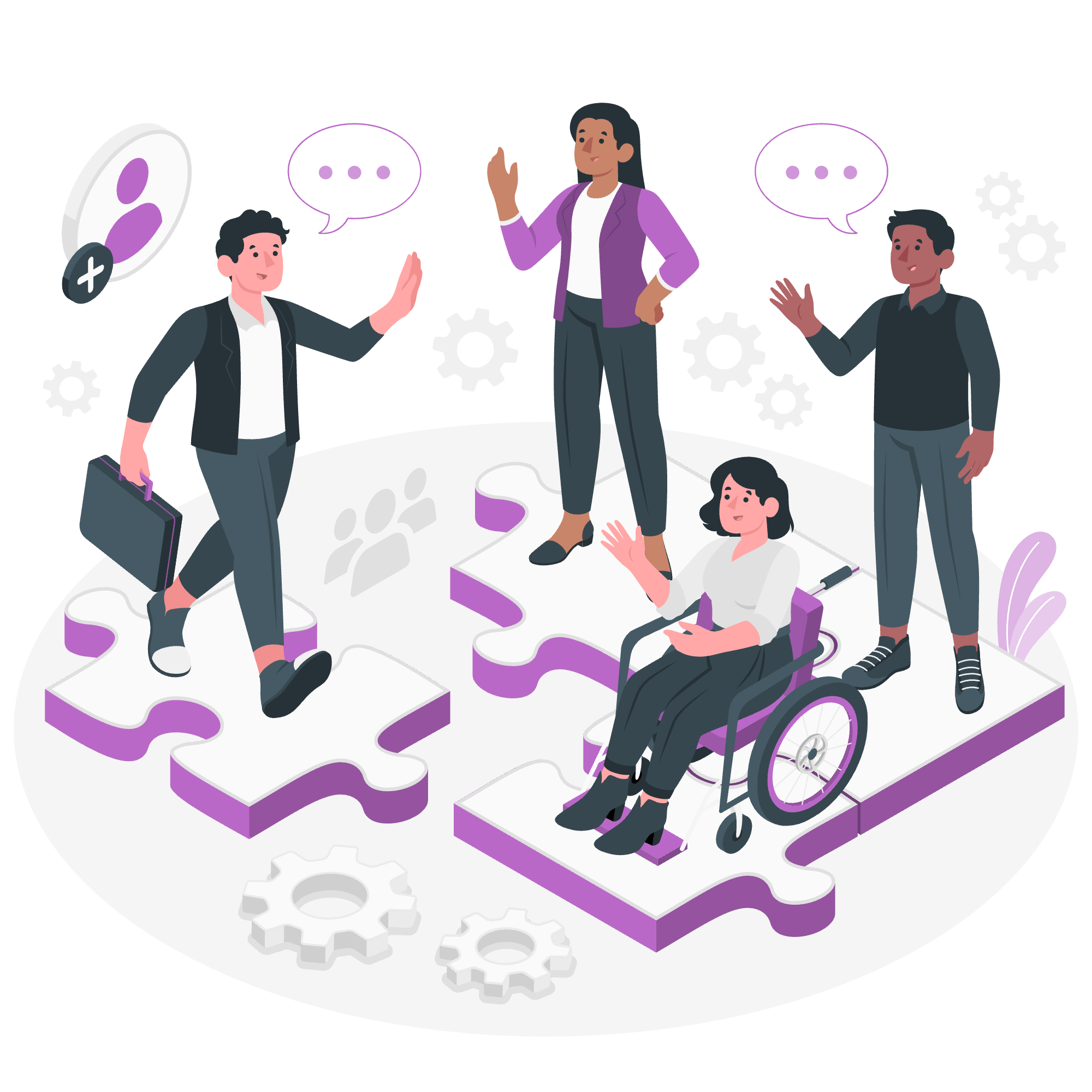
What is an Alias?
Before we jump into the nitty-gritty, let's understand what an alias is. In the world of databases, an alias is like a nickname. Just as you might call your friend "Bob" instead of "Robert," we use aliases to give shorter, more convenient names to tables or columns in our database queries.
Why Use Aliases?
- They make our queries more readable.
- They help avoid ambiguity when working with multiple tables.
- They allow us to use descriptive names for calculated fields.
Now, let's get our hands dirty with some actual PostgreSQL syntax!
Syntax for Aliases in PostgreSQL
In PostgreSQL, we have two main types of aliases:
- Table Aliases
- Column Aliases
Let's look at each of these in detail.
Table Alias Syntax
table_name AS alias_nameor simply:
table_name alias_nameColumn Alias Syntax
column_name AS alias_nameor:
column_name alias_nameNotice how the AS keyword is optional in both cases? That's PostgreSQL being nice to us and saving us some typing!
Examples of Aliases in Action
Example 1: Simple Table Alias
Let's say we have a table called employees. We can give it a shorter alias like this:
SELECT e.first_name, e.last_name
FROM employees AS e;Here, e is our alias for the employees table. Now, instead of writing employees.first_name, we can simply write e.first_name. It's like we've given our table a nickname!
Example 2: Column Alias
Now, let's give a column an alias:
SELECT first_name AS "First Name", last_name AS "Last Name"
FROM employees;In this example, we've given more readable names to our columns. The result set will show "First Name" and "Last Name" as column headers instead of "first_name" and "last_name".
Example 3: Aliases with Calculations
Aliases are particularly useful when we're doing calculations:
SELECT
employee_id,
salary,
salary * 1.1 AS "Salary After 10% Raise"
FROM employees;Here, we're calculating a 10% raise and giving the result column a descriptive name using an alias.
Example 4: Multiple Table Aliases
When working with multiple tables, aliases become even more valuable:
SELECT e.first_name, e.last_name, d.department_name
FROM employees e
JOIN departments d ON e.department_id = d.department_id;In this query, we've aliased employees as e and departments as d. This makes our join condition much easier to read and write!
Best Practices for Using Aliases
- Be Consistent: If you alias a table as 'e', use 'e' throughout your query.
- Be Descriptive: For complex queries, use meaningful aliases like 'emp' for employees instead of just 'e'.
- Use Quotes for Spaces: If your alias contains spaces, enclose it in double quotes.
- Don't Overuse: While aliases are helpful, don't overuse them to the point where your query becomes hard to understand.
Common Alias Methods
Here's a table summarizing the common alias methods we've discussed:
| Method | Syntax | Example |
|---|---|---|
| Table Alias |
table_name AS alias or table_name alias
|
FROM employees AS e |
| Column Alias |
column_name AS alias or column_name alias
|
SELECT first_name AS "First Name" |
| Calculation Alias | calculation AS alias |
SELECT salary * 1.1 AS "Raised Salary" |
Conclusion
And there you have it, folks! You've just taken your first steps into the world of PostgreSQL aliases. Remember, aliases are like the seasoning in your database cuisine - use them wisely, and they'll make your queries much more palatable!
Practice using aliases in your queries, and soon you'll find yourself writing cleaner, more efficient SQL. Who knows? You might even start giving nicknames to your pet databases! (Just kidding, please don't do that.)
Keep exploring, keep querying, and most importantly, keep having fun with PostgreSQL!
Credits: Image by storyset
