PostgreSQL - Overview
Hello there, future database wizards! I'm thrilled to embark on this journey with you into the wonderful world of PostgreSQL. As someone who's been teaching computer science for more years than I care to admit (let's just say I remember when floppy disks were actually floppy), I'm excited to share my knowledge and passion for this powerful database system with you.
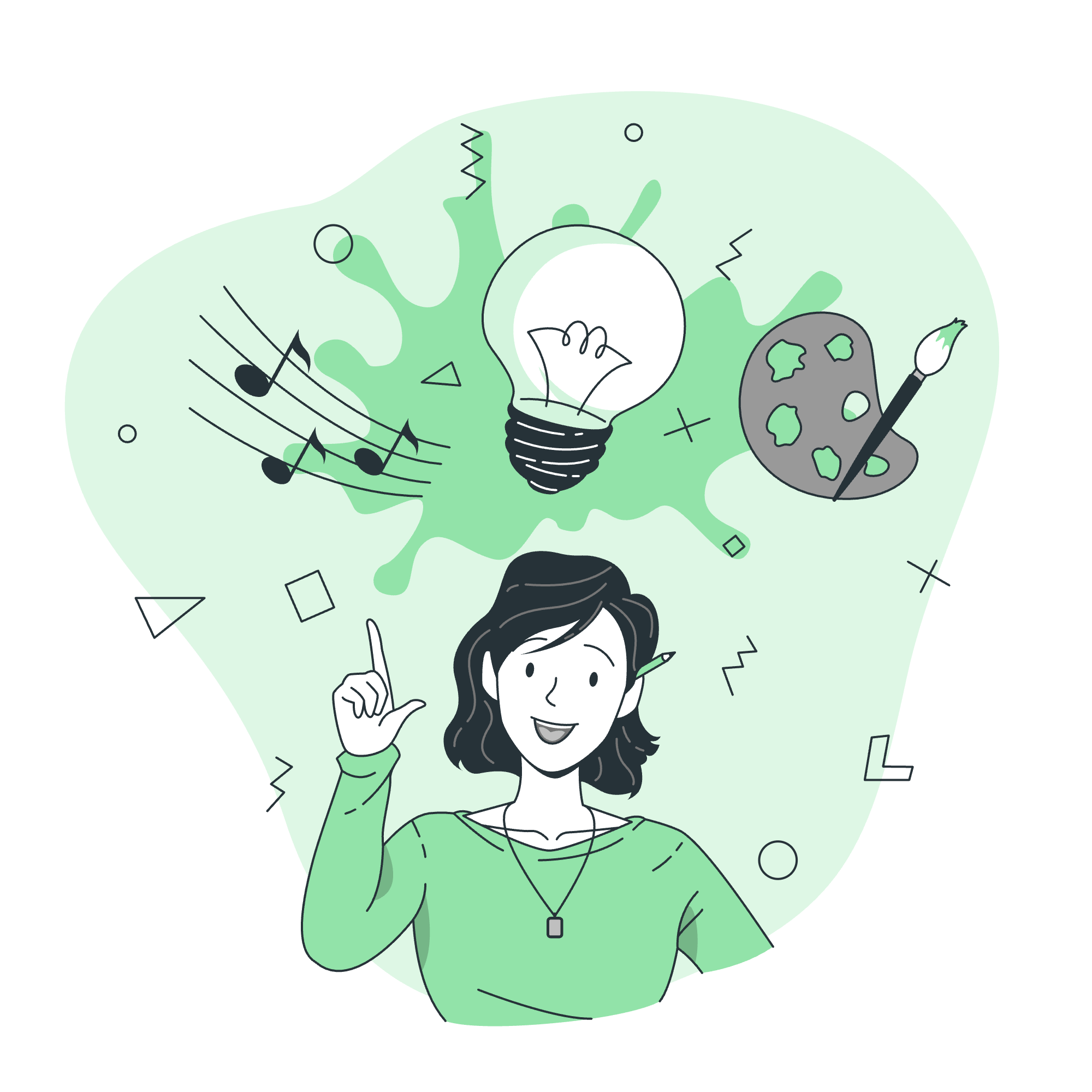
What is PostgreSQL?
PostgreSQL, often affectionately called "Postgres" by its fans (yes, databases can have fans!), is like the Swiss Army knife of database management systems. It's an open-source, object-relational database system that's been around since the late 1980s. But don't let its age fool you – Postgres is as hip and relevant as ever!
Imagine you're building a digital library. You need a place to store all your books, their authors, publication dates, and maybe even reader reviews. PostgreSQL is like the super-efficient librarian who not only organizes all this information but also helps you find exactly what you need in the blink of an eye.
Here's a simple example of how you might create a table in PostgreSQL to store book information:
CREATE TABLE books (
id SERIAL PRIMARY KEY,
title VARCHAR(100) NOT NULL,
author VARCHAR(50) NOT NULL,
publication_date DATE,
isbn VARCHAR(13) UNIQUE
);This code creates a table called "books" with columns for an ID (which automatically increments), title, author, publication date, and ISBN. Don't worry if this looks like gibberish right now – we'll break it down piece by piece as we go along.
Key Features of PostgreSQL
Now, let's talk about what makes PostgreSQL stand out in the crowded world of databases. It's like the overachiever in class who's good at everything!
-
ACID Compliance: No, we're not talking about chemistry here. ACID stands for Atomicity, Consistency, Isolation, and Durability. These properties ensure that your database transactions are processed reliably. It's like having a safety net for your data!
-
Multi-Version Concurrency Control (MVCC): This fancy term means that PostgreSQL can handle multiple users accessing the database simultaneously without locking up. It's like a well-organized potluck where everyone can serve themselves without creating a traffic jam.
-
Extensibility: PostgreSQL is highly customizable. You can add new data types, functions, and even languages. It's like having a LEGO set where you can create your own unique pieces!
-
Full-Text Search: Need to find a specific word in a sea of text? PostgreSQL has got you covered with its built-in full-text search capabilities.
-
JSON Support: PostgreSQL plays nice with JSON data, making it a great choice for applications that need to handle both structured and unstructured data.
Let's see an example of how we might use JSON in PostgreSQL:
CREATE TABLE book_reviews (
id SERIAL PRIMARY KEY,
book_id INTEGER REFERENCES books(id),
review_data JSONB
);
INSERT INTO book_reviews (book_id, review_data)
VALUES (1, '{"rating": 5, "comment": "Couldn''t put it down!", "reviewer": "Jane Doe"}');This code creates a table for book reviews and inserts a review stored as JSON. The JSONB data type allows us to store and query JSON data efficiently.
Procedural Languages Support
One of PostgreSQL's superpowers is its support for procedural languages. This means you can write functions and procedures in languages other than SQL. It's like being multilingual in the database world!
Here's a table of the procedural languages supported by PostgreSQL:
| Language | Description |
|---|---|
| PL/pgSQL | PostgreSQL's native procedural language |
| PL/Tcl | Tcl procedural language |
| PL/Perl | Perl procedural language |
| PL/Python | Python procedural language |
| PL/Java | Java procedural language |
| PL/R | R procedural language |
Let's look at a simple example using PL/pgSQL, PostgreSQL's native procedural language:
CREATE FUNCTION get_book_count() RETURNS INTEGER AS $$
DECLARE
book_count INTEGER;
BEGIN
SELECT COUNT(*) INTO book_count FROM books;
RETURN book_count;
END;
$$ LANGUAGE plpgsql;This function counts the number of books in our books table. We can then call it like this:
SELECT get_book_count();And voila! We get the total number of books in our digital library.
Remember, learning PostgreSQL is like learning to ride a bike. It might seem wobbly at first, but with practice, you'll be zooming around in no time. Don't be afraid to experiment and make mistakes – that's how we learn!
In our next lesson, we'll dive deeper into creating and managing databases in PostgreSQL. Until then, happy coding, and may your queries always return the results you expect!
Credits: Image by storyset
