PostgreSQL - UNIONS Clause
Hello there, future database wizards! Today, we're going to dive into the magical world of PostgreSQL and explore one of its powerful spells: the UNION clause. Don't worry if you've never written a line of code before - I'll be your friendly guide through this adventure. So, grab your wands (keyboards) and let's get started!
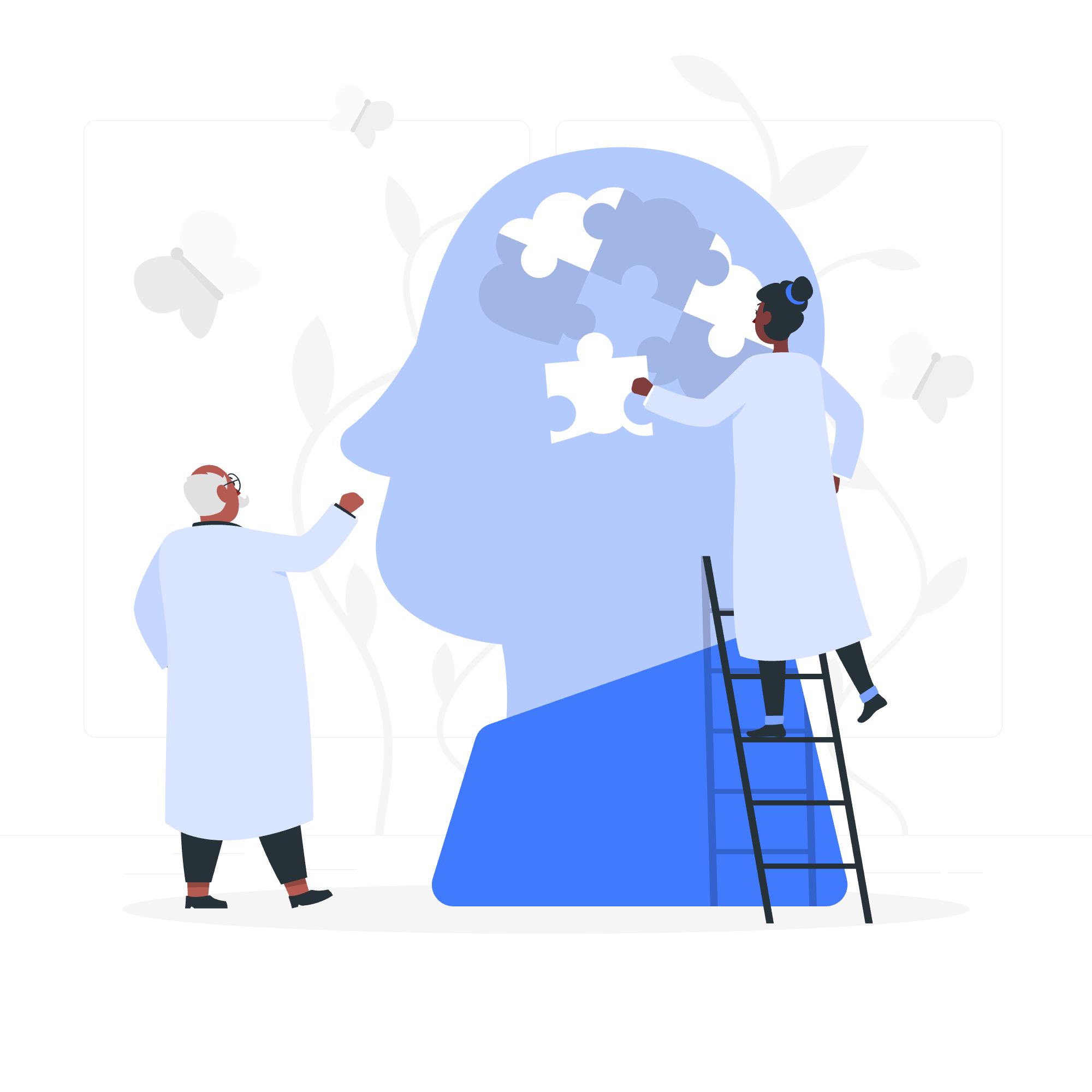
What is a UNION?
Before we jump into the nitty-gritty, let's understand what a UNION is. Imagine you have two separate lists of your favorite books. One list contains fantasy novels, and the other has science fiction titles. Now, what if you want to combine these lists into one super-list of awesome books? That's exactly what UNION does in the database world!
In PostgreSQL, UNION allows us to combine the results of two or more SELECT statements into a single result set. It's like mixing different colored paints to create a new, exciting color!
Syntax
Now, let's look at the magic words (syntax) we need to cast our UNION spell:
SELECT column1, column2, ... FROM table1
UNION
SELECT column1, column2, ... FROM table2;It looks simple, right? But remember, with great power comes great responsibility. Here are some important rules to follow:
- The number and order of columns in all SELECT statements must be the same.
- The data types of corresponding columns should be compatible.
- By default, UNION removes duplicate rows (we'll see how to change this later).
Example
Let's bring our book list analogy to life with some actual code. Imagine we have two tables: fantasy_books and scifi_books.
-- Create fantasy_books table
CREATE TABLE fantasy_books (
id SERIAL PRIMARY KEY,
title VARCHAR(100),
author VARCHAR(100)
);
-- Insert some fantasy books
INSERT INTO fantasy_books (title, author) VALUES
('The Hobbit', 'J.R.R. Tolkien'),
('Harry Potter and the Sorcerer''s Stone', 'J.K. Rowling'),
('A Game of Thrones', 'George R.R. Martin');
-- Create scifi_books table
CREATE TABLE scifi_books (
id SERIAL PRIMARY KEY,
title VARCHAR(100),
author VARCHAR(100)
);
-- Insert some sci-fi books
INSERT INTO scifi_books (title, author) VALUES
('Dune', 'Frank Herbert'),
('The Hitchhiker''s Guide to the Galaxy', 'Douglas Adams'),
('1984', 'George Orwell');Now, let's use UNION to create our super-list of books:
SELECT title, author FROM fantasy_books
UNION
SELECT title, author FROM scifi_books;This query will give us a combined list of all books from both tables, without any duplicates. It's like shuffling two decks of cards together, but making sure you don't have any repeat cards!
Understanding the Result
When you run this query, you'll see something like this:
| title | author |
|---|---|
| The Hobbit | J.R.R. Tolkien |
| Harry Potter and the Sorcerer's Stone | J.K. Rowling |
| A Game of Thrones | George R.R. Martin |
| Dune | Frank Herbert |
| The Hitchhiker's Guide to the Galaxy | Douglas Adams |
| 1984 | George Orwell |
Look at that beautiful, combined list! It's like hosting a party where both fantasy and sci-fi authors can mingle. I can almost imagine Tolkien and Herbert having a fascinating conversation about world-building!
The UNION ALL Clause
Now, what if we want to keep all rows, even if there are duplicates? That's where UNION ALL comes in handy. It's like telling your database, "I want ALL the books, even if some titles appear more than once!"
Let's modify our previous example slightly:
-- Insert a duplicate book in scifi_books
INSERT INTO scifi_books (title, author) VALUES
('The Hobbit', 'J.R.R. Tolkien');
-- Now let's use UNION ALL
SELECT title, author FROM fantasy_books
UNION ALL
SELECT title, author FROM scifi_books;This query will give us:
| title | author |
|---|---|
| The Hobbit | J.R.R. Tolkien |
| Harry Potter and the Sorcerer's Stone | J.K. Rowling |
| A Game of Thrones | George R.R. Martin |
| Dune | Frank Herbert |
| The Hitchhiker's Guide to the Galaxy | Douglas Adams |
| 1984 | George Orwell |
| The Hobbit | J.R.R. Tolkien |
Notice how "The Hobbit" appears twice now? It's like inviting the same guest to your party twice - they get two servings of cake!
Practical Applications
You might be wondering, "This is cool, but when would I actually use this in real life?" Great question! Here are a few scenarios:
- Combining data from different tables that have similar structures (like our book example).
- Merging results from different queries to create comprehensive reports.
- Comparing data between different time periods or categories.
For instance, imagine you're running a bookstore. You could use UNION to create a single list of all books that are either low in stock or haven't been sold in the last month:
SELECT title, 'Low Stock' AS reason
FROM inventory
WHERE quantity < 5
UNION
SELECT title, 'No Recent Sales' AS reason
FROM sales
WHERE last_sale_date < CURRENT_DATE - INTERVAL '30 days';This query would help you quickly identify which books you might need to reorder or put on sale.
Common Pitfalls and How to Avoid Them
-
Mismatched Columns: Remember, the number and order of columns in all SELECT statements must match. If they don't, PostgreSQL will throw an error faster than you can say "Expelliarmus!"
-
Incompatible Data Types: Make sure the data types in corresponding columns are compatible. You can't mix apples and spaceships (unless you're writing some really interesting sci-fi).
-
Forgetting ORDER BY: UNION operations can affect the order of your results. If you need a specific order, always add an ORDER BY clause at the end of your UNION query.
Conclusion
And there you have it, my dear students! You've just learned how to wield the powerful UNION clause in PostgreSQL. Remember, like any good magic spell, it takes practice to master. Don't be afraid to experiment with different queries and see what results you get.
Before I let you go, here's a little challenge: Try creating two tables of your own (maybe one for your favorite movies and another for your favorite TV shows) and use UNION to combine them. Play around with UNION and UNION ALL to see the differences.
Happy querying, and may your databases always be normalized and your joins swift!
Credits: Image by storyset
