PostgreSQL - DISTINCT Keyword: A Beginner's Guide
Hello there, future database wizards! Today, we're going to dive into the wonderful world of PostgreSQL and explore a magical little keyword called DISTINCT. Don't worry if you've never written a line of code before – I'll be your friendly guide on this journey, and by the end, you'll be using DISTINCT like a pro!
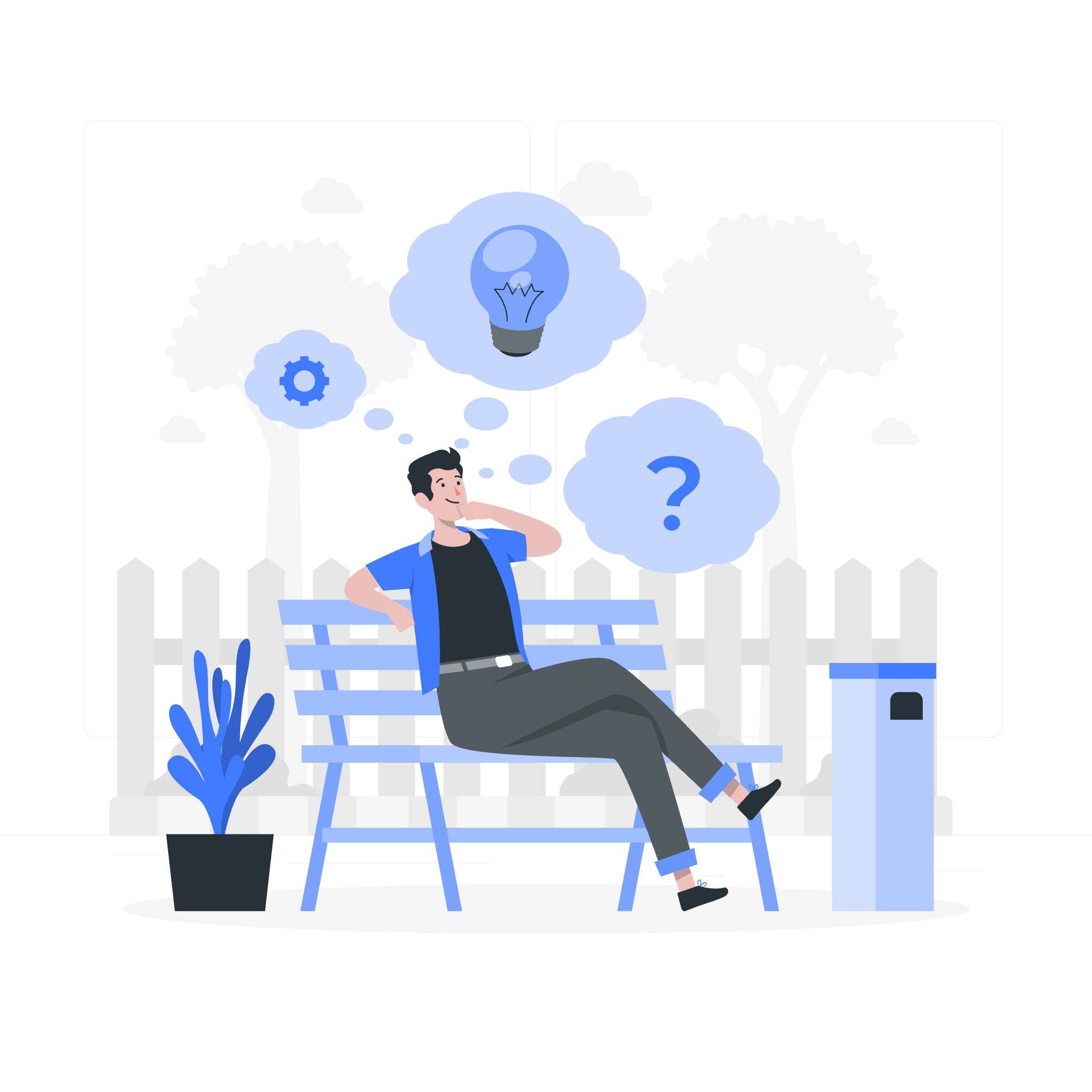
What is DISTINCT and Why Do We Need It?
Imagine you're a librarian (stay with me here) in a massive library. Your boss asks you to count how many different authors are represented in the library. You wouldn't want to count the same author multiple times just because they've written several books, right? That's where DISTINCT comes in handy in the database world.
The DISTINCT keyword in PostgreSQL is used to remove duplicate rows from a result set. It's like having a magical filter that only shows you unique values. Pretty neat, huh?
Syntax: How to Use DISTINCT
Let's start with the basic syntax of DISTINCT. Don't worry; it's simpler than you might think!
SELECT DISTINCT column1, column2, ...
FROM table_name;Here's what each part means:
- SELECT: This tells PostgreSQL that we want to retrieve data.
- DISTINCT: Our star of the show! It removes duplicates from the result.
- column1, column2, ...: The columns you want to select.
- FROM table_name: The table you're selecting from.
Examples: DISTINCT in Action
Example 1: Basic DISTINCT Usage
Let's say we have a table called books with columns title, author, and genre. We want to know all the unique genres in our library.
SELECT DISTINCT genre
FROM books;This query will give us a list of all unique genres, no matter how many books are in each genre. If we have 1000 books but only 5 different genres, we'll see just those 5 genres listed once each.
Example 2: DISTINCT with Multiple Columns
Now, what if we want to see all unique author-genre combinations? We can use DISTINCT with multiple columns:
SELECT DISTINCT author, genre
FROM books;This will show us each unique combination of author and genre. If an author writes in multiple genres, they'll appear multiple times, but only once for each genre they write in.
Example 3: DISTINCT with ORDER BY
Let's spice things up a bit. We can combine DISTINCT with ORDER BY to sort our results:
SELECT DISTINCT genre
FROM books
ORDER BY genre ASC;This query will give us all unique genres, sorted alphabetically. It's like organizing our library shelves!
Example 4: COUNT with DISTINCT
Here's a cool trick: we can use COUNT with DISTINCT to count unique values:
SELECT COUNT(DISTINCT author) AS unique_authors
FROM books;This will tell us how many different authors we have in our library. It's like asking, "How many author autographs would I need to collect one from each author in the library?"
Common Methods Using DISTINCT
Here's a table summarizing some common methods using DISTINCT:
| Method | Description | Example |
|---|---|---|
| Basic DISTINCT | Remove duplicates from a single column | SELECT DISTINCT genre FROM books; |
| Multi-column DISTINCT | Remove duplicates based on multiple columns | SELECT DISTINCT author, genre FROM books; |
| DISTINCT with ORDER BY | Remove duplicates and sort results | SELECT DISTINCT genre FROM books ORDER BY genre; |
| COUNT with DISTINCT | Count unique values | SELECT COUNT(DISTINCT author) FROM books; |
| DISTINCT ON | Keep the first row of each group of duplicates | SELECT DISTINCT ON (genre) genre, title FROM books ORDER BY genre, title; |
Practical Tips and Tricks
-
Performance Consideration: While DISTINCT is super useful, it can slow down your queries on large datasets. Use it wisely!
-
NULL Values: DISTINCT considers NULL as a unique value. So if you have multiple NULL values in a column, DISTINCT will keep one of them.
-
Combining with WHERE: You can use DISTINCT along with WHERE clauses. For example:
SELECT DISTINCT genre FROM books WHERE author = 'J.K. Rowling';This will show all unique genres that J.K. Rowling has written in.
-
DISTINCT vs. GROUP BY: Sometimes, you can achieve the same result using either DISTINCT or GROUP BY. For simple cases, DISTINCT is often more straightforward.
Conclusion: The Power of DISTINCT
And there you have it, folks! You've just unlocked the power of DISTINCT in PostgreSQL. From removing duplicates to counting unique values, DISTINCT is like a Swiss Army knife in your SQL toolkit.
Remember, the key to mastering DISTINCT (and SQL in general) is practice. Try creating your own tables and experimenting with different DISTINCT queries. Before you know it, you'll be distinguishing data like a database detective!
Keep querying, keep learning, and most importantly, have fun with it. After all, every great database journey begins with a single SELECT statement. Happy coding!
Credits: Image by storyset
