PostgreSQL - CREATE Table: A Beginner's Guide
Hello there, future database wizards! Today, we're going to embark on an exciting journey into the world of PostgreSQL, specifically focusing on how to create tables. Don't worry if you've never written a line of code before – I'll be your friendly guide, and we'll take this step-by-step. By the end of this tutorial, you'll be creating tables like a pro!
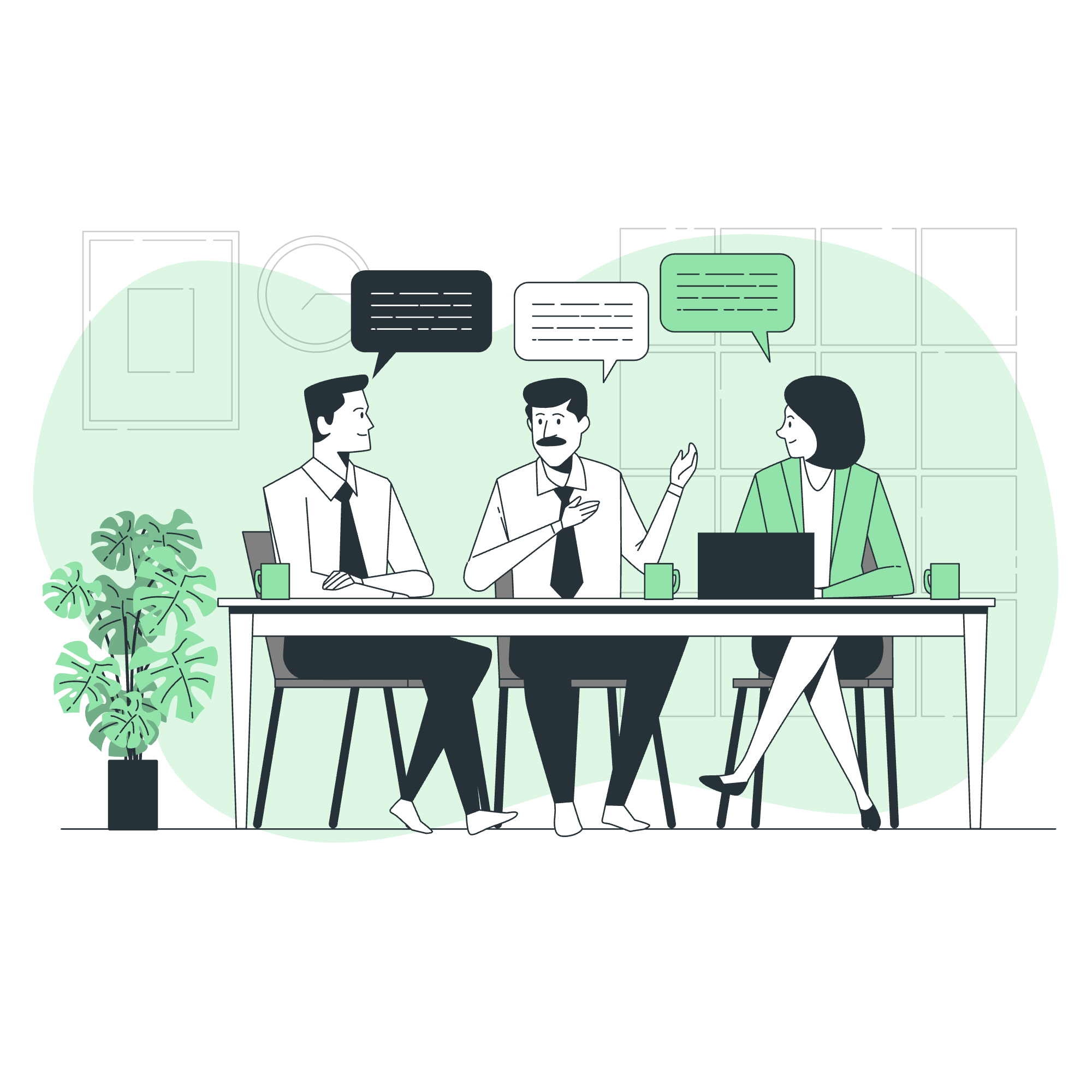
What is a Table in PostgreSQL?
Before we dive into the nitty-gritty of creating tables, let's understand what a table actually is. Imagine a spreadsheet – you know, those grids with rows and columns? A database table is very similar. It's a collection of related data organized into rows (also called records) and columns (also called fields).
For example, if you're running a small library, you might have a table called "Books" with columns like "Title", "Author", "ISBN", and "Publication Date". Each row in this table would represent a single book in your library.
The CREATE TABLE Syntax
Now, let's look at the basic syntax for creating a table in PostgreSQL:
CREATE TABLE table_name (
column1 datatype constraints,
column2 datatype constraints,
column3 datatype constraints,
....
);Don't let this scare you! It's simpler than it looks. Let's break it down:
-
CREATE TABLE: This is the command that tells PostgreSQL you want to create a new table. -
table_name: This is where you specify what you want to call your table. - Inside the parentheses, you list all the columns you want in your table.
- For each column, you specify:
- The column name
- The data type (like INTEGER for whole numbers, TEXT for strings, etc.)
- Any constraints (like NOT NULL if the column must always have a value)
Examples: Let's Create Some Tables!
Example 1: A Simple Books Table
Let's start with a simple example. We'll create a table for our imaginary library:
CREATE TABLE books (
book_id SERIAL PRIMARY KEY,
title VARCHAR(100) NOT NULL,
author VARCHAR(50) NOT NULL,
publication_date DATE,
isbn VARCHAR(13) UNIQUE
);Let's break this down:
-
book_id: This is a unique identifier for each book. SERIAL means it'll automatically increment for each new book added. -
title: This can be up to 100 characters long and can't be empty (NOT NULL). -
author: Up to 50 characters, also can't be empty. -
publication_date: This is optional (we didn't specify NOT NULL). -
isbn: This is unique for each book.
Example 2: A More Complex Customers Table
Now, let's create a slightly more complex table for customers:
CREATE TABLE customers (
customer_id SERIAL PRIMARY KEY,
first_name VARCHAR(50) NOT NULL,
last_name VARCHAR(50) NOT NULL,
email VARCHAR(100) UNIQUE NOT NULL,
phone VARCHAR(20),
registration_date DATE DEFAULT CURRENT_DATE,
loyalty_points INTEGER DEFAULT 0 CHECK (loyalty_points >= 0)
);This table introduces some new concepts:
-
DEFAULT: We use this forregistration_dateto automatically set it to today's date when a new customer is added. -
CHECK: This ensuresloyalty_pointscan never be negative.
Data Types in PostgreSQL
PostgreSQL offers a wide variety of data types. Here are some common ones:
| Data Type | Description | Example |
|---|---|---|
| INTEGER | Whole number | 42 |
| SERIAL | Auto-incrementing integer | Automatically assigned |
| VARCHAR(n) | Variable-length string up to n characters | 'Hello, World!' |
| TEXT | Variable-length string of any length | 'A very long text...' |
| DATE | Date (no time) | '2023-06-15' |
| TIMESTAMP | Date and time | '2023-06-15 14:30:00' |
| BOOLEAN | True/False value | TRUE or FALSE |
| NUMERIC(p,s) | Exact numeric with p digits (s after decimal point) | 123.45 |
Constraints in PostgreSQL
Constraints are rules we set on our columns. Here are some common ones:
| Constraint | Description |
|---|---|
| NOT NULL | Column cannot contain a null value |
| UNIQUE | All values in the column must be different |
| PRIMARY KEY | Uniquely identifies each row in the table |
| FOREIGN KEY | Ensures referential integrity between two tables |
| CHECK | Ensures all values in a column satisfy a specific condition |
| DEFAULT | Sets a default value for a column |
A Few More Examples
Example 3: A Table with Foreign Key
Let's create an 'orders' table that references our 'customers' table:
CREATE TABLE orders (
order_id SERIAL PRIMARY KEY,
customer_id INTEGER REFERENCES customers(customer_id),
order_date DATE DEFAULT CURRENT_DATE,
total_amount NUMERIC(10,2) CHECK (total_amount > 0)
);This table has a foreign key (customer_id) that references the customers table, ensuring that every order is associated with a valid customer.
Example 4: A Table with Composite Primary Key
Sometimes, you might want a primary key that consists of multiple columns:
CREATE TABLE book_authors (
book_id INTEGER REFERENCES books(book_id),
author_id INTEGER REFERENCES authors(author_id),
PRIMARY KEY (book_id, author_id)
);This table might be used to handle books with multiple authors, or authors who have written multiple books.
Conclusion
Congratulations! You've just taken your first steps into the world of PostgreSQL table creation. Remember, practice makes perfect. Try creating tables for different scenarios – maybe a music library, a recipe book, or even a database for your favorite video games.
Don't be afraid to experiment and make mistakes – that's how we learn! And always remember: in the world of databases, you have the power to CREATE, ALTER, and even DROP entire worlds of data. Use this power wisely, young Padawan!
Happy coding, and may the PostgreSQL be with you!
Credits: Image by storyset
