PostgreSQL - Schema: A Beginner's Guide
Hello there, future database wizards! Today, we're going to embark on an exciting journey into the world of PostgreSQL schemas. Don't worry if you're new to this – I'll be your friendly guide, and we'll take it step by step. By the end of this tutorial, you'll be creating and managing schemas like a pro!
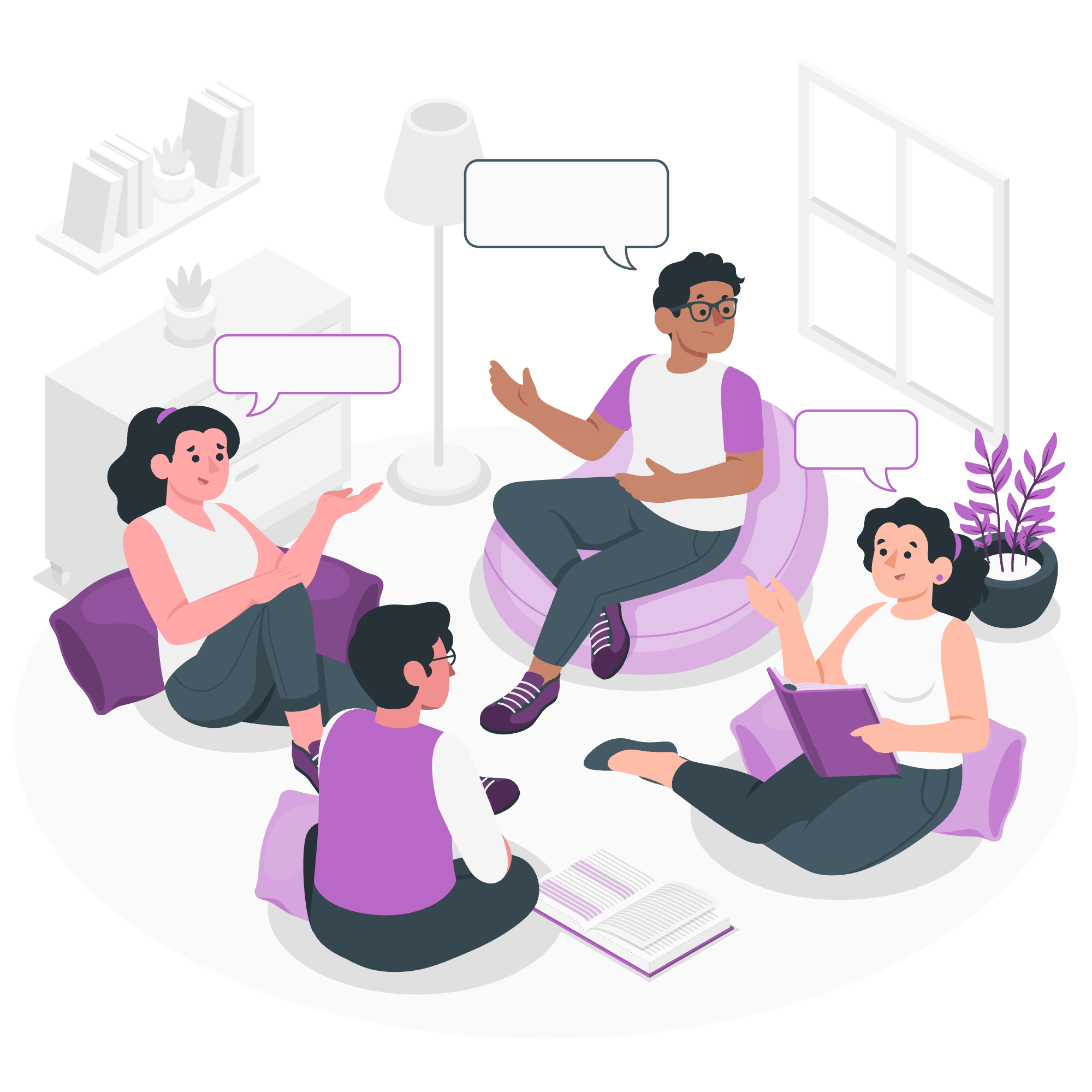
What is a Schema?
Before we dive into the nitty-gritty, let's understand what a schema is. Think of a schema as a container or a folder in your database. It's like having different drawers in your desk – each drawer (schema) can contain multiple items (tables, views, functions, etc.). This organization helps keep your database tidy and makes it easier to manage large projects.
Why Use Schemas?
- Organization: Schemas help you group related database objects together.
- Security: You can set permissions at the schema level.
- Namespace: Schemas allow you to use the same object name in different contexts.
Now, let's roll up our sleeves and get hands-on with PostgreSQL schemas!
Creating a Schema
Creating a schema is as simple as saying "Hello, World!" Here's how you do it:
CREATE SCHEMA my_first_schema;Congratulations! You've just created your first schema. Easy, right? But what if we want to create a schema for a specific user?
CREATE SCHEMA IF NOT EXISTS user_schema AUTHORIZATION your_username;This command creates a schema named user_schema and sets the owner to your_username. The IF NOT EXISTS clause is like a safety net – it prevents an error if the schema already exists.
Working with Tables in Schemas
Now that we have our schema, let's populate it with some tables!
Creating Tables in a Schema
Here's the syntax to create a table in a specific schema:
CREATE TABLE my_first_schema.employees (
id SERIAL PRIMARY KEY,
name VARCHAR(100),
position VARCHAR(100),
hire_date DATE
);Let's break this down:
-
my_first_schema.employees: This specifies that we're creating theemployeestable inmy_first_schema. - The rest defines the table structure with columns for id, name, position, and hire_date.
Inserting Data into Tables
Now, let's add some data to our new table:
INSERT INTO my_first_schema.employees (name, position, hire_date)
VALUES ('John Doe', 'Software Engineer', '2023-01-15'),
('Jane Smith', 'Project Manager', '2022-11-01');This command inserts two employees into our table. Notice how we specify the schema name before the table name.
Querying Tables in a Schema
To retrieve data from our table, we use the SELECT statement:
SELECT * FROM my_first_schema.employees;This will show all the employees we just added.
Managing Schema Search Path
PostgreSQL uses a search path to determine which schema to look in when an unqualified object name is used. You can view your current search path with:
SHOW search_path;To add your new schema to the search path:
SET search_path TO my_first_schema, public;Now, you can refer to the employees table without the schema prefix:
SELECT * FROM employees;Dropping a Schema
When you no longer need a schema, you can drop it. But be careful – this is like emptying an entire drawer in one go!
DROP SCHEMA my_first_schema;Oops! If the schema isn't empty, PostgreSQL will complain. To force the deletion of a schema and all its contents:
DROP SCHEMA my_first_schema CASCADE;The CASCADE option is like a "delete all" button – use it wisely!
Schema Best Practices
- Use meaningful names: Choose schema names that reflect their purpose.
- Keep it organized: Group related objects in the same schema.
- Use schemas for versioning: Create separate schemas for different versions of your application.
- Set appropriate permissions: Use schemas to implement security at a high level.
Common Schema-related Functions
Here's a handy table of some useful schema-related functions in PostgreSQL:
| Function | Description |
|---|---|
current_schema() |
Returns the current schema |
schema_name(integer) |
Returns the name of the schema with the given OID |
to_regnamespace(text) |
Converts a schema name to its OID |
Conclusion
And there you have it, folks! We've journeyed through the land of PostgreSQL schemas, from creation to deletion, with some pit stops at tables and search paths along the way. Remember, schemas are your friends in keeping your database organized and secure.
As you continue your PostgreSQL adventure, you'll find schemas becoming an indispensable tool in your database toolkit. They're like the Marie Kondo of the database world – keeping everything tidy and sparking joy in your data management!
Keep practicing, stay curious, and before you know it, you'll be scheming up database designs like a pro. Happy coding, and may your queries always run fast and your data stay organized!
Credits: Image by storyset
