PostgreSQL - Views: A Friendly Guide for Beginners
Hello there, future database wizards! Today, we're going to embark on an exciting journey into the world of PostgreSQL views. Don't worry if you're new to programming – I'll be your friendly guide, and we'll take this step-by-step. By the end of this tutorial, you'll be creating and managing views like a pro!
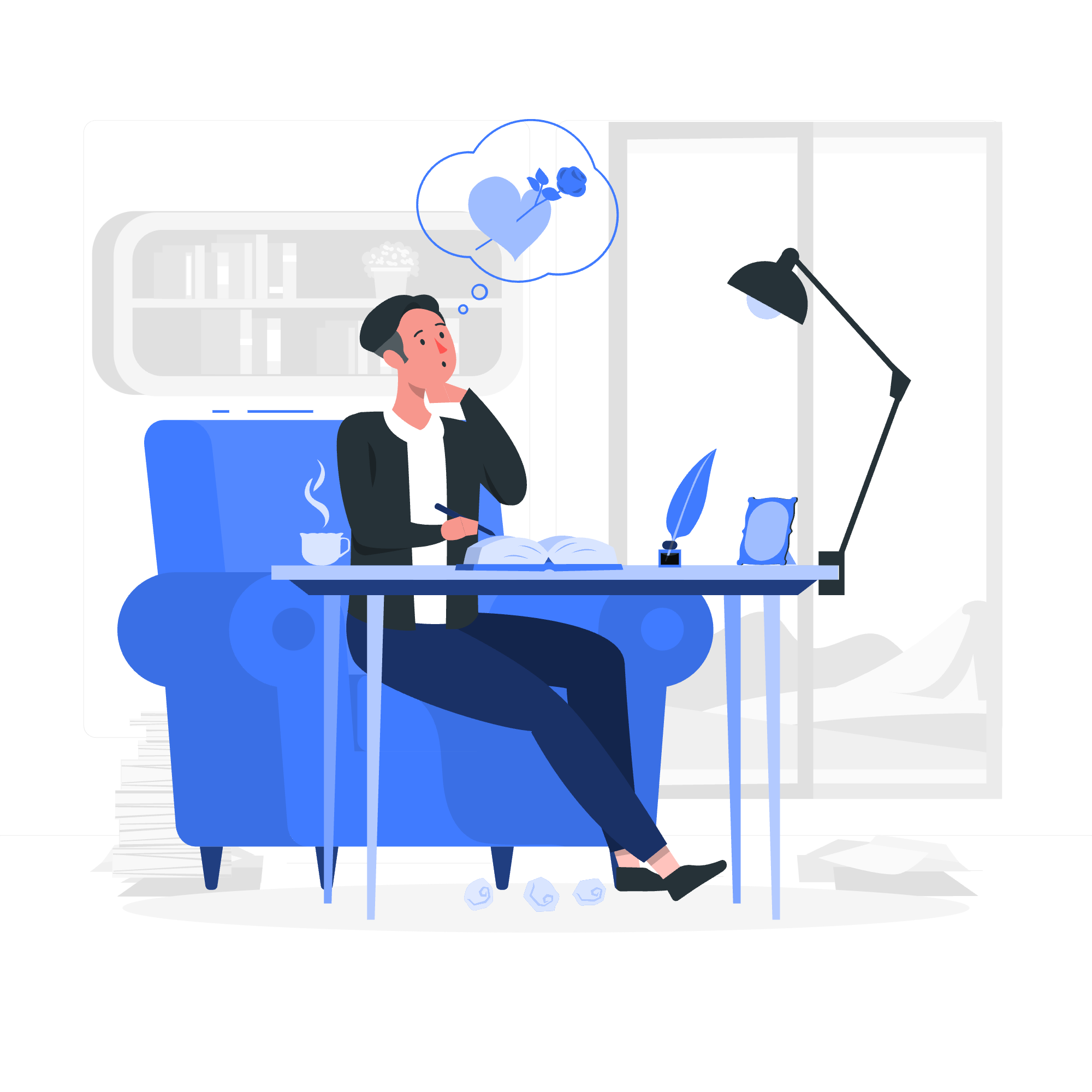
What Are Views?
Before we dive into the nitty-gritty, let's understand what views are. Imagine you have a magical window that shows you exactly the information you want from a vast landscape of data. That's essentially what a view is in database terms!
A view is a virtual table based on the result of an SQL statement. It doesn't store data itself but provides a way to look at data in the base tables in a specific way. Think of it as a saved query that you can use again and again.
Why Use Views?
You might be wondering, "Why bother with views when we can just write queries?" Well, my curious friend, views offer several advantages:
- Simplicity: They can simplify complex queries into a single, easy-to-use virtual table.
- Security: Views can restrict access to specific columns or rows of data.
- Consistency: They ensure that everyone is looking at data in the same way.
- Performance: In some cases, views can improve query performance.
Now that we know what views are and why they're useful, let's roll up our sleeves and start creating them!
Creating Views
Basic View Creation
To create a view, we use the CREATE VIEW statement. Here's the basic syntax:
CREATE VIEW view_name AS
SELECT column1, column2, ...
FROM table_name
WHERE condition;Let's say we have a table called employees with columns for id, name, department, and salary. We want to create a view that shows only the names and departments of employees. Here's how we'd do it:
CREATE VIEW employee_details AS
SELECT name, department
FROM employees;Now, whenever we want to see just the names and departments, we can simply query our view:
SELECT * FROM employee_details;Easy peasy, right? This view will always show the current data from the employees table, so it's always up-to-date.
Views with Conditions
Views become even more powerful when we add conditions. Let's create a view that shows only employees in the IT department:
CREATE VIEW it_employees AS
SELECT name, salary
FROM employees
WHERE department = 'IT';Now, querying it_employees will always give us the current list of IT employees and their salaries.
Views with Calculated Fields
Views can also include calculated fields. Suppose we want to create a view that shows each employee's name and their annual salary (assuming the salary in the table is monthly):
CREATE VIEW annual_salaries AS
SELECT name, salary * 12 AS annual_salary
FROM employees;This view calculates the annual salary on the fly whenever we query it.
Views Based on Multiple Tables
Views can combine data from multiple tables, just like regular queries. Let's say we have another table called departments with department_id and department_name. We can create a view that joins this with our employees table:
CREATE VIEW employee_department_details AS
SELECT e.name, e.salary, d.department_name
FROM employees e
JOIN departments d ON e.department = d.department_id;This view gives us a neat summary of employee information along with their full department names.
Modifying Views
Sometimes, we might need to change an existing view. PostgreSQL allows us to do this with the CREATE OR REPLACE VIEW statement:
CREATE OR REPLACE VIEW employee_details AS
SELECT name, department, salary
FROM employees;This will update our employee_details view to include the salary column as well.
Dropping Views
When we no longer need a view, we can remove it using the DROP VIEW statement. Here's the syntax:
DROP VIEW view_name;For example, to remove our annual_salaries view:
DROP VIEW annual_salaries;Be careful with this command – it permanently removes the view!
View Methods
PostgreSQL provides several methods for working with views. Here's a table summarizing the key ones:
| Method | Description |
|---|---|
| CREATE VIEW | Creates a new view |
| CREATE OR REPLACE VIEW | Creates a new view or replaces an existing one |
| ALTER VIEW | Modifies the definition of a view |
| DROP VIEW | Removes a view |
| RENAME VIEW | Changes the name of a view |
| CREATE MATERIALIZED VIEW | Creates a materialized view (stores the result set) |
| REFRESH MATERIALIZED VIEW | Updates the stored result set of a materialized view |
Conclusion
Congratulations! You've just taken your first steps into the wonderful world of PostgreSQL views. We've covered creating simple views, views with conditions, calculated fields, and even views that join multiple tables. We've also learned how to modify and drop views when needed.
Remember, views are like your personal data lenses – they help you focus on exactly the information you need. As you continue your PostgreSQL journey, you'll find views becoming an indispensable tool in your database toolkit.
Keep practicing, stay curious, and before you know it, you'll be creating views in your sleep (though I don't recommend actually doing that – your keyboard might not appreciate it!).
Happy querying, future database maestros!
Credits: Image by storyset
