PostgreSQL - UPDATE Query: A Friendly Guide for Beginners
Hello there, aspiring database enthusiasts! Today, we're going to dive into the wonderful world of PostgreSQL and learn all about the UPDATE query. Don't worry if you're new to programming – I'll walk you through everything step by step, just like I've done for countless students over my years of teaching. So, grab a cup of coffee (or tea, if that's your thing), and let's get started!
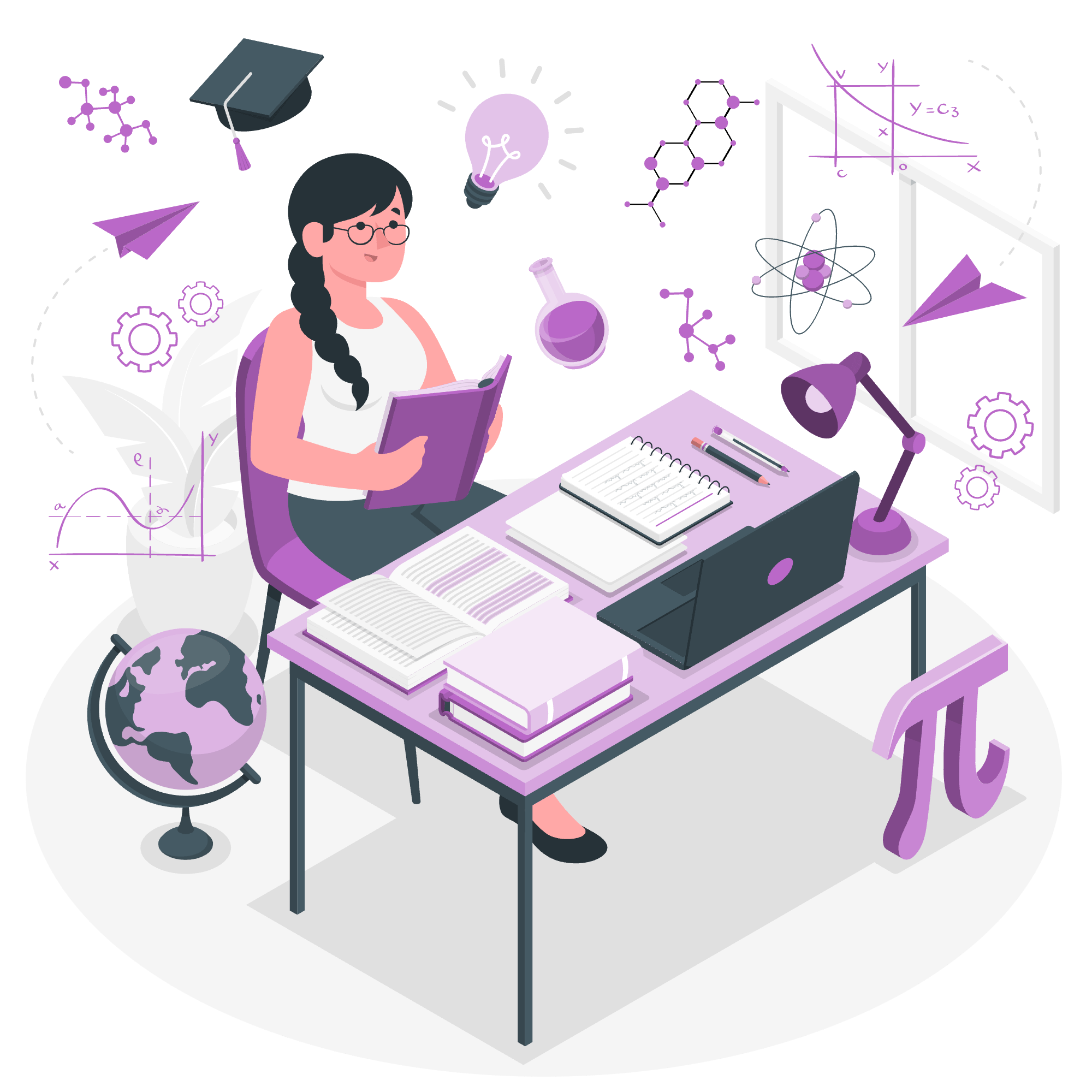
What is an UPDATE Query?
Before we jump into the nitty-gritty, let's understand what an UPDATE query is all about. Imagine you have a digital address book (which is essentially what a database table is). Now, your friend moves to a new house. You wouldn't create a whole new entry for them, right? You'd simply update their existing address. That's exactly what an UPDATE query does in PostgreSQL – it modifies existing data in a table.
Syntax of UPDATE Query
Now, let's look at the basic syntax of an UPDATE query in PostgreSQL:
UPDATE table_name
SET column1 = value1, column2 = value2, ...
WHERE condition;Let's break this down:
-
UPDATE table_name: This specifies which table you want to update. -
SET column1 = value1, column2 = value2, ...: This is where you specify which columns you want to change and what new values you want to set. -
WHERE condition: This is crucial! It determines which rows will be updated. If you omit this, all rows in the table will be updated!
Examples of UPDATE Queries
Example 1: Basic Update
Let's say we have a table called employees with columns for id, name, and salary. We want to give everyone a 10% raise. Here's how we'd do it:
UPDATE employees
SET salary = salary * 1.1;This query will increase everyone's salary by 10%. Notice we didn't use a WHERE clause, so it affects all rows.
Example 2: Update with a Condition
Now, let's say we only want to give a raise to employees with an ID less than 1000:
UPDATE employees
SET salary = salary * 1.1
WHERE id < 1000;This query will only update the salaries of employees with an ID less than 1000.
Example 3: Updating Multiple Columns
Sometimes, you might want to update more than one column at a time. Let's say we want to update both the salary and the job title for a specific employee:
UPDATE employees
SET salary = 75000, job_title = 'Senior Developer'
WHERE id = 1234;This query updates both the salary and job title for the employee with ID 1234.
Best Practices and Tips
-
Always use WHERE: Unless you really mean to update every single row, always include a WHERE clause. I once had a student who accidentally gave everyone in the company a CEO's salary!
-
Use transactions: For important updates, wrap your query in a transaction. This allows you to rollback if something goes wrong:
BEGIN; UPDATE employees SET salary = salary * 2; -- Oops! We didn't mean to double everyone's salary! ROLLBACK; -
Test with SELECT first: Before running an UPDATE, test your WHERE condition with a SELECT query to make sure you're targeting the right rows:
SELECT * FROM employees WHERE id < 1000; -- If this looks good, then run: UPDATE employees SET salary = salary * 1.1 WHERE id < 1000; -
Use RETURNING: PostgreSQL has a neat feature that lets you see what was updated:
UPDATE employees SET salary = salary * 1.1 WHERE id = 1234 RETURNING id, name, salary;This will show you the updated row(s), which can be super helpful for verification.
Common UPDATE Methods
Here's a table of common UPDATE methods in PostgreSQL, presented in Markdown format:
| Method | Description | Example |
|---|---|---|
| Basic UPDATE | Updates specified columns for all rows or those meeting a condition | UPDATE employees SET salary = 50000 WHERE department = 'IT' |
| UPDATE with calculation | Updates a column based on its current value | UPDATE products SET price = price * 1.1 |
| UPDATE with subquery | Uses a subquery to determine which rows to update or what values to set | UPDATE orders SET status = 'shipped' WHERE id IN (SELECT order_id FROM shipments WHERE ship_date = CURRENT_DATE) |
| UPDATE with JOIN | Updates based on data in another table | UPDATE employees e SET salary = e.salary * 1.1 FROM departments d WHERE e.dept_id = d.id AND d.name = 'Sales' |
| UPDATE with CASE | Allows for conditional logic in updates | UPDATE employees SET bonus = CASE WHEN sales > 10000 THEN 1000 ELSE 500 END |
Remember, each of these methods has its own use case, and as you grow more comfortable with PostgreSQL, you'll develop an intuition for when to use each one.
Conclusion
And there you have it, folks! You've just taken your first steps into the world of UPDATE queries in PostgreSQL. Remember, with great power comes great responsibility – always double-check your WHERE clauses before hitting that execute button!
Practice makes perfect, so don't be afraid to set up a test database and try out these queries yourself. Before you know it, you'll be updating data like a pro!
Happy querying, and may your databases always be in perfect order!
Credits: Image by storyset
