PostgreSQL - WHERE Clause: Your Gateway to Data Filtering
Hello there, future database wizards! Today, we're going to embark on an exciting journey into the world of PostgreSQL, specifically focusing on the WHERE clause. As your friendly neighborhood computer teacher, I'm here to guide you through this adventure with plenty of examples and explanations. So, fasten your seatbelts, and let's dive in!
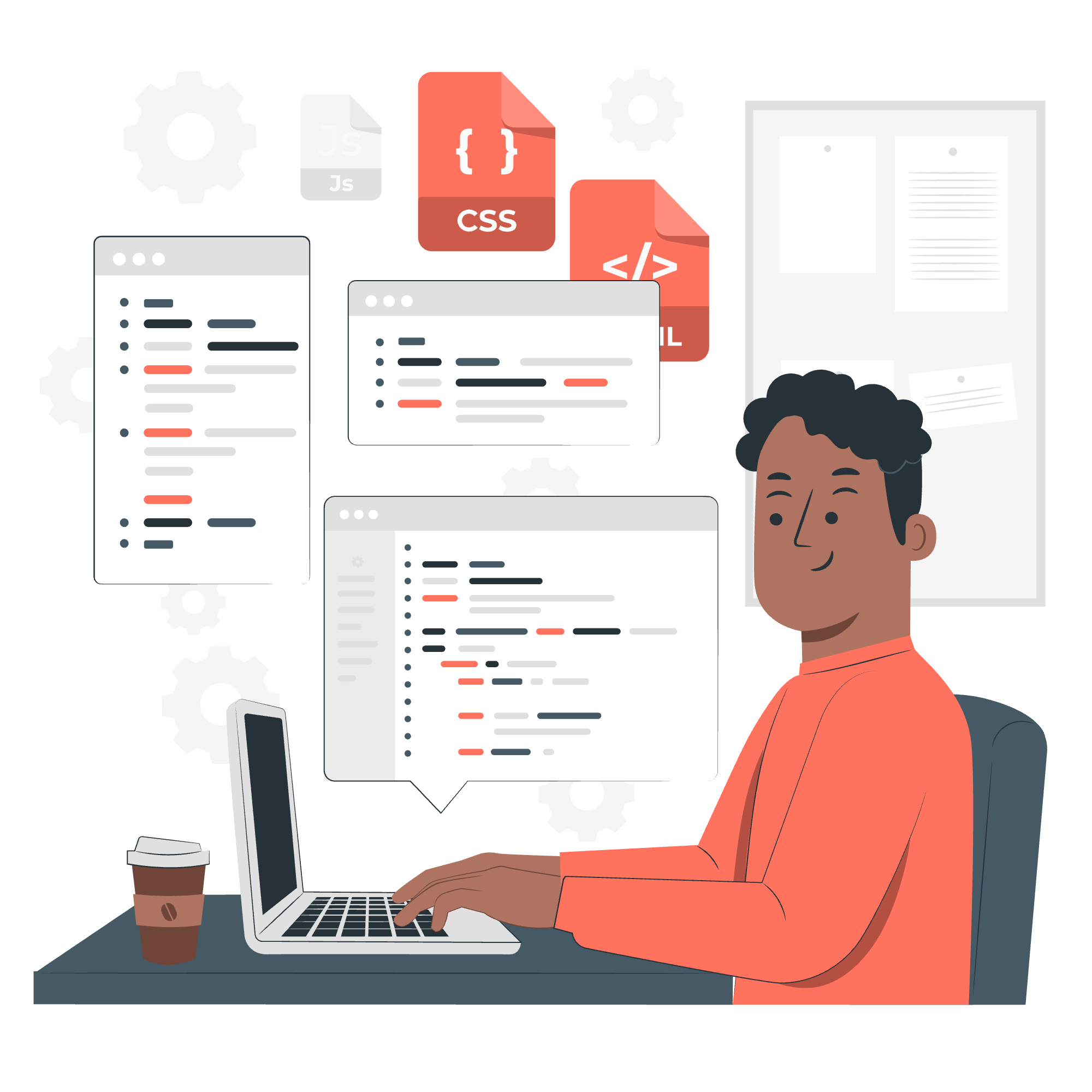
What is the WHERE Clause?
Before we jump into the nitty-gritty, let's understand what the WHERE clause is all about. Imagine you're in a massive library (our database) filled with books (our data). Now, you want to find all the books about dragons. You wouldn't go through every single book, right? That's where our hero, the WHERE clause, comes in! It helps us filter out exactly what we're looking for in our database.
The WHERE clause is like a magical filter that allows us to specify conditions for the rows we want to retrieve from a table. It's an incredibly powerful tool that can save you time and make your database queries much more efficient.
Syntax: The Blueprint of the WHERE Clause
Now, let's look at the basic syntax of the WHERE clause:
SELECT column1, column2, ...
FROM table_name
WHERE condition;Don't worry if this looks a bit intimidating at first. Think of it as a recipe:
- SELECT: Choose the ingredients (columns) you want
- FROM: Pick the cookbook (table) you're using
- WHERE: Specify your dietary restrictions (conditions)
Examples: Bringing the WHERE Clause to Life
Example 1: Basic Comparison
Let's start with a simple example. Imagine we have a table called students with columns id, name, and age. We want to find all students who are 18 years old.
SELECT name
FROM students
WHERE age = 18;This query will return the names of all students who are exactly 18 years old. The = sign here is like saying "exactly equal to".
Example 2: Using Operators
The WHERE clause isn't limited to just equality. We can use various operators to create more complex conditions. Let's find all students older than 20:
SELECT name, age
FROM students
WHERE age > 20;This will give us the names and ages of all students older than 20. The > operator means "greater than".
Example 3: Multiple Conditions with AND
What if we want to find students who are older than 20 AND have an id less than 100? We can use the AND operator:
SELECT name, age, id
FROM students
WHERE age > 20 AND id < 100;This query will return the name, age, and id of students who meet both conditions.
Example 4: Using OR for Alternative Conditions
Sometimes we want to find rows that meet either of two conditions. Let's find students who are either 18 years old OR have an id of 42:
SELECT name, age, id
FROM students
WHERE age = 18 OR id = 42;This will return students who are either 18 years old or have an id of 42 (or both!).
Example 5: Working with Text Data
The WHERE clause isn't just for numbers. We can also use it with text data. Let's find all students whose names start with 'A':
SELECT name
FROM students
WHERE name LIKE 'A%';The LIKE operator allows us to use pattern matching. The % is a wildcard that matches any sequence of characters.
Example 6: Using IN for Multiple Values
What if we want to find students who are either 18, 19, or 20 years old? Instead of writing a long OR statement, we can use the IN operator:
SELECT name, age
FROM students
WHERE age IN (18, 19, 20);This query will return all students who are 18, 19, or 20 years old.
Example 7: Working with Dates
PostgreSQL also allows us to work with dates in the WHERE clause. Imagine we have a enrollment_date column in our students table:
SELECT name, enrollment_date
FROM students
WHERE enrollment_date > '2023-01-01';This will return all students who enrolled after January 1, 2023.
Common WHERE Clause Operators
Here's a handy table of commonly used operators in the WHERE clause:
| Operator | Description | Example |
|---|---|---|
| = | Equal | WHERE age = 18 |
| > | Greater than | WHERE age > 20 |
| < | Less than | WHERE id < 100 |
| >= | Greater than or equal to | WHERE age >= 18 |
| <= | Less than or equal to | WHERE id <= 1000 |
| <> or != | Not equal | WHERE age <> 25 |
| AND | Logical AND | WHERE age > 20 AND id < 100 |
| OR | Logical OR | WHERE age = 18 OR id = 42 |
| IN | Matches any value in a list | WHERE age IN (18, 19, 20) |
| LIKE | Pattern matching | WHERE name LIKE 'A%' |
| BETWEEN | Between a range | WHERE age BETWEEN 18 AND 25 |
| IS NULL | Is a null value | WHERE phone IS NULL |
Conclusion: Your New Superpower
Congratulations! You've just unlocked a new superpower in your PostgreSQL journey. The WHERE clause is like a trusty sidekick that will help you filter and find exactly the data you need. Remember, practice makes perfect, so don't be afraid to experiment with different conditions and operators.
As we wrap up, I'm reminded of a student who once told me, "Learning WHERE clauses is like learning to use a magnifying glass in a world of data." And they were right! You now have the tool to zoom in on exactly the information you need.
Keep exploring, keep querying, and most importantly, keep having fun with databases. Until next time, happy coding!
Credits: Image by storyset
