PostgreSQL Functions: A Beginner's Guide
Hello there, aspiring database enthusiasts! Today, we're going to embark on an exciting journey into the world of PostgreSQL functions. Don't worry if you've never written a line of code before – I'll be your friendly guide, and we'll tackle this together, step by step.
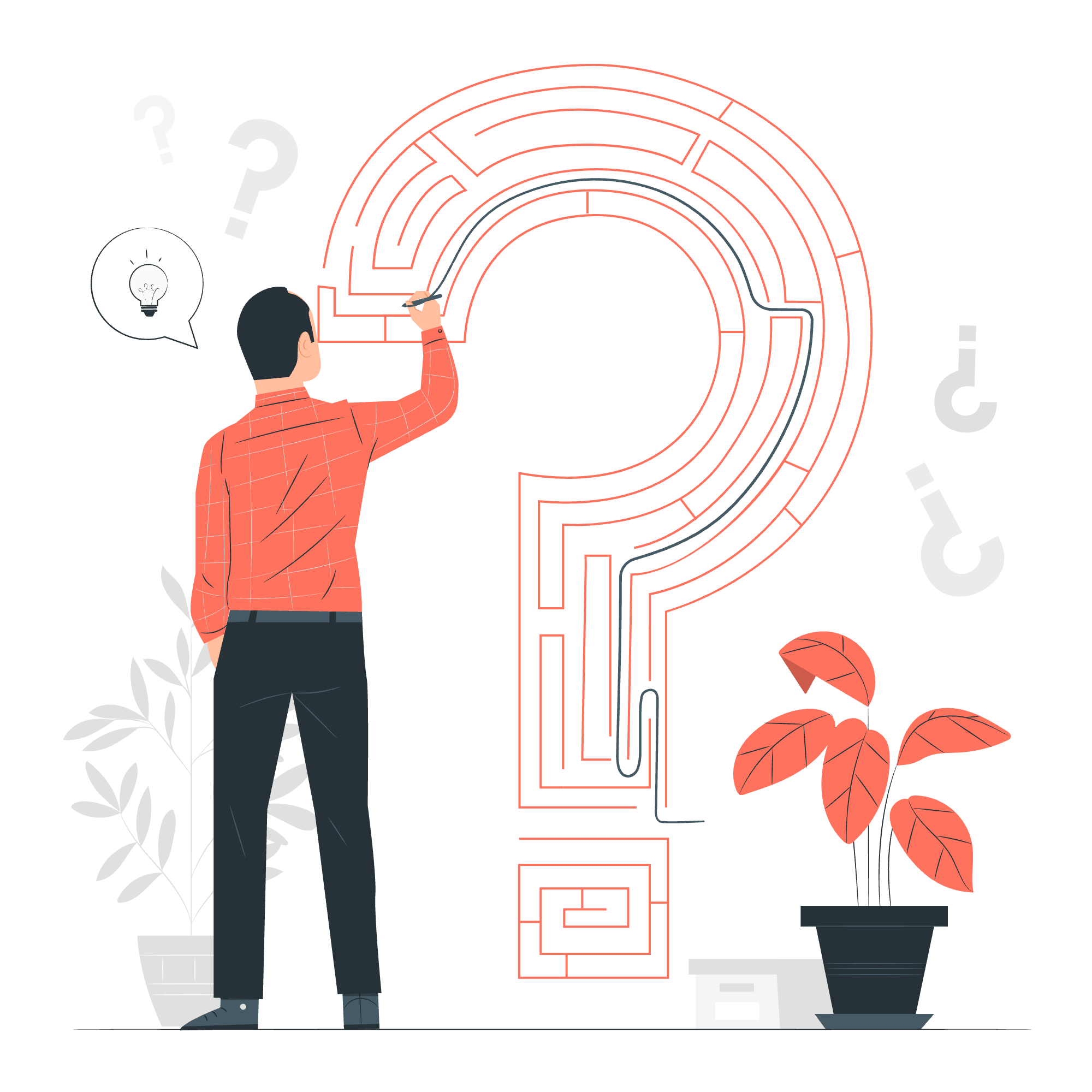
What are PostgreSQL Functions?
Imagine you're in a kitchen, and you have a special machine that can turn raw ingredients into a delicious meal with just the push of a button. That's kind of what functions are in PostgreSQL – they're like recipe machines for your database!
Functions allow you to package a set of SQL statements into a reusable unit. This means you can perform complex operations with a single command, saving time and reducing errors. It's like having your very own sous chef in the database kitchen!
Syntax: The Recipe for Creating Functions
Let's start with the basic structure of a PostgreSQL function. Don't worry if it looks a bit intimidating at first – we'll break it down piece by piece.
CREATE [OR REPLACE] FUNCTION function_name(parameter1 datatype, parameter2 datatype, ...)
RETURNS return_datatype AS $$
BEGIN
-- Function body
-- SQL statements go here
RETURN result;
END;
$$ LANGUAGE plpgsql;Now, let's dissect this recipe:
-
CREATE [OR REPLACE] FUNCTION: This is how we tell PostgreSQL we want to create a new function. TheOR REPLACEpart is optional – it allows us to update an existing function if it already exists. -
function_name: This is where you give your function a name. Choose wisely – it should reflect what the function does! -
(parameter1 datatype, parameter2 datatype, ...): These are the ingredients your function needs to work. You can have zero or more parameters. -
RETURNS return_datatype: This specifies what kind of result your function will produce. -
AS $$: This marks the beginning of the function body. -
BEGINandEND;: These keywords wrap around the actual code of your function. -
RETURN result;: This is where you specify what the function should output. -
$$ LANGUAGE plpgsql;: This tells PostgreSQL that we're using PL/pgSQL, which is PostgreSQL's procedural language.
Examples: Let's Cook Up Some Functions!
Example 1: A Simple Greeting Function
Let's start with something simple – a function that greets a person by name.
CREATE OR REPLACE FUNCTION greet_person(name varchar)
RETURNS varchar AS $$
BEGIN
RETURN 'Hello, ' || name || '! Welcome to PostgreSQL functions!';
END;
$$ LANGUAGE plpgsql;To use this function, you would call it like this:
SELECT greet_person('Alice');This would return:
Hello, Alice! Welcome to PostgreSQL functions!What's happening here? Our function takes a name as input, combines it with a greeting message using the || concatenation operator, and returns the result. It's like mixing ingredients to create a personalized welcome message!
Example 2: Calculating Areas
Let's create a more practical function that calculates the area of a circle.
CREATE OR REPLACE FUNCTION circle_area(radius numeric)
RETURNS numeric AS $$
BEGIN
RETURN pi() * radius * radius;
END;
$$ LANGUAGE plpgsql;To use this function:
SELECT circle_area(5);This would return the area of a circle with radius 5 (approximately 78.5398).
In this example, we're using PostgreSQL's built-in pi() function and some basic math to calculate the area. It's like having a specialized calculator right in your database!
Example 3: Working with Tables
Let's create a function that counts the number of employees in a specific department.
First, let's assume we have an employees table:
CREATE TABLE employees (
id SERIAL PRIMARY KEY,
name VARCHAR(100),
department VARCHAR(50)
);
INSERT INTO employees (name, department) VALUES
('John Doe', 'IT'),
('Jane Smith', 'HR'),
('Bob Johnson', 'IT'),
('Alice Brown', 'Marketing');Now, let's create our function:
CREATE OR REPLACE FUNCTION count_employees_in_dept(dept_name varchar)
RETURNS integer AS $$
DECLARE
emp_count integer;
BEGIN
SELECT COUNT(*) INTO emp_count
FROM employees
WHERE department = dept_name;
RETURN emp_count;
END;
$$ LANGUAGE plpgsql;To use this function:
SELECT count_employees_in_dept('IT');This would return 2, as there are two employees in the IT department.
In this example, we're introducing a new concept: the DECLARE section. This is where we declare variables that we'll use in our function. We're also using a SELECT INTO statement to count the employees and store the result in our emp_count variable.
Conclusion
Congratulations! You've just taken your first steps into the world of PostgreSQL functions. We've covered the basic syntax and explored three different examples, each showcasing a different aspect of function creation and usage.
Remember, functions in PostgreSQL are like your personal database assistants. They can help you automate tasks, perform complex calculations, and even interact with your tables in powerful ways. As you continue your PostgreSQL journey, you'll discover even more ways to leverage functions to make your database work smarter, not harder.
Keep practicing, stay curious, and don't be afraid to experiment. Before you know it, you'll be creating complex functions that will make your database sing! Happy coding!
| Function Name | Description | Example Usage |
|---|---|---|
| greet_person | Greets a person by name | SELECT greet_person('Alice'); |
| circle_area | Calculates the area of a circle | SELECT circle_area(5); |
| count_employees_in_dept | Counts employees in a specific department | SELECT count_employees_in_dept('IT'); |
Credits: Image by storyset
