PostgreSQL - CREATE Database: A Beginner's Guide
Hello there, future database wizards! Today, we're going to embark on an exciting journey into the world of PostgreSQL, specifically focusing on how to create databases. Don't worry if you've never written a line of code before - we'll start from the very beginning and work our way up together. By the end of this tutorial, you'll be creating databases like a pro!
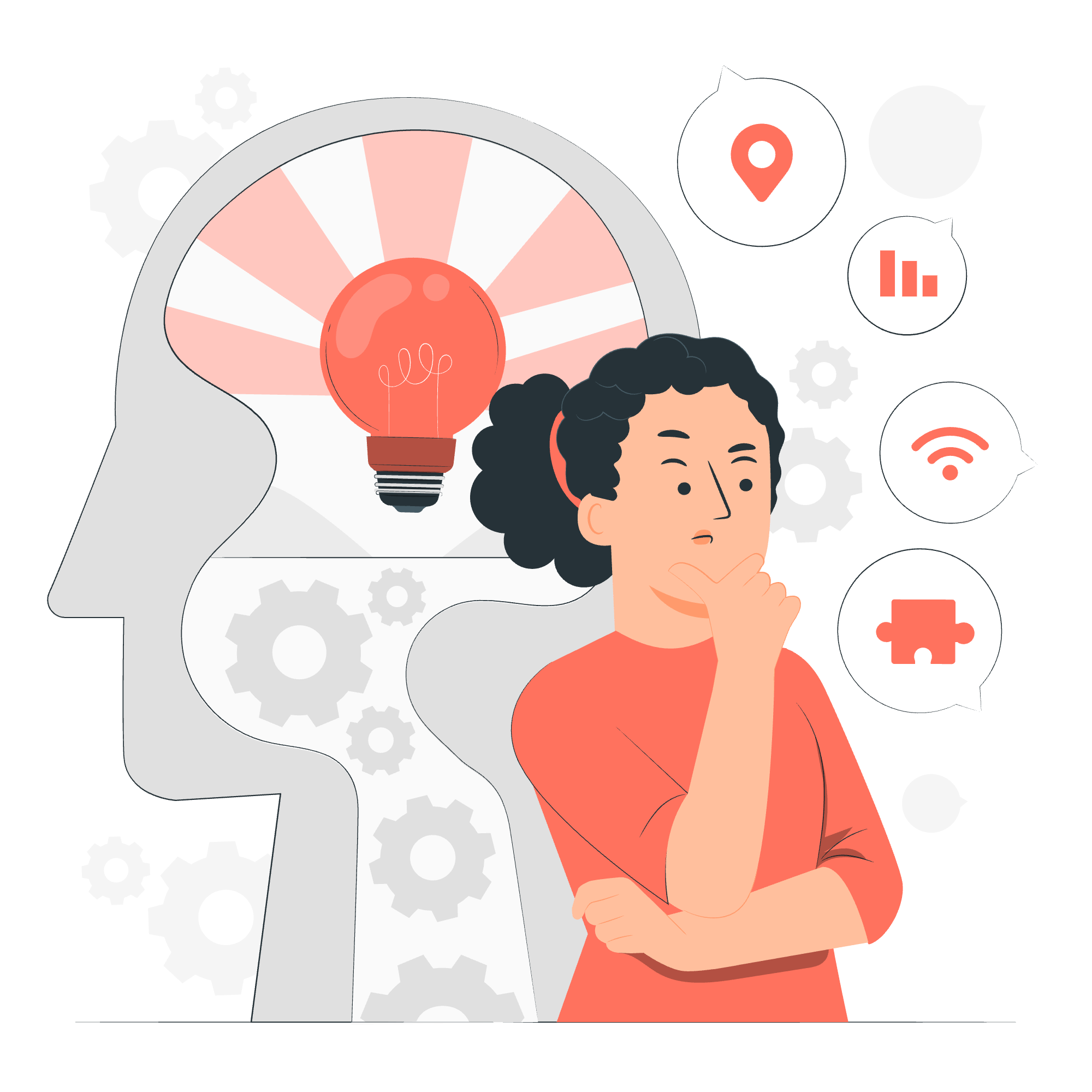
What is a Database?
Before we dive into the nitty-gritty of creating databases in PostgreSQL, let's take a moment to understand what a database actually is. Think of a database as a digital filing cabinet where you can store, organize, and retrieve information. Just like how you might have different drawers for different types of documents in a real filing cabinet, a database allows you to structure your data in a way that makes sense for your needs.
Why PostgreSQL?
PostgreSQL, often just called "Postgres," is like the Swiss Army knife of databases. It's powerful, flexible, and can handle just about anything you throw at it. Whether you're building a small personal project or a large-scale enterprise application, PostgreSQL has got your back. Plus, it's open-source and free to use - who doesn't love that?
Now, let's get down to business and learn how to create databases in PostgreSQL!
Using CREATE DATABASE
The first method we'll explore for creating a database is using the CREATE DATABASE command. This is a SQL command that you can run directly in the PostgreSQL environment.
Basic Syntax
Here's the basic syntax for creating a database:
CREATE DATABASE database_name;It's that simple! Let's break it down:
-
CREATE DATABASE: This is the command that tells PostgreSQL you want to create a new database. -
database_name: This is where you specify what you want to call your new database.
Example
Let's say we want to create a database to store information about our favorite books. We might do something like this:
CREATE DATABASE my_favorite_books;When you run this command, PostgreSQL will create a new, empty database called "my_favorite_books". It's like setting up a new, empty filing cabinet just for your book information.
Adding Options
Now, creating a basic database is great, but sometimes you need a bit more control. PostgreSQL allows you to specify various options when creating a database. Here's an example with some common options:
CREATE DATABASE my_favorite_books
WITH
OWNER = john_doe
ENCODING = 'UTF8'
LC_COLLATE = 'en_US.UTF-8'
LC_CTYPE = 'en_US.UTF-8'
TEMPLATE = template0
CONNECTION LIMIT = -1;Let's break down these options:
-
OWNER: This specifies who owns the database. In this case, we're saying that user "john_doe" owns it. -
ENCODING: This sets the character encoding for the database. UTF8 is a common choice as it supports a wide range of characters. -
LC_COLLATEandLC_CTYPE: These set the collation and character classification for the database. This affects things like sorting order and character handling. -
TEMPLATE: This specifies which template database to use.template0is a good choice for ensuring a clean database. -
CONNECTION LIMIT: This sets how many concurrent connections can be made to the database. -1 means no limit.
Using createdb Command
While the CREATE DATABASE SQL command is powerful, PostgreSQL also provides a convenient command-line tool called createdb. This can be especially useful when you're working in a terminal or want to create databases as part of a script.
Basic Syntax
The basic syntax for createdb is:
createdb [option...] [dbname [description]]Example
Let's create our "my_favorite_books" database using createdb:
createdb my_favorite_booksIt's that easy! This command will create a new database with default settings.
Adding Options
Just like with the SQL command, we can add options to our createdb command. Here's an example with some common options:
createdb -O john_doe -E UTF8 -l en_US.UTF-8 -T template0 my_favorite_booksThese options correspond to the ones we saw earlier:
-
-O: Sets the owner -
-E: Sets the encoding -
-l: Sets the locale (this covers both LC_COLLATE and LC_CTYPE) -
-T: Sets the template
Comparison of Methods
To help you decide which method to use, here's a comparison table of CREATE DATABASE and createdb:
| Feature | CREATE DATABASE | createdb |
|---|---|---|
| Environment | SQL | Command line |
| Flexibility | More options available | Simpler, but fewer options |
| Scripting | Can be used in SQL scripts | Easy to use in shell scripts |
| User-friendly | Requires SQL knowledge | Simpler for beginners |
| Remote execution | Needs database connection | Can be run remotely easily |
Conclusion
And there you have it, folks! You've just learned two powerful ways to create databases in PostgreSQL. Whether you prefer the flexibility of SQL commands or the simplicity of command-line tools, you're now equipped to start building your own databases.
Remember, creating the database is just the beginning. Once you have your database set up, you can start creating tables, inserting data, and running queries to retrieve and analyze your information. But that's a story for another day!
Keep practicing, stay curious, and before you know it, you'll be a PostgreSQL master. Happy database creating!
Credits: Image by storyset
