PostgreSQL - ORDER BY Clause: A Beginner's Guide
Hello there, future database wizards! Today, we're going to embark on an exciting journey into the world of PostgreSQL, specifically focusing on the ORDER BY clause. Don't worry if you're new to programming – I'll be your friendly guide, explaining everything step by step. So, let's dive in!
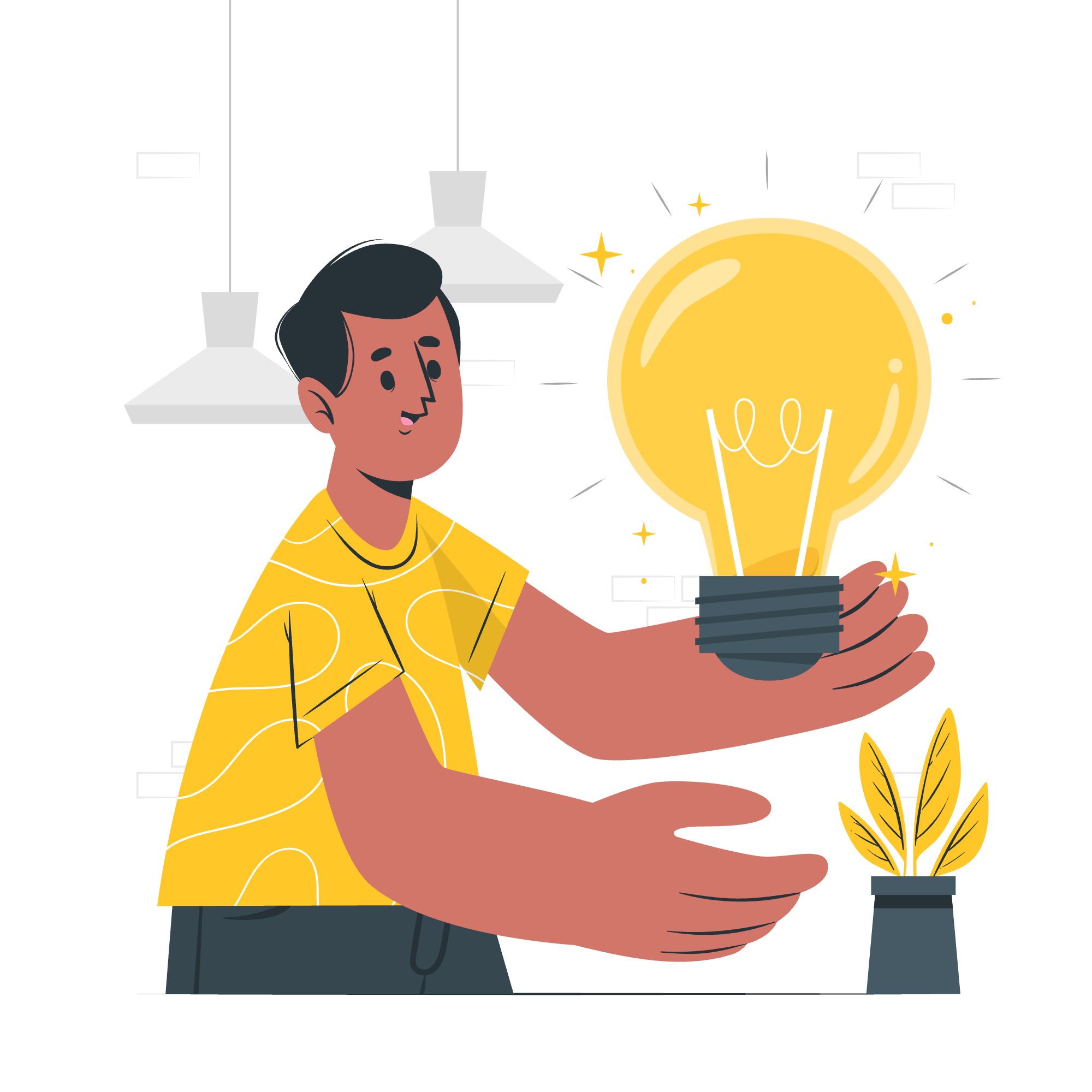
What is the ORDER BY Clause?
Imagine you have a messy closet full of clothes. The ORDER BY clause is like your personal organizer, helping you arrange your data (or clothes) in a specific order. It's a powerful tool that allows us to sort our query results based on one or more columns.
Why is it Important?
In the real world, data rarely comes in the order we want. The ORDER BY clause helps us present data in a meaningful way. Whether you're building a website, analyzing sales data, or just trying to find patterns, the ability to sort data is crucial.
Syntax of ORDER BY Clause
Let's look at the basic syntax of the ORDER BY clause:
SELECT column1, column2, ...
FROM table_name
ORDER BY column1 [ASC|DESC], column2 [ASC|DESC], ...;Don't let this scare you! Let's break it down:
-
SELECT: This is where we choose which columns we want to see. -
FROM: This specifies which table we're getting our data from. -
ORDER BY: This is our star of the show – it tells PostgreSQL how to sort our results. -
column1, column2, ...: These are the columns we want to sort by. -
[ASC|DESC]: This is optional. ASC means ascending order (A to Z, 1 to 10), and DESC means descending order (Z to A, 10 to 1). If we don't specify, it defaults to ASC.
Examples of ORDER BY in Action
Let's create a simple table to play with. Imagine we're running a small bookstore:
CREATE TABLE books (
id SERIAL PRIMARY KEY,
title VARCHAR(100),
author VARCHAR(100),
price DECIMAL(10, 2),
publication_date DATE
);
INSERT INTO books (title, author, price, publication_date) VALUES
('The Great Gatsby', 'F. Scott Fitzgerald', 12.99, '1925-04-10'),
('To Kill a Mockingbird', 'Harper Lee', 14.99, '1960-07-11'),
('1984', 'George Orwell', 11.99, '1949-06-08'),
('Pride and Prejudice', 'Jane Austen', 9.99, '1813-01-28'),
('The Catcher in the Rye', 'J.D. Salinger', 13.99, '1951-07-16');Now that we have some data, let's start sorting!
Example 1: Basic Sorting
Let's sort our books by title:
SELECT * FROM books ORDER BY title;This will give us:
| id | title | author | price | publication_date |
|---|---|---|---|---|
| 3 | 1984 | George Orwell | 11.99 | 1949-06-08 |
| 4 | Pride and Prejudice | Jane Austen | 9.99 | 1813-01-28 |
| 5 | The Catcher in the Rye | J.D. Salinger | 13.99 | 1951-07-16 |
| 1 | The Great Gatsby | F. Scott Fitzgerald | 12.99 | 1925-04-10 |
| 2 | To Kill a Mockingbird | Harper Lee | 14.99 | 1960-07-11 |
As you can see, the books are now in alphabetical order by title.
Example 2: Descending Order
What if we want to see the most expensive books first?
SELECT * FROM books ORDER BY price DESC;Result:
| id | title | author | price | publication_date |
|---|---|---|---|---|
| 2 | To Kill a Mockingbird | Harper Lee | 14.99 | 1960-07-11 |
| 5 | The Catcher in the Rye | J.D. Salinger | 13.99 | 1951-07-16 |
| 1 | The Great Gatsby | F. Scott Fitzgerald | 12.99 | 1925-04-10 |
| 3 | 1984 | George Orwell | 11.99 | 1949-06-08 |
| 4 | Pride and Prejudice | Jane Austen | 9.99 | 1813-01-28 |
Now we see the books sorted from highest to lowest price.
Example 3: Multiple Columns
We can sort by multiple columns. Let's sort by author, and then by title:
SELECT * FROM books ORDER BY author, title;Result:
| id | title | author | price | publication_date |
|---|---|---|---|---|
| 1 | The Great Gatsby | F. Scott Fitzgerald | 12.99 | 1925-04-10 |
| 3 | 1984 | George Orwell | 11.99 | 1949-06-08 |
| 2 | To Kill a Mockingbird | Harper Lee | 14.99 | 1960-07-11 |
| 5 | The Catcher in the Rye | J.D. Salinger | 13.99 | 1951-07-16 |
| 4 | Pride and Prejudice | Jane Austen | 9.99 | 1813-01-28 |
This sorts first by author (alphabetically), and then by title for authors with multiple books.
Example 4: Mixing ASC and DESC
We can even mix ascending and descending orders:
SELECT * FROM books ORDER BY author ASC, price DESC;This would sort authors alphabetically, but for each author, it would list their most expensive books first.
Practical Tips and Tricks
-
Performance: When dealing with large datasets, adding an index to columns you frequently sort by can significantly improve query speed.
-
NULLS FIRST/LAST: You can specify where NULL values should appear in the sorting:
SELECT * FROM books ORDER BY price DESC NULLS LAST; -
Expressions: You can sort by the result of an expression:
SELECT * FROM books ORDER BY (price * 100); -
Ordinal Numbers: Instead of column names, you can use numbers representing the position of columns in the SELECT list:
SELECT title, price FROM books ORDER BY 2 DESC;Here, 2 refers to the second column (price) in the SELECT list.
Conclusion
And there you have it! You've just taken your first steps into the world of data sorting with PostgreSQL's ORDER BY clause. Remember, practice makes perfect. Try creating your own tables and experimenting with different sorting scenarios.
In my years of teaching, I've found that the best way to learn is by doing. So, here's a little homework for you: Create a table of your favorite movies or songs and practice sorting them in different ways. You'll be a sorting pro in no time!
Happy querying, and may your data always be well-ordered!
Credits: Image by storyset
