SEO - Design & Layout
Welcome, aspiring web developers! Today, we're diving into the exciting world of SEO design and layout. As your friendly neighborhood computer teacher, I'm here to guide you through this journey, even if you've never written a single line of code before. So, grab a cup of coffee (or tea, if that's your thing), and let's get started!
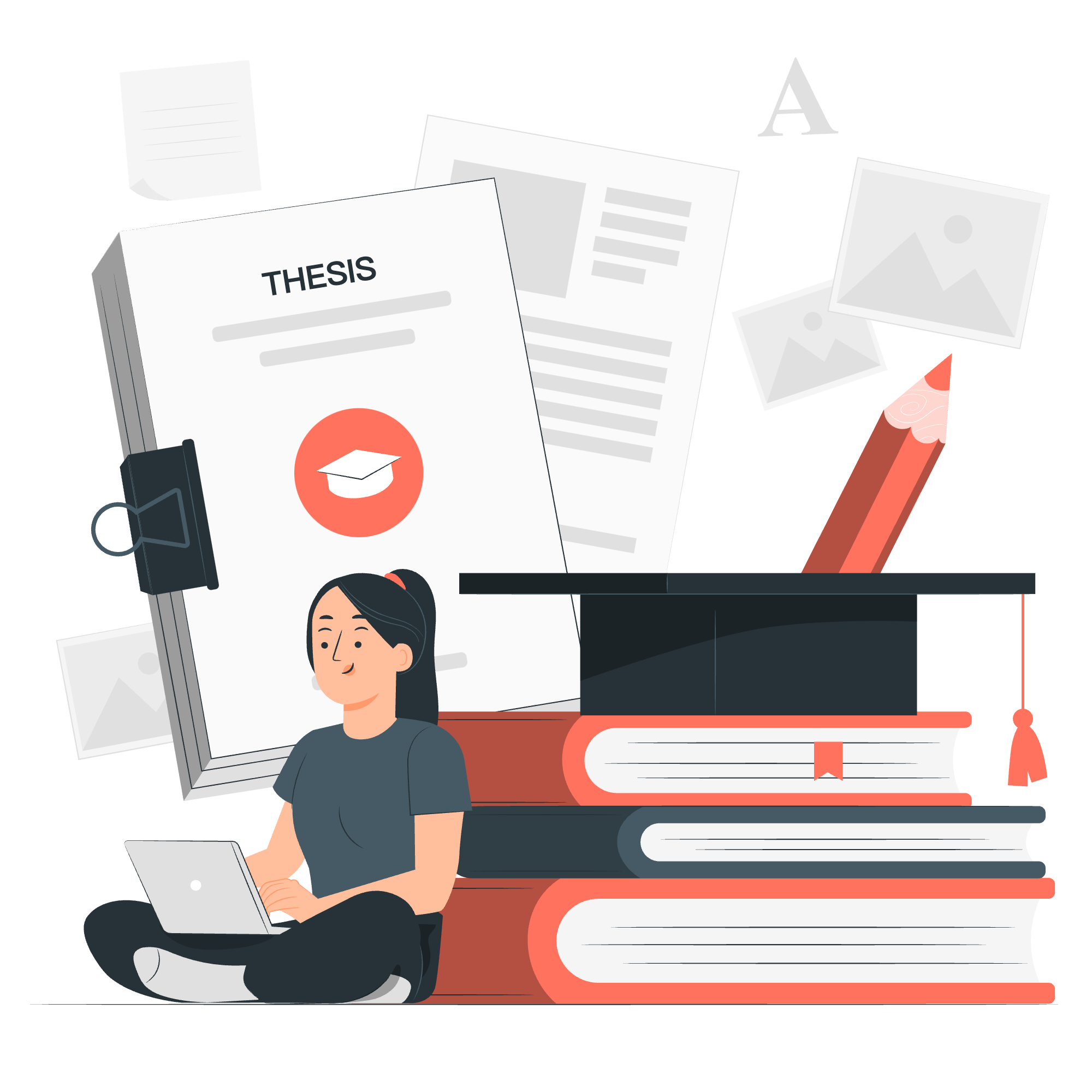
User-Friendly Navigation
Imagine you're in a huge library without any signs or organization. Frustrating, right? That's how users feel when they land on a poorly navigated website. User-friendly navigation is like having a helpful librarian guiding you through the shelves.
Here's a simple example of how to create a basic navigation menu in HTML:
<nav>
<ul>
<li><a href="index.html">Home</a></li>
<li><a href="about.html">About</a></li>
<li><a href="services.html">Services</a></li>
<li><a href="contact.html">Contact</a></li>
</ul>
</nav>This code creates a list of links that users can click to navigate your site. Remember, keep it simple and intuitive!
Mobile-Friendly Design
In today's world, more people browse the web on their phones than on computers. That's why mobile-friendly design is crucial. Let's look at a CSS technique called media queries that can help make your site responsive:
/* Default styles for larger screens */
body {
font-size: 16px;
}
/* Styles for screens smaller than 600px */
@media (max-width: 600px) {
body {
font-size: 14px;
}
}This code adjusts the font size for smaller screens, making your content more readable on mobile devices.
Page Load Speed
Nobody likes waiting for a slow website to load. It's like being stuck in traffic when you're already late for work! Here are some tips to improve your page load speed:
- Optimize images
- Minify CSS and JavaScript
- Use browser caching
Here's a simple example of how to enable browser caching using .htaccess:
<IfModule mod_expires.c>
ExpiresActive On
ExpiresByType image/jpg "access plus 1 year"
ExpiresByType image/jpeg "access plus 1 year"
ExpiresByType image/gif "access plus 1 year"
ExpiresByType image/png "access plus 1 year"
ExpiresByType text/css "access plus 1 month"
ExpiresByType application/pdf "access plus 1 month"
ExpiresByType text/x-javascript "access plus 1 month"
ExpiresByType application/x-shockwave-flash "access plus 1 month"
ExpiresByType image/x-icon "access plus 1 year"
ExpiresDefault "access plus 2 days"
</IfModule>This code tells browsers to cache certain file types for specified periods, reducing the need to reload them on subsequent visits.
URL Structure
Clean, descriptive URLs are like clear street addresses. They help both users and search engines understand what a page is about. Here's an example of a good URL structure:
https://www.myawesomeblog.com/categories/seo/beginners-guide-to-seoCompare this to a less optimal URL:
https://www.myawesomeblog.com/post.php?id=123The first URL clearly indicates what the page is about, while the second one is vague and unhelpful.
Utilize Heading Tags
Heading tags (H1, H2, H3, etc.) are like chapter titles in a book. They help organize your content and make it easier for both users and search engines to understand the structure of your page.
Here's how to use heading tags effectively:
<h1>Main Title of the Page</h1>
<h2>First Major Section</h2>
<p>Content goes here...</p>
<h3>Subsection of the First Major Section</h3>
<p>More content...</p>
<h2>Second Major Section</h2>
<p>Even more content...</p>Remember, only use one H1 tag per page, and keep your heading structure logical and hierarchical.
Sitemaps
A sitemap is like a roadmap of your website. It helps search engines discover and index all your pages. Here's a simple XML sitemap example:
<?xml version="1.0" encoding="UTF-8"?>
<urlset xmlns="http://www.sitemaps.org/schemas/sitemap/0.9">
<url>
<loc>https://www.myawesomeblog.com/</loc>
<lastmod>2023-05-15</lastmod>
<changefreq>daily</changefreq>
<priority>1.0</priority>
</url>
<url>
<loc>https://www.myawesomeblog.com/about</loc>
<lastmod>2023-05-10</lastmod>
<changefreq>monthly</changefreq>
<priority>0.8</priority>
</url>
</urlset>This sitemap tells search engines about two pages on your site, when they were last modified, how often they change, and their relative importance.
Final Thought
Remember, SEO is not just about pleasing search engines; it's about creating a great experience for your users. As you implement these techniques, always ask yourself: "Does this make my site more useful and enjoyable for visitors?"
Here's a table summarizing the key methods we've discussed:
| Method | Purpose | Example |
|---|---|---|
| User-Friendly Navigation | Help users find content easily | <nav><ul><li><a href="...">...</a></li></ul></nav> |
| Mobile-Friendly Design | Ensure site works well on all devices | @media (max-width: 600px) { ... } |
| Page Load Speed | Improve user experience and SEO | Image optimization, caching, minification |
| URL Structure | Make URLs descriptive and SEO-friendly | https://site.com/category/page-title |
| Heading Tags | Organize content and improve readability | <h1>Main Title</h1><h2>Subtitle</h2> |
| Sitemaps | Help search engines index your site | XML sitemap file |
As we wrap up this lesson, I'm reminded of a student who once told me, "SEO felt like a dark art, but now I see it's just about making websites that people love to use." And that's really what it's all about. Keep practicing, keep learning, and most importantly, keep creating websites that people enjoy using. Until next time, happy coding!
Credits: Image by storyset
