SEO - Maximize Social Shares
Social SEO: What Is It?
Social SEO is the practice of optimizing your content and online presence to increase visibility and engagement on social media platforms, which in turn can positively impact your search engine rankings. It's like killing two birds with one stone – you're improving your social media presence and your SEO at the same time!
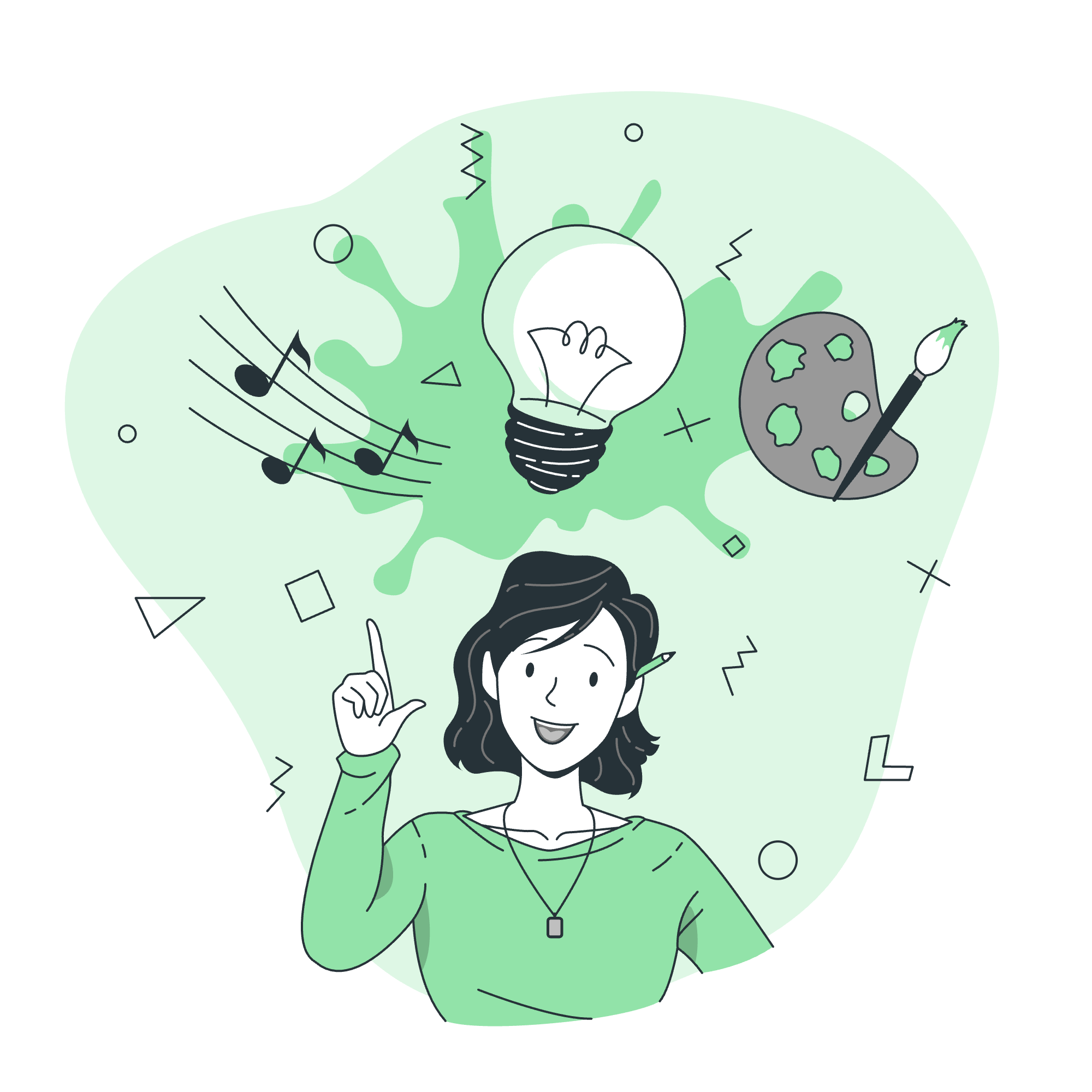
As a computer teacher with years of experience, I've seen firsthand how important social SEO has become in the digital landscape. Let me tell you a quick story: I once had a student who created an amazing website, but it wasn't getting any traffic. When we looked into it, we realized he had completely neglected the social aspect of SEO. Once we implemented some social SEO strategies, his site traffic skyrocketed!
Key Components of Social SEO
- Content optimization for social sharing
- Social media profile optimization
- Engagement and interaction on social platforms
- Integration of social signals into your website
Why Is It Essential To Boost Social Shares?
Boosting social shares is crucial for several reasons:
- Increased visibility: The more your content is shared, the more people see it.
- Enhanced credibility: High share counts signal that your content is valuable.
- Improved brand awareness: Shares expose your brand to new audiences.
- Potential for viral content: Shares can lead to exponential growth in visibility.
- Indirect SEO benefits: While social shares aren't a direct ranking factor, they can lead to increased traffic and backlinks.
How to Increase Social Shares for SEO?
Let's dive into some practical strategies to increase your social shares. I'll provide you with some code examples to illustrate these points.
1. Use Social Share Buttons
Adding social share buttons to your content makes it easy for readers to share. Here's a simple HTML example:
<div class="social-share-buttons">
<a href="https://twitter.com/share?url=[URL]&text=[TITLE]" class="twitter-share-button">Tweet</a>
<a href="https://www.facebook.com/sharer/sharer.php?u=[URL]" class="facebook-share-button">Share on Facebook</a>
<a href="https://www.linkedin.com/shareArticle?mini=true&url=[URL]&title=[TITLE]" class="linkedin-share-button">Share on LinkedIn</a>
</div>In this code, replace [URL] with your page URL and [TITLE] with your content title. This creates clickable buttons for Twitter, Facebook, and LinkedIn sharing.
2. Create Shareable Content
Focus on creating content that people want to share. This includes:
- Infographics
- List posts
- How-to guides
- Controversial opinions (be careful with this one!)
- Emotional stories
3. Use Open Graph Tags
Open Graph tags help control how your content appears when shared on social media. Here's an example:
<meta property="og:title" content="Your Page Title">
<meta property="og:description" content="A brief description of your page">
<meta property="og:image" content="http://example.com/image.jpg">
<meta property="og:url" content="http://example.com/page">These tags ensure that when your content is shared, it looks attractive and informative in social media feeds.
Impact of Social Shares On SEO
While Google has stated that social signals are not a direct ranking factor, social shares can indirectly impact SEO in several ways:
- Increased visibility leads to more traffic
- More shares can result in more backlinks
- Social profiles often appear in search results
- Improved brand recognition can lead to higher click-through rates in search results
Here's a table summarizing the impact of social shares on SEO:
| Impact | Description | Importance |
|---|---|---|
| Traffic | More shares = more visibility = more traffic | High |
| Backlinks | Shared content may lead to natural backlinks | Medium |
| Brand Recognition | Increased shares improve brand awareness | Medium |
| Click-Through Rate | Familiar brands may get more clicks in SERPs | Medium |
| Content Discovery | Social shares help search engines find new content | Low |
How to Merge SEO with Social Media?
Merging SEO with social media involves several strategies:
- Use keywords in social media profiles and posts
- Share your content across multiple platforms
- Engage with your audience to increase shares and mentions
- Use hashtags strategically to increase discoverability
- Optimize your social media profiles for search engines
Here's an example of how to optimize a Twitter bio for SEO:
<meta name="twitter:card" content="summary">
<meta name="twitter:site" content="@yourusername">
<meta name="twitter:title" content="Your Name - SEO Expert">
<meta name="twitter:description" content="Helping businesses improve their online visibility through expert SEO strategies. #SEO #DigitalMarketing">This code helps search engines understand the content of your Twitter profile and may help it appear in relevant searches.
Conclusion
Social SEO is a powerful tool in your digital marketing arsenal. By focusing on creating shareable content, optimizing for social platforms, and integrating social signals into your overall SEO strategy, you can significantly boost your online visibility and search engine rankings.
Remember, as I always tell my students, SEO and social media are not separate entities – they're two sides of the same coin. When you harmonize your efforts across both areas, you'll see the best results.
So, go forth and start maximizing those social shares! And don't forget to have fun with it. After all, social media is all about being social. Happy optimizing!
Credits: Image by storyset
