SEO - Optimize Page Load Time
What Is Page Speed?
Hello there, future web wizards! Let's dive into the exciting world of page speed. Imagine you're at a drive-through, waiting for your burger. That time between placing your order and getting your food? That's essentially what page speed is for websites!
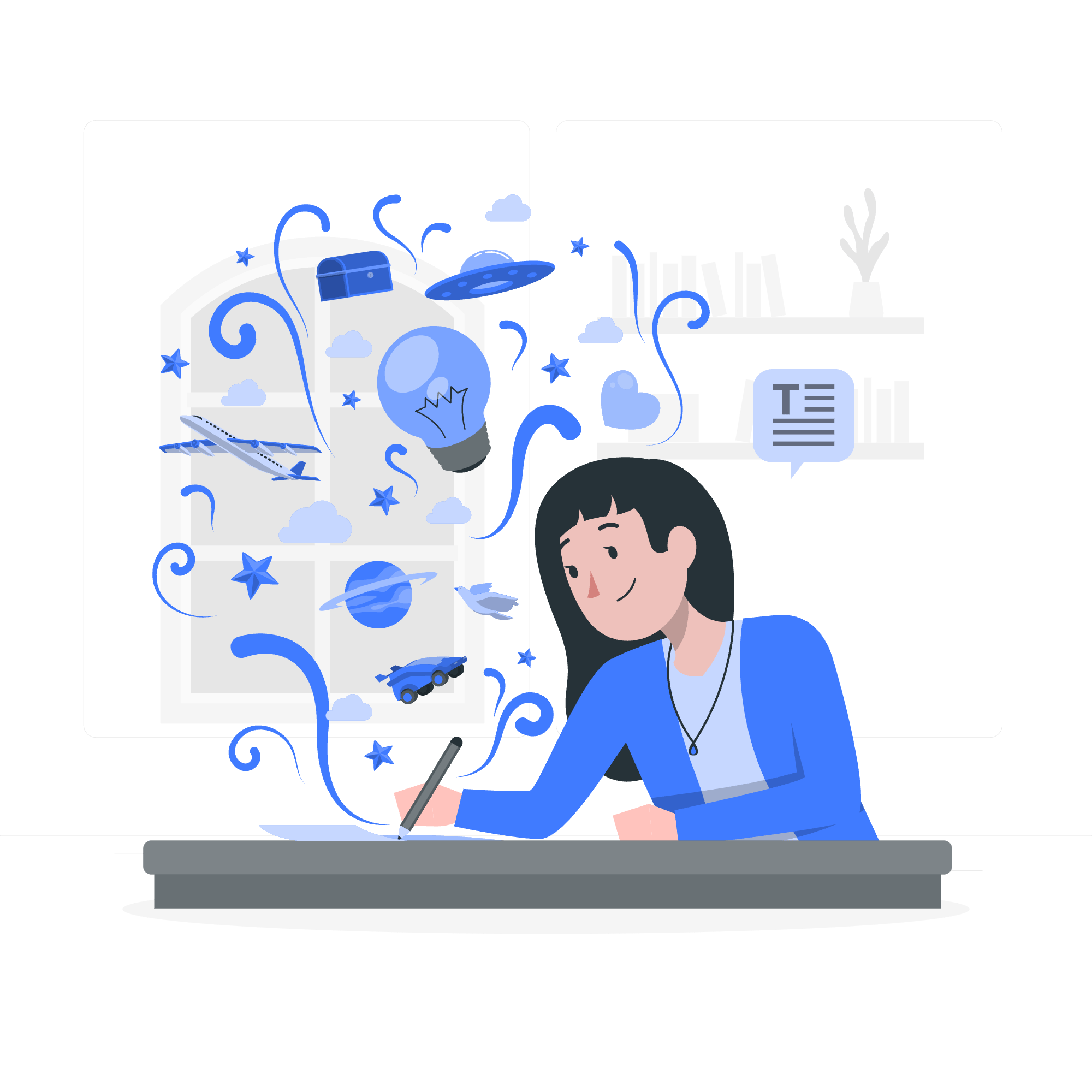
Page speed refers to how quickly the content on a webpage loads. It's not just about the initial load time, but also how fast the page becomes interactive. Think of it as the difference between getting your burger and actually being able to eat it!
Why Is Page Speed Important?
Now, you might be wondering, "Why should I care about page speed?" Well, let me tell you a little story. Back when I first started teaching, I had a student who built a beautiful website. It looked amazing, but it took forever to load. Visitors would get frustrated and leave before seeing all his hard work. That's when I realized how crucial page speed is.
- User Experience: Fast-loading pages keep visitors happy and engaged.
- SEO Rankings: Search engines like Google favor faster websites.
- Conversion Rates: Quicker loads often mean more sales or sign-ups.
- Mobile Performance: With more people browsing on phones, speed is even more critical.
Every Second Counts When It Comes to Page Loading Speed
Believe it or not, every millisecond matters! Studies show that even a 1-second delay can lead to:
- 11% fewer page views
- 16% decrease in customer satisfaction
- 7% loss in conversions
Imagine losing customers faster than you can say "page speed"! That's why optimizing your load time is crucial.
How to Measure Page Speed?
Before we can improve something, we need to measure it. Here are some tools you can use to check your page speed:
| Tool | Description |
|---|---|
| Google PageSpeed Insights | Provides speed scores and optimization suggestions |
| GTmetrix | Offers detailed performance reports and recommendations |
| Pingdom | Allows you to test from different locations worldwide |
| WebPageTest | Provides waterfall charts and advanced testing options |
Let's take a look at how to use Google PageSpeed Insights:
- Go to https://pagespeed.web.dev/
- Enter your website URL
- Click "Analyze"
You'll get a score out of 100 and a list of suggestions. It's like getting a report card for your website!
How to Improve Page Load Time?
Now, let's roll up our sleeves and get to work on speeding up your website. Here are some tried-and-true methods:
1. Optimize Images
Images are often the heaviest elements on a page. Here's a simple way to optimize them:
<img src="optimized-image.jpg" alt="A fast-loading image" width="800" height="600">Always specify the width and height attributes. This helps the browser allocate space for the image before it loads, preventing layout shifts.
2. Minify CSS, JavaScript, and HTML
Minification removes unnecessary characters from your code without changing its functionality. Here's an example:
Before minification:
body {
font-family: Arial, sans-serif;
background-color: #f0f0f0;
color: #333333;
}After minification:
body{font-family:Arial,sans-serif;background-color:#f0f0f0;color:#333}3. Leverage Browser Caching
Instruct browsers to store certain files locally. Here's how you can do it in your .htaccess file:
<IfModule mod_expires.c>
ExpiresActive On
ExpiresByType image/jpg "access plus 1 year"
ExpiresByType image/jpeg "access plus 1 year"
ExpiresByType image/gif "access plus 1 year"
ExpiresByType image/png "access plus 1 year"
ExpiresByType text/css "access plus 1 month"
ExpiresByType application/pdf "access plus 1 month"
ExpiresByType text/x-javascript "access plus 1 month"
ExpiresByType application/javascript "access plus 1 month"
ExpiresByType application/x-shockwave-flash "access plus 1 month"
ExpiresByType image/x-icon "access plus 1 year"
ExpiresDefault "access plus 2 days"
</IfModule>This tells the browser to keep these files in its cache for the specified time, reducing the need to re-download them on subsequent visits.
4. Use a Content Delivery Network (CDN)
A CDN distributes your content across multiple, geographically diverse servers. Here's how you might include a file from a CDN:
<link rel="stylesheet" href="https://cdn.example.com/styles.css">5. Enable Compression
Compression can significantly reduce the size of your files. Here's how to enable Gzip compression in your .htaccess file:
<IfModule mod_deflate.c>
AddOutputFilterByType DEFLATE text/html text/plain text/xml text/css application/javascript application/x-javascript
</IfModule>This compresses your files before sending them to the user's browser, reducing transfer time.
Conclusion
Whew! We've covered a lot of ground today, haven't we? Remember, optimizing page load time is like tuning a race car - every little adjustment can make a big difference.
As we wrap up, I'm reminded of another student I had. She took these techniques to heart and managed to cut her page load time in half! Not only did her website's traffic increase, but she also saw a boost in conversions. It just goes to show that a little speed can go a long way.
Keep practicing these techniques, and soon you'll be the speed demon of the web development world! Remember, in the race for user attention, every millisecond counts. So go forth and optimize, my young padawans! May the speed be with you!
Credits: Image by storyset
