SEO - URL Structure
Welcome, aspiring web wizards! Today, we're diving into the magical world of SEO and URL structure. Don't worry if you've never written a line of code before – I'll be your friendly guide on this journey, explaining everything step by step. So, grab your virtual wands (keyboards), and let's get started!
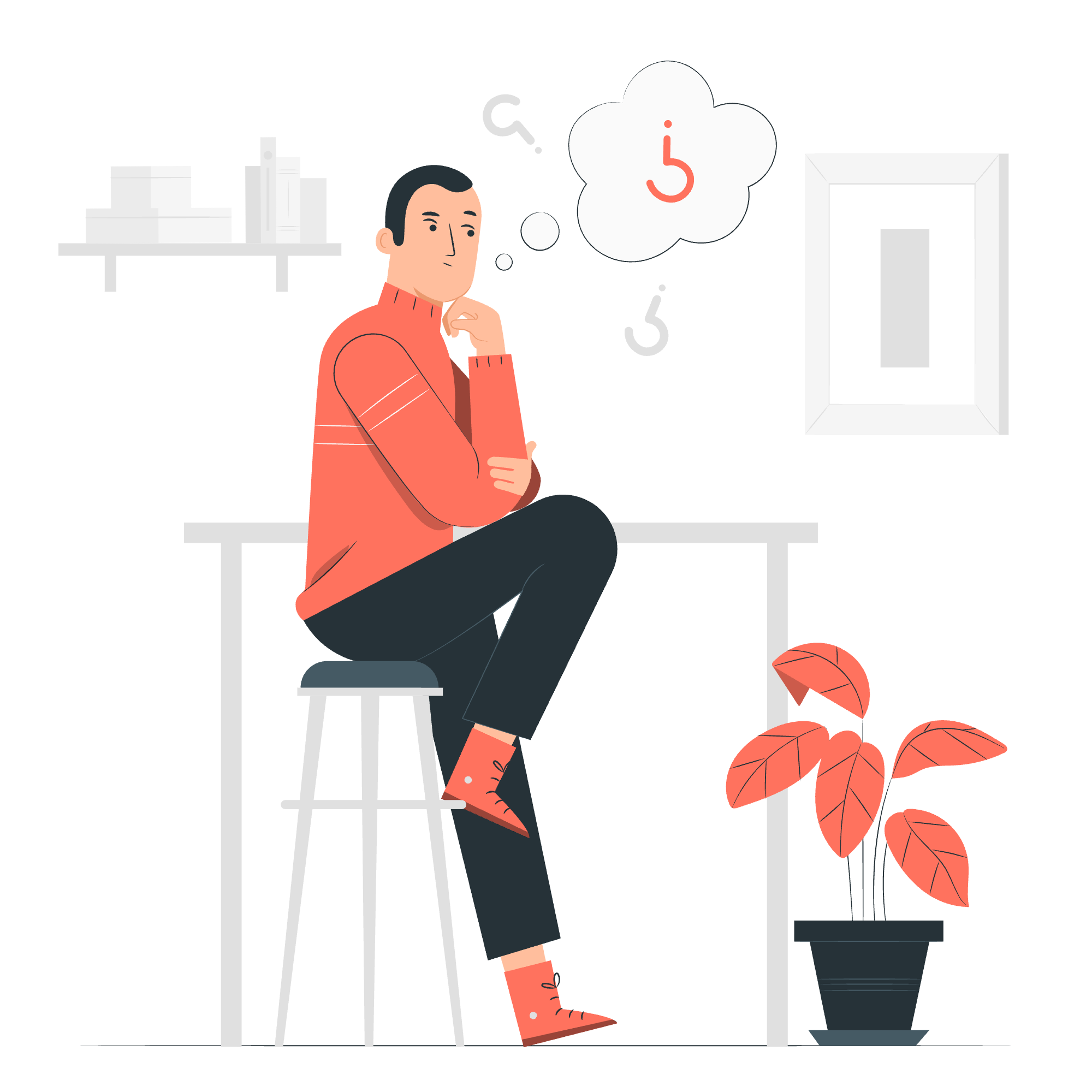
Why Optimize URLs?
Imagine you're trying to find a book in a massive library. Would you prefer a clear, organized system or a chaotic mess? That's exactly why we optimize URLs – to make our websites easy to navigate for both humans and search engines.
Here are the key reasons why URL optimization is crucial:
- Improved User Experience: Clear URLs help visitors understand what a page is about before clicking.
- Better Search Engine Rankings: Search engines love well-structured URLs and may reward them with higher rankings.
- Increased Click-Through Rates: Descriptive URLs in search results can encourage more clicks.
- Easier Sharing: Simple, readable URLs are more likely to be shared on social media or via email.
Let me share a quick story. I once had a student who built a beautiful website about exotic fruits, but his URLs looked like this: www.exoticfruits.com/page.php?id=3721. Needless to say, neither visitors nor search engines were impressed. After optimizing his URLs to something like www.exoticfruits.com/tropical/dragon-fruit, his traffic skyrocketed!
Tips for SEO URL Optimization
Now that we understand why URL optimization is important, let's explore some practical tips to create SEO-friendly URLs. I'll provide examples for each tip, along with explanations.
1. Use Keywords
Include relevant keywords in your URLs to give search engines and users a clear idea of what the page is about.
Example:
Good: www.petstore.com/cats/siamese-cat-care
Bad: www.petstore.com/product?id=1234Explanation: The good example clearly indicates that the page is about Siamese cat care, while the bad example provides no useful information.
2. Keep it Short and Simple
Shorter URLs are easier to read, remember, and share.
Example:
Good: www.travelguide.com/france/paris
Bad: www.travelguide.com/europe/western-europe/france/ile-de-france/parisExplanation: The good example is concise while still providing necessary information. The bad example is unnecessarily long and complicated.
3. Use Hyphens to Separate Words
Hyphens are the preferred method for separating words in URLs.
Example:
Good: www.recipes.com/chocolate-chip-cookies
Bad: www.recipes.com/chocolate_chip_cookies
www.recipes.com/chocolatechipCookiesExplanation: Hyphens are easier for search engines to read and understand compared to underscores or camel case.
4. Avoid Special Characters
Stick to letters, numbers, and hyphens in your URLs.
Example:
Good: www.techblog.com/how-to-build-a-pc
Bad: www.techblog.com/how%20to%20build%20a%20PC!Explanation: Special characters can cause issues with some browsers and may be misinterpreted by search engines.
5. Use Lowercase Letters
Consistency is key, and lowercase letters are the standard for URLs.
Example:
Good: www.fashionstore.com/summer-dresses
Bad: www.fashionstore.com/Summer-DressesExplanation: Some servers treat uppercase and lowercase letters differently, which could lead to duplicate content issues.
6. Remove Stop Words
Omit common words like "a," "the," "and," etc., unless they're necessary for the URL's meaning.
Example:
Good: www.moviereview.com/star-wars-review
Bad: www.moviereview.com/a-review-of-the-star-wars-movieExplanation: Removing stop words makes the URL more concise without losing its meaning.
7. Use Static URLs
Avoid dynamic parameters in URLs when possible.
Example:
Good: www.news.com/technology/ai-breakthroughs-2023
Bad: www.news.com/articles.php?category=technology&topic=ai&year=2023Explanation: Static URLs are more user-friendly and easier for search engines to crawl and index.
Now, let's summarize all these methods in a handy table:
| Method | Good Example | Bad Example |
|---|---|---|
| Use Keywords | www.petstore.com/cats/siamese-cat-care | www.petstore.com/product?id=1234 |
| Keep it Short | www.travelguide.com/france/paris | www.travelguide.com/europe/western-europe/france/ile-de-france/paris |
| Use Hyphens | www.recipes.com/chocolate-chip-cookies | www.recipes.com/chocolate_chip_cookies |
| Avoid Special Characters | www.techblog.com/how-to-build-a-pc | www.techblog.com/how%20to%20build%20a%20PC! |
| Use Lowercase | www.fashionstore.com/summer-dresses | www.fashionstore.com/Summer-Dresses |
| Remove Stop Words | www.moviereview.com/star-wars-review | www.moviereview.com/a-review-of-the-star-wars-movie |
| Use Static URLs | www.news.com/technology/ai-breakthroughs-2023 | www.news.com/articles.php?category=technology&topic=ai&year=2023 |
Final Thought
Remember, young padawans, optimizing your URLs is just one piece of the SEO puzzle, but it's an important one. By following these tips, you're not only making your website more search engine friendly but also creating a better experience for your human visitors.
As you continue your journey in the world of web development and SEO, always keep the user in mind. Ask yourself, "Would I find this URL helpful and easy to understand?" If the answer is yes, you're on the right track!
And here's a little secret from my years of teaching: the best way to learn is by doing. So, go forth and optimize those URLs! Start with your own projects or websites, and soon you'll be seeing the benefits in your search rankings and user engagement.
Remember, every great web developer started as a beginner. With practice and persistence, you'll be crafting SEO-friendly URLs in your sleep before you know it. Happy optimizing!
Credits: Image by storyset
