SEO - Optimize Images
Hello there, future SEO wizards! Today, we're going to dive into the fascinating world of image optimization. As your friendly neighborhood computer teacher, I'm here to guide you through this journey, step by step. No prior programming experience? No problem! Let's get started!
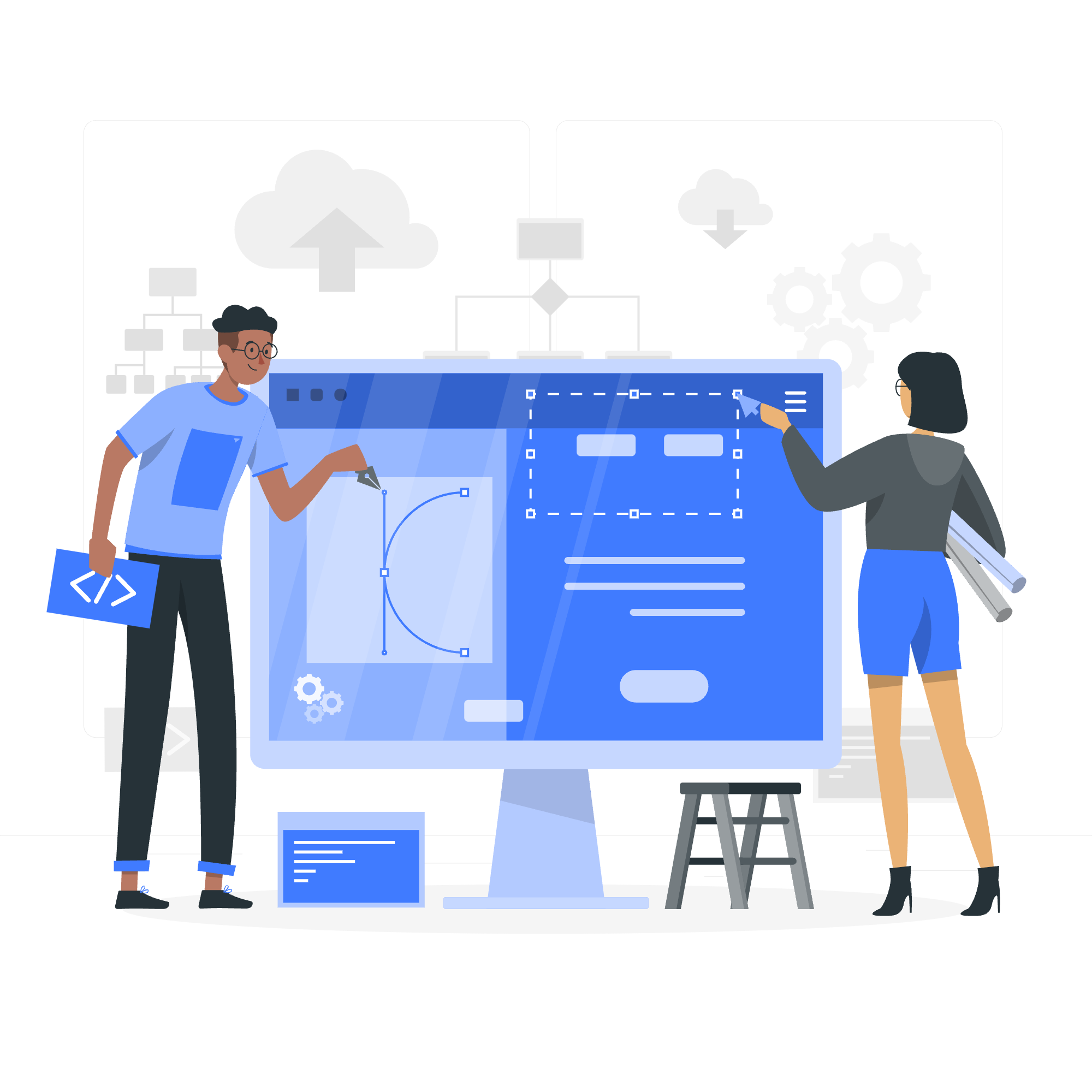
Why Do Images Matter So Much?
Imagine you're browsing a website, and all you see is a wall of text. Boring, right? That's where images come in! They're like the sprinkles on your digital ice cream sundae. But here's the catch: while images make your website look great, they can also slow it down if not optimized properly.
In my early days of web design, I once created a site filled with high-resolution images. It looked stunning, but it loaded slower than a snail on a lazy Sunday. That's when I learned the importance of image optimization!
Improve The User Experience
User experience is king in the digital world. Let's look at some ways to enhance it through image optimization:
1. Reduce Image File Size
One of the easiest ways to improve user experience is by reducing image file sizes. Here's a simple Python script to do just that:
from PIL import Image
def compress_image(input_path, output_path, quality=85):
with Image.open(input_path) as img:
img.save(output_path, optimize=True, quality=quality)
compress_image('large_image.jpg', 'compressed_image.jpg')This script uses the Pillow library to compress an image. The quality parameter (0-100) allows you to balance between file size and image quality.
2. Use Lazy Loading
Lazy loading is like serving a meal course by course, instead of putting everything on the table at once. Here's a simple HTML example:
<img src="placeholder.jpg" data-src="actual-image.jpg" class="lazy">And the corresponding JavaScript:
document.addEventListener("DOMContentLoaded", function() {
var lazyImages = [].slice.call(document.querySelectorAll("img.lazy"));
if ("IntersectionObserver" in window) {
let lazyImageObserver = new IntersectionObserver(function(entries, observer) {
entries.forEach(function(entry) {
if (entry.isIntersecting) {
let lazyImage = entry.target;
lazyImage.src = lazyImage.dataset.src;
lazyImage.classList.remove("lazy");
lazyImageObserver.unobserve(lazyImage);
}
});
});
lazyImages.forEach(function(lazyImage) {
lazyImageObserver.observe(lazyImage);
});
}
});This code uses the Intersection Observer API to load images only when they're about to enter the viewport.
Alt Text: What Is It?
Alt text is like a secret message for search engines and screen readers. It describes what's in an image when the image can't be displayed. Here's how to use it:
<img src="cute-puppy.jpg" alt="A golden retriever puppy playing with a red ball">Pro tip: Be descriptive but concise. Think about what you'd tell a friend if they couldn't see the image.
Image Format
Choosing the right image format is like picking the right outfit for an occasion. Here's a quick guide:
| Format | Best For | Pros | Cons |
|---|---|---|---|
| JPEG | Photographs | Small file size | Lossy compression |
| PNG | Graphics with transparency | Lossless compression | Larger file size |
| WebP | Modern browsers | Smaller than JPEG/PNG | Not supported by all browsers |
| SVG | Logos and icons | Scalable | Not suitable for complex images |
Tips on Image Optimization
- Resize images before uploading: Don't use a 4000x3000 pixel image for a 400x300 pixel space!
- Use image compression tools: Tools like TinyPNG can work wonders.
- Choose the right format: Use our handy table above as a guide.
- Implement responsive images: Here's an example:
<picture>
<source media="(max-width: 799px)" srcset="small-image.jpg">
<source media="(min-width: 800px)" srcset="large-image.jpg">
<img src="default-image.jpg" alt="Description of the image">
</picture>This code serves different image sizes based on the device's screen width.
Utilize a Content Delivery Network (CDN)
A CDN is like having a pizza delivery service with multiple branches across the city. It serves your images from the location closest to your user, speeding up load times.
Here's how you might use a CDN with HTML:
<img src="https://your-cdn.com/path/to/image.jpg" alt="Description">And with CSS:
.background-image {
background-image: url('https://your-cdn.com/path/to/image.jpg');
}Conclusion
Congratulations! You've just completed your crash course in image optimization for SEO. Remember, optimizing images is not just about pleasing search engines; it's about creating a better experience for your users.
As we wrap up, here's a little story: I once had a student who struggled with image optimization. She kept uploading massive images to her site, wondering why it was so slow. After applying the techniques we've discussed today, her site went from tortoise to hare in no time!
Keep practicing, stay curious, and happy optimizing! Remember, in the world of SEO, every kilobyte counts!
Credits: Image by storyset
