SEO - Headings
Welcome, future SEO wizards! Today, we're diving into the magical world of header tags. As your friendly neighborhood computer teacher, I'm here to guide you through this crucial aspect of Search Engine Optimization. Don't worry if you've never written a line of code before - we'll start from scratch and build your knowledge step by step. So, grab your virtual wands (or keyboards), and let's get started!
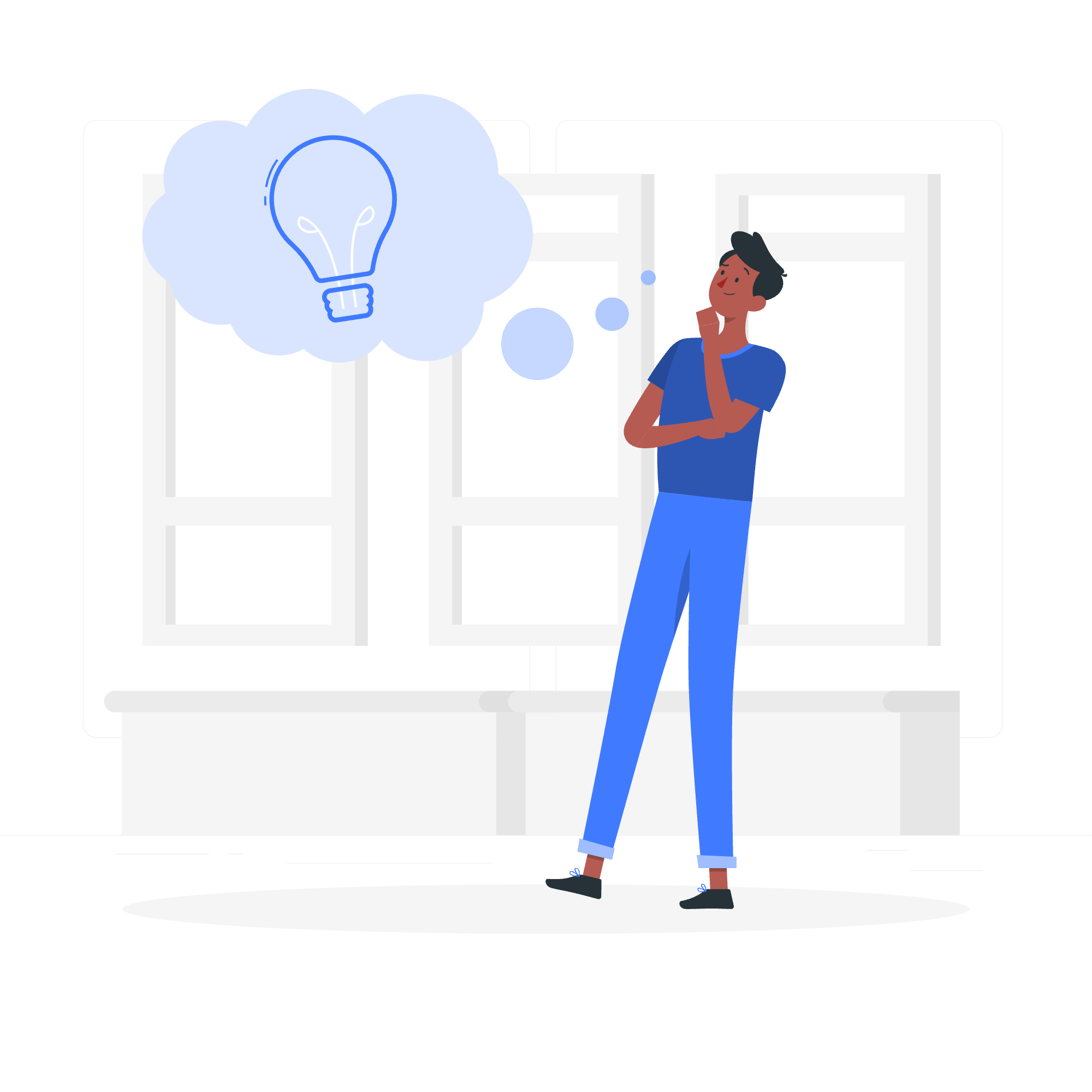
What are Header Tags?
Imagine you're reading a book. The title, chapter names, and section headings all help you understand the structure and content of the book, right? Well, header tags work similarly for web pages. They're like signposts that guide both readers and search engines through your content.
Header tags are HTML elements used to define headings and subheadings on a webpage. They range from H1 to H6, with H1 being the most important and H6 the least. Here's what they look like in HTML:
<h1>This is the main heading</h1>
<h2>This is a subheading</h2>
<h3>This is a smaller subheading</h3>
<!-- And so on, up to h6 -->When rendered on a webpage, these tags typically appear in descending order of size, reflecting their importance in the content hierarchy.
The Following Guidelines Are Essential for Improving the Headers
To make the most of your header tags, keep these guidelines in mind:
- Use only one H1 tag per page
- Make your headers descriptive and relevant
- Use headers in hierarchical order
- Include keywords naturally in your headers
- Keep headers concise
Let's put these into a handy table for easy reference:
| Guideline | Description |
|---|---|
| One H1 per page | Use the H1 tag for your main title only |
| Descriptive headers | Make headers clear and informative |
| Hierarchical order | Use H1, then H2, then H3, etc. |
| Include keywords | Incorporate relevant keywords naturally |
| Concise headers | Keep headers short and to the point |
Why use Header Tags?
Now, you might be wondering, "Why bother with all these tags?" Well, let me tell you a little story. Once upon a time, in the wild west of the internet, websites were a jumble of text with no clear structure. Search engines were like confused cowboys, not knowing where to start or what was important. Then came header tags, bringing order to the chaos!
Header tags serve two crucial purposes:
- They improve user experience by making content more scannable and easier to read.
- They help search engines understand the structure and importance of your content.
Headings and Header Tags in Hierarchical Order
Think of your content as a family tree. The H1 tag is the patriarch or matriarch - the main topic of your page. H2 tags are like their children, covering main sections. H3 tags are the grandchildren, diving into subsections, and so on. Here's an example:
<h1>The Wonderful World of Dogs</h1>
<h2>Different Dog Breeds</h2>
<h3>Small Breeds</h3>
<h3>Medium Breeds</h3>
<h3>Large Breeds</h3>
<h2>Dog Care Tips</h2>
<h3>Feeding Your Dog</h3>
<h3>Grooming Essentials</h3>
<h2>Dog Training Basics</h2>
<h3>Obedience Training</h3>
<h3>Trick Training</h3>This structure clearly outlines the content and makes it easy for both readers and search engines to understand the page's organization.
Illustrations of Good Header Tag Arrangement
Let's look at a good example of header tag usage for a blog post about baking cookies:
<h1>The Ultimate Guide to Baking Perfect Chocolate Chip Cookies</h1>
<h2>Ingredients You'll Need</h2>
<h3>Dry Ingredients</h3>
<h3>Wet Ingredients</h3>
<h2>Step-by-Step Baking Instructions</h2>
<h3>Preparing the Dough</h3>
<h3>Shaping and Baking</h3>
<h2>Tips for Cookie Perfection</h2>
<h3>Choosing the Right Chocolate</h3>
<h3>Proper Storage Techniques</h3>This arrangement is clear, hierarchical, and helps both users and search engines understand the content structure.
Illustrations of Inappropriate Header Tag Arrangement
Now, let's look at what not to do:
<h1>Chocolate Chip Cookies</h1>
<h3>Ingredients</h3>
<h6>Instructions</h6>
<h2>Tips</h2>
<h1>More Cookie Recipes</h1>This arrangement is confusing and doesn't follow a logical hierarchy. It uses multiple H1 tags, skips levels, and doesn't provide a clear structure for the content.
Key Points to Remember
As we wrap up our header tag adventure, let's review the key points:
- Use only one H1 tag per page for your main title.
- Follow a logical hierarchy (H1, then H2, then H3, etc.).
- Make your headers descriptive and include relevant keywords.
- Keep your headers concise and to the point.
- Use header tags to improve both user experience and SEO.
Conclusion
Congratulations! You've just completed your crash course in SEO header tags. Remember, using header tags effectively is like creating a well-organized map for your content. It guides your readers through your page and helps search engines understand what's important.
As you continue your SEO journey, keep practicing with header tags. Soon, you'll be structuring your content like a pro, making both your readers and search engines happy. And who knows? With these skills, your website might just climb to the top of the search results mountain!
Now, go forth and conquer the world of SEO, one header tag at a time. Happy coding, future web masters!
Credits: Image by storyset
