SEO - Meta Robots Tag
Hello there, future web wizards! Today, we're diving into the fascinating world of the Meta Robots tag. Don't worry if you're new to this; by the end of this lesson, you'll be navigating these waters like a seasoned captain!
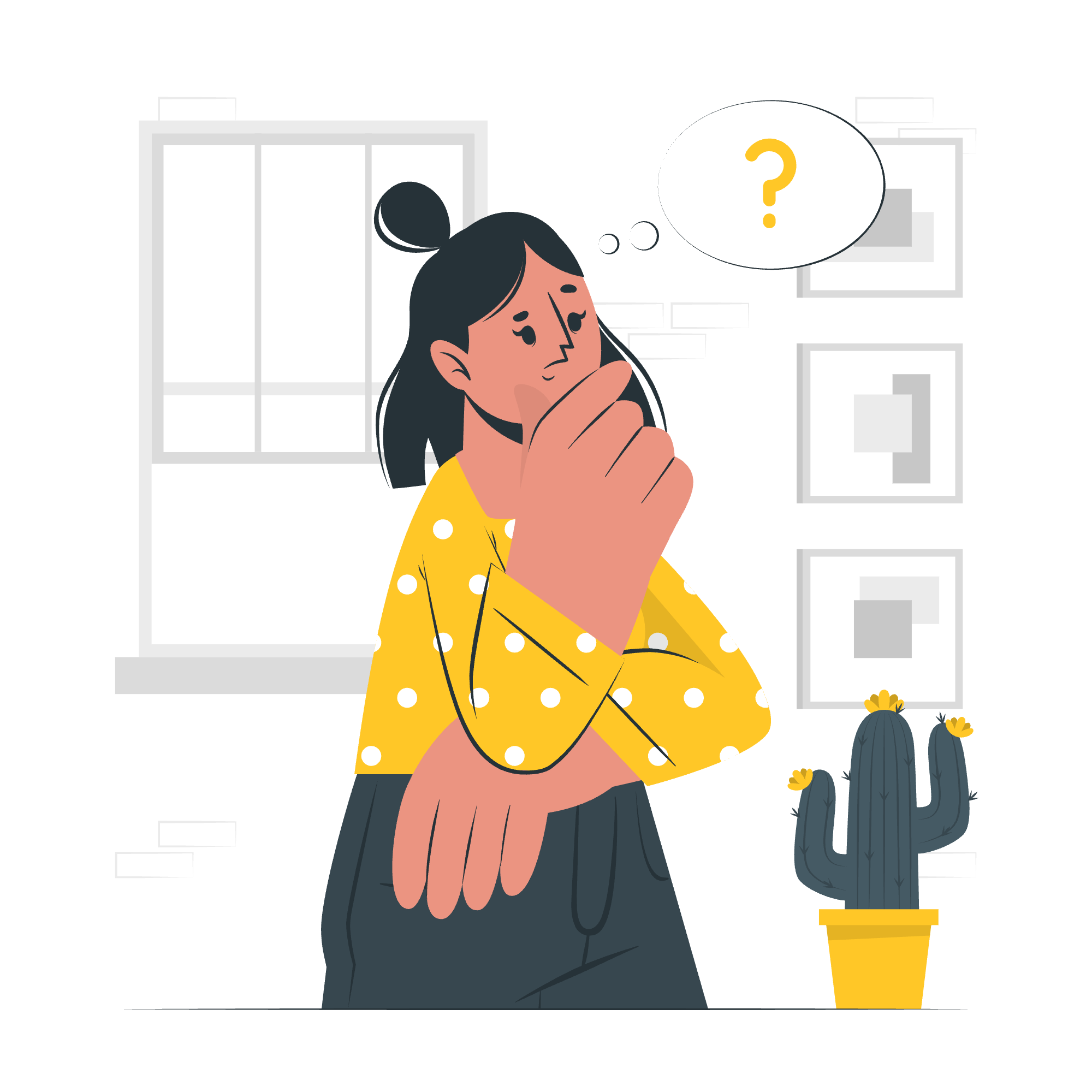
Understanding the Meta Robots element
The Meta Robots tag is like a set of instructions we give to search engine robots (or "bots") when they visit our web pages. It's our way of saying, "Hey, Mr. Robot, here's what I'd like you to do with this page!"
Imagine you're throwing a party at your house. The Meta Robots tag is like the sign you put on your front door. It might say "Welcome, come on in!" or "Sorry, private party." In the same way, we use this tag to tell search engines whether they're welcome to index our page or not.
Here's what a basic Meta Robots tag looks like:
<meta name="robots" content="index, follow">This tag goes in the <head> section of your HTML document. Don't worry if this looks like gibberish right now - we'll break it down step by step!
Illustration
Let's look at a more concrete example:
<!DOCTYPE html>
<html>
<head>
<title>Welcome to My Awesome Website</title>
<meta name="robots" content="index, follow">
</head>
<body>
<h1>Hello, World!</h1>
<p>This is my amazing website.</p>
</body>
</html>In this example, we're telling search engines two things:
-
index: Please add this page to your search results. -
follow: Feel free to follow the links on this page to discover other pages.
It's like saying, "Come on in, and feel free to look around!"
Directives for Common Meta Robots
Now, let's look at some common instructions (we call them "directives") we can give to search engines:
| Directive | Meaning |
|---|---|
| index | Allow the page to be indexed |
| noindex | Do not index this page |
| follow | Follow the links on this page |
| nofollow | Do not follow the links on this page |
| none | Equivalent to "noindex, nofollow" |
| noarchive | Do not show a cached copy of this page |
| nosnippet | Do not show a snippet in the search results |
You can combine these directives. For example:
<meta name="robots" content="noindex, follow">This tells search engines, "Don't add this page to your search results, but feel free to check out the links on this page."
Advanced Usage and Recommended Techniques
As you become more comfortable with Meta Robots tags, you can start using more advanced techniques. For instance, you might want to give different instructions to different search engines:
<meta name="googlebot" content="noindex, follow">
<meta name="bingbot" content="index, follow">This tells Google not to index the page but allows Bing to do so. It's like having different rules for different party guests!
Use Case Illustrations
Let's look at some real-world scenarios:
-
An e-commerce site with a "Thank You" page after purchase:
<meta name="robots" content="noindex, nofollow">We don't want this page indexed because it's unique to each transaction.
-
A blog's main page:
<meta name="robots" content="index, follow">We want this page indexed and all links followed.
-
A printer-friendly version of an article:
<meta name="robots" content="noindex, follow">We don't need this indexed (as the main article is), but we're okay with links being followed.
The X-Robot Tag
The X-Robots-Tag is like the Meta Robots tag's cool cousin. Instead of putting it in your HTML, you add it to your server's HTTP response headers. It's particularly useful when you can't edit the HTML directly, like with PDF files.
Here's an example of how it might look in an Apache server configuration:
Header set X-Robots-Tag "noindex, nofollow"This tells search engines not to index or follow links on any pages served by this server configuration.
Continuous Testing and Monitoring
Remember, setting up your Meta Robots tags is not a "set it and forget it" task. It's important to regularly check that they're working as intended. You can use tools like Google Search Console to see how search engines are interpreting your pages.
Here's a fun analogy: think of your website as a garden. The Meta Robots tags are like signs you put up to guide visitors. But just like in a real garden, you need to check regularly that the signs haven't fallen down or become obscured!
Utilising the Meta Robots Tag
Now that we've covered the basics and some advanced techniques, let's talk about how to effectively use the Meta Robots tag in your SEO strategy.
-
Audit your website: Go through each page and decide how you want search engines to handle it.
-
Implement tags: Add the appropriate Meta Robots tags to your pages based on your audit.
-
Test: Use tools like Google's URL Inspection tool to check how your pages are being interpreted.
-
Monitor: Keep an eye on your search engine rankings and adjust your strategy as needed.
Remember, the Meta Robots tag is a powerful tool, but with great power comes great responsibility. Use it wisely!
Conclusion
Congratulations! You've just taken your first steps into the world of Meta Robots tags. Remember, these little bits of code can have a big impact on how search engines interact with your website.
As you continue your journey in web development and SEO, you'll find more and more uses for Meta Robots tags. They're like your website's secret language with search engines, helping you guide these digital visitors to exactly where you want them to go.
Keep practicing, keep learning, and before you know it, you'll be a Meta Robots maestro! Until next time, happy coding!
Credits: Image by storyset
