SEO - Title Tags
As a seasoned computer science teacher, I've seen many students struggle with the concept of SEO and title tags. But fear not! By the end of this tutorial, you'll be a title tag expert, ready to optimize your web pages like a pro. Let's dive in!
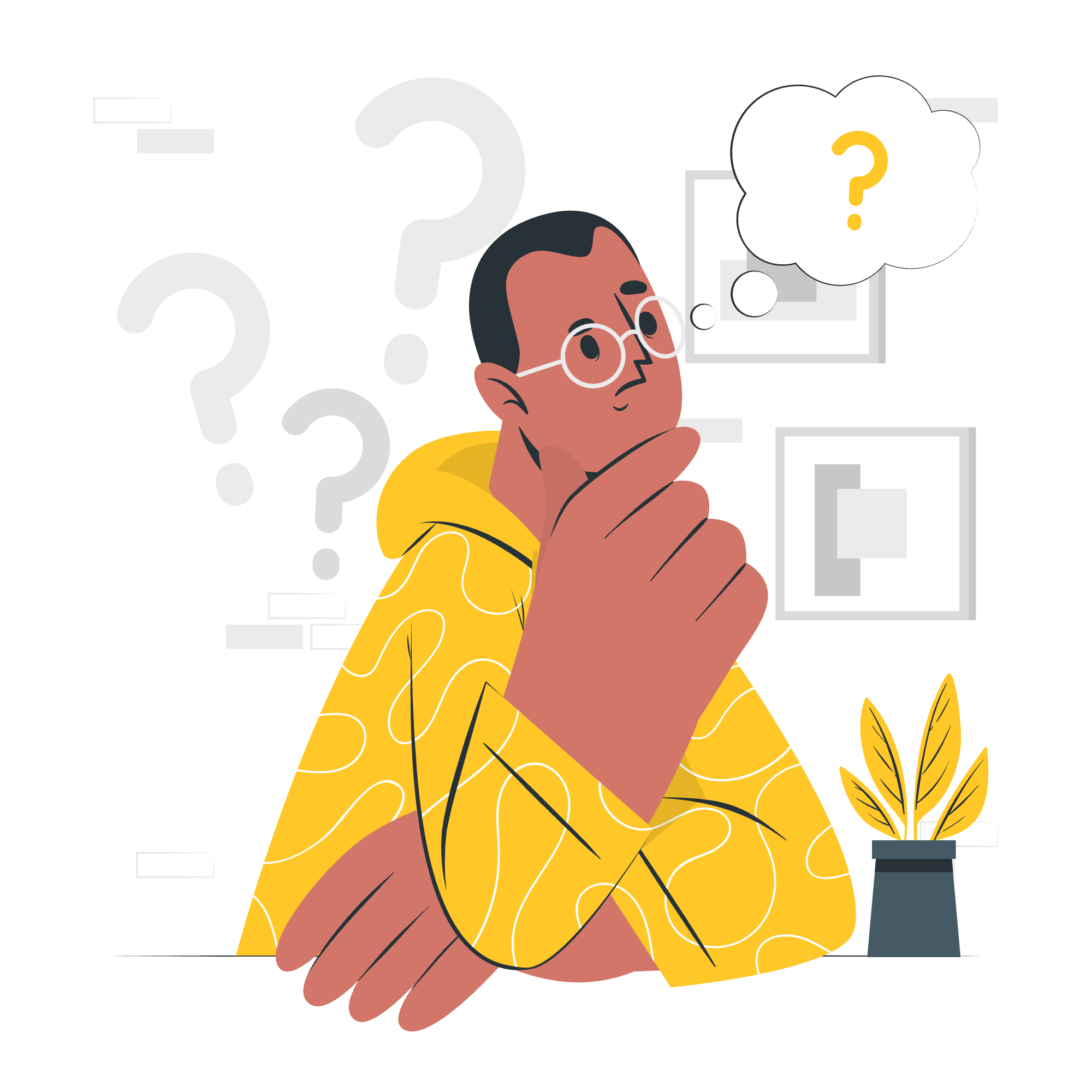
Best Length for A Title Tag
When it comes to title tags, size matters! But unlike that oversized coffee mug you use to get through Monday mornings, bigger isn't always better. The ideal length for a title tag is between 50-60 characters. Why, you ask? Well, let me tell you a little story.
Back in my early days of web development, I created a website with the most gloriously long and descriptive title tags you've ever seen. I thought I was being clever, but Google had other ideas. Those beautiful, lengthy titles were unceremoniously cut off in the search results, leaving potential visitors confused and my website sadly neglected.
Here's a table summarizing the best practices for title tag length:
| Aspect | Recommendation |
|---|---|
| Character Count | 50-60 characters |
| Pixel Width | 512-570 pixels |
| Word Count | 6-9 words |
Remember, these are guidelines, not hard rules. The key is to make your title tags concise, descriptive, and enticing.
What Distinguishes H1 Tags from Title Tags?
Now, let's address a common confusion: H1 tags vs. title tags. They're like fraternal twins - related, but distinct. Here's the lowdown:
-
Title Tags:
- Appear in search engine results pages (SERPs)
- Show up in browser tabs
- Used by social media platforms when sharing links
-
H1 Tags:
- The main heading visible on your web page
- Part of the page's content structure
- Typically larger and more prominent than other text on the page
How, then, do you distinguish between them?
Let's look at some code to clarify:
<head>
<title>10 Amazing Pancake Recipes | Breakfast Bonanza</title>
</head>
<body>
<h1>10 Mouthwatering Pancake Recipes to Start Your Day Right</h1>
<!-- Rest of your content -->
</body>In this example, "10 Amazing Pancake Recipes | Breakfast Bonanza" is the title tag. It's what you'll see in search results and browser tabs. The H1 tag, "10 Mouthwatering Pancake Recipes to Start Your Day Right," is what visitors will see as the main heading on your page.
Title Tags: Why Are They Important?
Title tags are the unsung heroes of SEO. They're like the cover of a book - often the first thing people see and what entices them to click. Here's why they're crucial:
- They provide a snapshot of your page's content to search engines and users.
- Well-crafted title tags can improve click-through rates from search results.
- They help search engines understand the topic and relevance of your page.
Three SEO Best Practices for Title Tag Creation
-
Include Your Primary Keyword Always include your target keyword in the title tag, preferably near the beginning. For example:
<title>Organic Coffee Beans: Fair Trade, Shade-Grown Varieties</title> -
Make It Compelling Your title should make people want to click. Use power words, numbers, or questions to pique interest:
<title>7 Secrets to Brewing the Perfect Cup of Coffee at Home</title> -
Keep It Unique Each page on your site should have a unique title tag. Avoid duplicate titles like the plague!
<!-- Good --> <title>Espresso Machines: Top 5 Models for Home Baristas</title> <title>Coffee Grinders: Burr vs. Blade - Which Is Right for You?</title> <!-- Bad --> <title>Coffee Equipment | JavaJoe's Online Store</title> <title>Coffee Equipment | JavaJoe's Online Store</title>
Typical Errors in Title Tag Composing
Even seasoned developers can make mistakes with title tags. Here are some common pitfalls to avoid:
-
Keyword Stuffing
<!-- Don't do this! --> <title>Coffee, Best Coffee, Buy Coffee, Coffee Beans, Coffee Online</title> -
Excessive Length
<!-- Too long, will be truncated --> <title>The Ultimate Guide to Brewing, Roasting, and Enjoying the World's Finest Coffee Beans from Every Corner of the Globe</title> -
Missing Brand Name
<!-- Include your brand for recognition --> <title>Espresso Machines | JavaJoe's</title> -
Neglecting User Intent
<!-- Vague and unhelpful --> <title>Coffee Information</title> <!-- Better, addresses user intent --> <title>How to Choose the Best Coffee Beans: A Beginner's Guide</title>
Summary
And there you have it, folks! You're now armed with the knowledge to create SEO-friendly, click-worthy title tags. Remember:
- Keep them between 50-60 characters
- Include your primary keyword
- Make them unique and compelling
- Avoid common mistakes like keyword stuffing and excessive length
Title tags may seem like a small part of your webpage, but they pack a mighty SEO punch. Treat them with care, and they'll reward you with better search visibility and more engaged visitors.
Now, go forth and create some awesome title tags! And remember, in the world of SEO, every character counts - just like every sip of that perfectly brewed coffee you'll make after mastering those "7 Secrets to Brewing the Perfect Cup of Coffee at Home"!
Credits: Image by storyset
