SEO - Verifying Web Site
Hello there, future SEO wizards! Today, we're going to embark on an exciting journey into the world of website verification. As your friendly neighborhood computer teacher with years of experience under my belt, I'm here to guide you through this crucial aspect of SEO. Don't worry if you've never written a line of code before – we'll start from the very basics and work our way up. So, grab a cup of coffee (or tea, if that's your thing), and let's dive in!
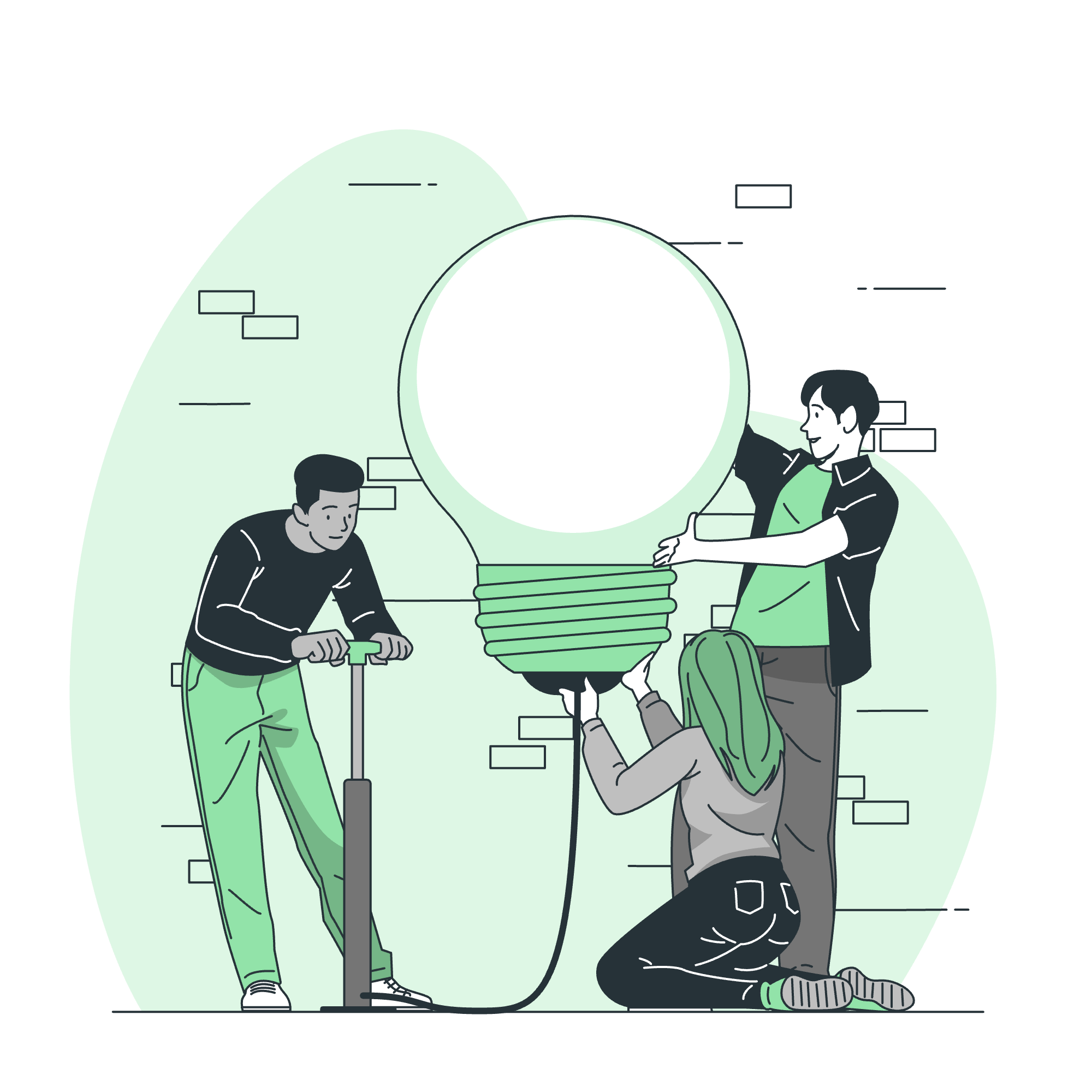
What Is Website Verification?
Imagine you're throwing a party and want to make sure only your invited friends can attend. Website verification is kind of like that, but for search engines. It's a process where you prove to search engines (like Google) that you're the rightful owner or manager of a website. This digital handshake tells search engines, "Hey, I'm in charge here, and I give you permission to crawl and index my site."
Why Is Website Verification Necessary?
Now, you might be wondering, "Why go through all this trouble?" Well, let me tell you a little story. Back when I first started teaching SEO, one of my students asked the same question. Here's what I told her:
- Access to valuable data: Verification gives you access to search engine tools like Google Search Console, which provide insights into how your site performs in search results.
- Troubleshooting: It helps you identify and fix issues that might be preventing your site from appearing in search results.
- Improved SEO: With verification, you can submit sitemaps and request indexing, boosting your site's visibility.
- Security: It prevents unauthorized users from claiming your site and potentially misusing it.
Think of verification as your VIP pass to the exclusive "Search Engine Club." Without it, you're just standing outside, hoping someone notices you!
How To Register A Website To Google Search Console?
Alright, let's roll up our sleeves and get our hands dirty (metaphorically, of course – we're dealing with digital stuff here!). Here's how you can register your website to Google Search Console:
- Go to Google Search Console
- Click on "Start now"
- Sign in with your Google account
- Click "Add property" under the property selector dropdown
- Choose between "Domain" or "URL prefix" property type
- Enter your website's URL
- Click "Continue"
Voila! You've taken the first step. But we're not done yet – now comes the fun part: verification!
Different Methods Of Website Verification
There are several ways to verify your website. Let's break them down in a handy table:
| Method | Description | Difficulty Level |
|---|---|---|
| HTML file upload | Upload an HTML file to your website's root directory | Easy |
| HTML tag | Add a meta tag to your site's home page | Easy |
| DNS record | Add a TXT record to your domain's DNS configuration | Medium |
| Google Analytics | Use your Google Analytics tracking code | Easy |
| Google Tag Manager | Use your Google Tag Manager container snippet | Easy |
Let's dive into each method with some code examples:
HTML File Upload
- Download the HTML file from Google Search Console
- Upload it to your website's root directory (public_html folder)
<!-- googleXXXXXXXXXXXXXXXX.html -->
google-site-verification: googleXXXXXXXXXXXXXXXX.htmlThis file acts like a secret handshake between your website and Google.
HTML Tag
Add this meta tag to the <head> section of your homepage:
<head>
<meta name="google-site-verification" content="your_verification_code_here" />
<!-- Other meta tags -->
</head>It's like wearing a name tag at a conference – it tells Google, "Yep, I'm the real deal!"
DNS Record
Add a TXT record to your domain's DNS configuration:
Name: @ or your domain name
Type: TXT
Value: google-site-verification=your_verification_code_hereThis is like leaving a secret message for Google in your domain's mailbox.
Google Analytics
If you're already using Google Analytics, you're in luck! Just make sure your tracking code is in the <head> section of your site:
<head>
<!-- Global site tag (gtag.js) - Google Analytics -->
<script async src="https://www.googletagmanager.com/gtag/js?id=UA-XXXXXXXXX-X"></script>
<script>
window.dataLayer = window.dataLayer || [];
function gtag(){dataLayer.push(arguments);}
gtag('js', new Date());
gtag('config', 'UA-XXXXXXXXX-X');
</script>
</head>Google Tag Manager
Similarly, if you're using Google Tag Manager, ensure your container snippet is just after the opening <body> tag:
<body>
<!-- Google Tag Manager (noscript) -->
<noscript><iframe src="https://www.googletagmanager.com/ns.html?id=GTM-XXXXXXX"
height="0" width="0" style="display:none;visibility:hidden"></iframe></noscript>
<!-- End Google Tag Manager (noscript) -->
<!-- Your website content -->
</body>How Long Is the Verification Valid?
Here's a fun fact: once you've verified your site, it stays verified until you remove the verification method or someone else verifies the same site. It's like getting a lifetime membership to that exclusive "Search Engine Club" we talked about earlier!
How to Check Verification Issues?
If you're having trouble verifying your site, don't panic! Even seasoned pros sometimes hit a snag. Here's what you can do:
- Double-check that you've implemented the verification method correctly
- Ensure your website is publicly accessible
- Wait a few hours and try again (sometimes it takes time for changes to propagate)
- Check for any security measures (like firewalls) that might be blocking Google's verification attempts
If all else fails, you can always reach out to Google's support team or consult their help documentation. Remember, persistence is key in SEO!
Conclusion
And there you have it, folks! We've journeyed through the land of website verification, from understanding its importance to implementing various methods. Remember, verifying your website is like getting your foot in the door of the search engine world. It's your first step towards SEO success!
As we wrap up, I want to share a little piece of wisdom I've gathered over my years of teaching: SEO is as much an art as it is a science. It requires patience, creativity, and a willingness to learn. So don't get discouraged if things don't work out perfectly the first time. Keep experimenting, keep learning, and most importantly, have fun with it!
Now go forth and verify those websites! And who knows? Maybe one day you'll be the one teaching others about the wonders of SEO. Until next time, happy optimizing!
Credits: Image by storyset
