SEO - PDF Files
Welcome, aspiring SEO enthusiasts! Today, we're diving into the world of PDF files and their impact on search engine optimization. As your friendly neighborhood computer teacher, I'm excited to guide you through this journey. So, grab your virtual notepads, and let's get started!
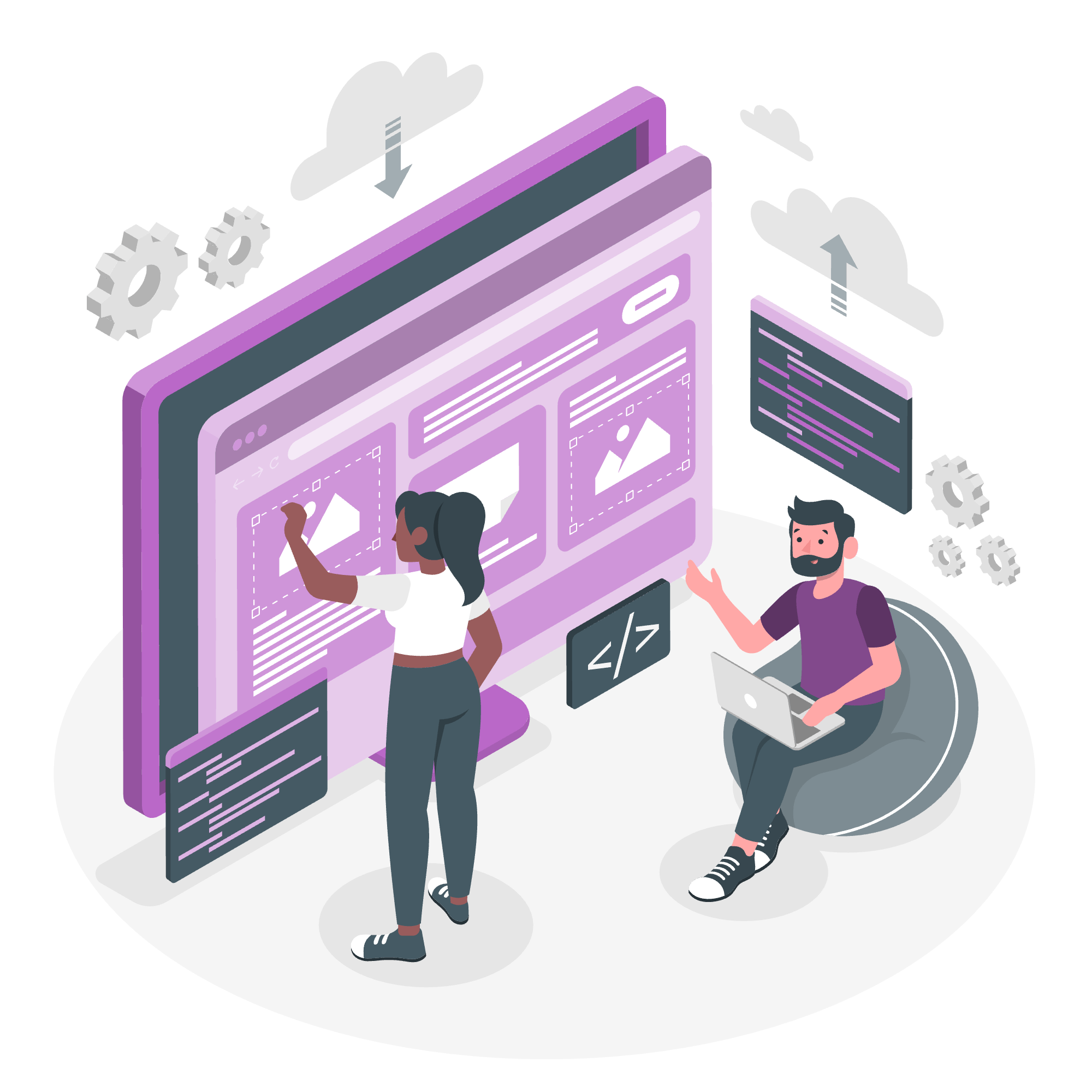
How PDFs are Handled by Google?
Let's begin with a fundamental question: How does Google treat PDF files? Well, imagine Google as a diligent librarian, cataloging every book (or in this case, every file) on the internet. When it comes to PDFs, Google has become quite adept at reading and indexing them.
In the early days of search engines, PDFs were like locked books that Google couldn't open. But now, Google can peek inside these files and understand their content. It's like giving our librarian a master key to every book in the library!
Here's a quick breakdown of how Google handles PDFs:
- Crawling: Google's bots discover PDF files on websites.
- Indexing: The content of the PDF is analyzed and added to Google's index.
- Ranking: The PDF can appear in search results, just like a regular web page.
The Drawbacks of PDFs for SEO
Now, while Google can read PDFs, they're not always the best choice for SEO. Let's look at some of the drawbacks:
1. Limited Flexibility
PDFs are like statues - beautiful, but hard to change. Unlike HTML pages, you can't easily update or tweak PDFs for SEO purposes.
2. Slower Loading Times
PDFs can be hefty files. In the race for user attention, every second counts. A slow-loading PDF might send users running back to the search results.
3. Poor Mobile Experience
Have you ever tried to read a PDF on your phone? It's like trying to read a map through a keyhole. Not fun, right?
4. Difficulty in Tracking
Tracking user behavior on PDFs is trickier than on web pages. It's like trying to count fish in a fast-moving stream - possible, but challenging.
Tips for PDF Optimization
Don't worry, it's not all doom and gloom! Here are some tips to make your PDFs more SEO-friendly:
| Tip | Description |
|---|---|
| Use descriptive file names | "annual-report-2023.pdf" is better than "doc1.pdf" |
| Optimize metadata | Include relevant title, description, and keywords |
| Create a text-based PDF | Avoid image-based PDFs that Google can't read |
| Keep it lightweight | Compress images and use web-friendly fonts |
| Add internal links | Link to relevant pages on your website |
| Include alt text for images | Help Google understand your visual content |
When is a PDF Appropriate to Use?
PDFs aren't all bad! They're like Swiss Army knives - great for specific purposes. Here are some situations where PDFs shine:
- Downloadable resources (e.g., whitepapers, e-books)
- Printable documents (e.g., forms, brochures)
- Official documents (e.g., annual reports, legal documents)
- Content that rarely needs updating
How to Optimize Your PDFs for SEO?
Now, let's roll up our sleeves and get into the nitty-gritty of optimizing PDFs for SEO. Here's a step-by-step guide:
1. Create SEO-friendly content
Just like with web pages, start with great content. Use relevant keywords naturally throughout your PDF.
2. Use an SEO-friendly file name
Good: ultimate-guide-to-seo-2023.pdf
Bad: doc123.pdf3. Optimize your title tag
In Adobe Acrobat, go to File > Properties > Description. Enter a compelling, keyword-rich title.
4. Add meta description
In the same Properties window, add a concise, engaging description of your PDF's content.
5. Use headings and subheadings
Structure your content with clear headings. This helps both readers and search engines understand your document.
6. Make it text-based
Ensure your PDF is text-based, not image-based. Google can't read images!
7. Optimize images
If you include images, compress them and add alt text:
<Figure Alt="SEO optimization chart showing traffic increase">8. Include internal and external links
Link to relevant pages on your website and authoritative external sources.
9. Create a table of contents
For longer PDFs, include a clickable table of contents for easy navigation.
10. Keep it mobile-friendly
Use a single-column layout and a readable font size for better mobile experience.
Conclusion
And there you have it, folks! We've journeyed through the land of PDFs and SEO together. Remember, while PDFs can be SEO-friendly with the right optimization, they're not always the best choice. Use them wisely, optimize them thoroughly, and you'll be on your way to SEO success!
Before we part ways, let me share a little story. I once had a student who insisted on turning his entire website into one giant PDF. "It's easier to manage," he said. Well, after a few weeks of plummeting search rankings and frustrated users, he learned his lesson the hard way. Don't be like my student - use PDFs strategically!
Now, go forth and optimize those PDFs! And remember, in the world of SEO, every file format has its place. It's all about choosing the right tool for the job. Happy optimizing!
Credits: Image by storyset
