Git - Basic Concepts
Hello there, future coding superstars! I'm thrilled to be your guide on this exciting journey into the world of Git. As someone who's been teaching computer science for over a decade, I can tell you that understanding Git is like gaining a superpower in the programming universe. So, let's dive in!
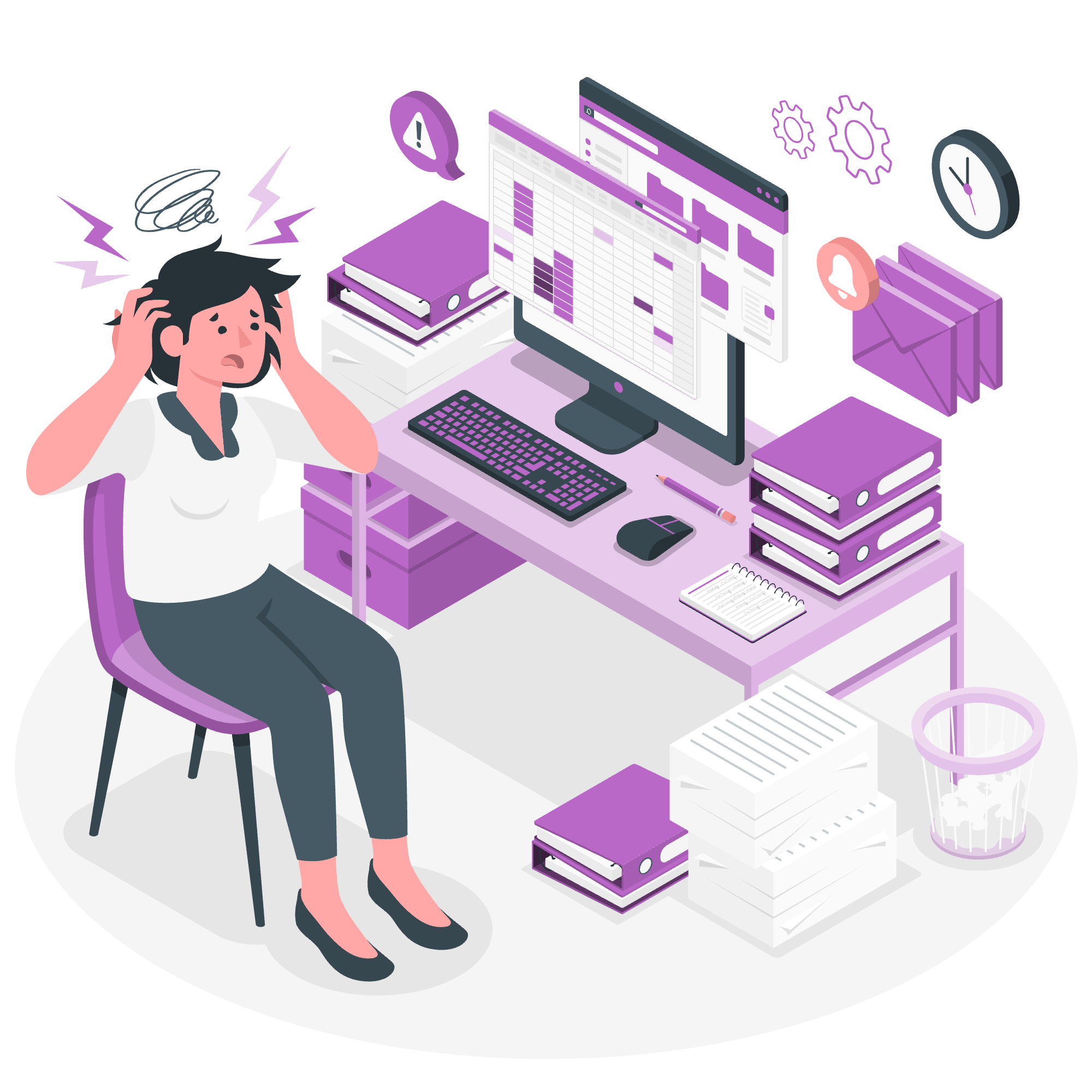
Version Control System
Imagine you're writing the next great American novel. You start with a draft, make changes, then more changes, and suddenly you wish you could go back to that brilliant paragraph you deleted yesterday. That's where a Version Control System (VCS) comes in handy!
A Version Control System is like a time machine for your code. It allows you to:
- Track changes in your files over time
- Revert to previous versions if needed
- Collaborate with others without stepping on each other's toes
Here's a simple analogy: Think of VCS as a magical notebook where every time you write something, it saves a snapshot of the entire book. You can flip back to any page (version) at any time!
Distributed Version Control System
Now, let's kick it up a notch. A Distributed Version Control System (DVCS) is like giving a copy of that magical notebook to every person working on the project. Each person has the entire history of the project on their local machine. This is where Git shines!
In a DVCS:
- Everyone has a full copy of the repository
- You can work offline
- There's no single point of failure
Imagine you're working on a group project, but instead of emailing files back and forth (oh, the horror!), each person has a complete copy of the project. You can work on your part, your friend can work on theirs, and later, you can seamlessly combine your work. That's the power of a DVCS like Git!
Advantages of Git
Git isn't just any DVCS; it's the cool kid on the block. Here's why developers worldwide are head over heels for Git:
- Speed: Git is lightning fast. It can handle projects of any size with ease.
- Data Integrity: Git uses cryptographic hash functions to ensure your data is safe and sound.
- Branching: Create multiple lines of development without breaking a sweat.
- Staging Area: A unique feature that gives you fine-grained control over what changes to commit.
Let me share a quick story. I once had a student who accidentally deleted half of their project code the night before the deadline. Thanks to Git, we were able to recover everything in minutes. The look of relief on their face was priceless!
DVCS Terminologies
Now, let's get familiar with some Git lingo. Don't worry if it seems like a lot at first – we'll break it down with examples.
| Term | Description | Example |
|---|---|---|
| Repository | The place where your project lives | Your project folder |
| Commit | A snapshot of your changes | Saving a new version of your work |
| Branch | An independent line of development | Creating a new feature without affecting the main code |
| Merge | Combining changes from different branches | Bringing your new feature into the main code |
| Clone | Creating a copy of a repository | Downloading a project to work on |
| Push | Uploading your changes to a remote repository | Sharing your work with your team |
| Pull | Downloading changes from a remote repository | Getting your team's latest updates |
Let's look at some of these in action:
Creating a Repository
mkdir my_awesome_project
cd my_awesome_project
git initThis creates a new folder and initializes it as a Git repository. It's like opening a new magical notebook for your project!
Making Your First Commit
echo "Hello, Git!" > hello.txt
git add hello.txt
git commit -m "My first commit"Here, we've created a new file, added it to the staging area (think of it as a preparation zone), and then committed it with a message. It's like taking a snapshot of your project at this moment in time.
Creating a Branch
git branch new-feature
git checkout new-featureThis creates a new branch called "new-feature" and switches to it. It's like creating a parallel universe where you can experiment without affecting your main timeline!
Merging Changes
git checkout main
git merge new-featureThis brings the changes from your "new-feature" branch back into the main branch. It's like bringing your parallel universe experiments back into the main timeline.
Remember, practice makes perfect. Don't be afraid to experiment – Git is all about exploring and learning from your mistakes!
In conclusion, Git is an incredibly powerful tool that will revolutionize the way you work on projects. It might seem a bit overwhelming at first, but trust me, once you get the hang of it, you'll wonder how you ever lived without it.
So, are you ready to become a Git wizard? Let's git going! (Sorry, I couldn't resist a Git pun – occupational hazard of being a computer science teacher!)
Credits: Image by storyset
