Git - Managing Branches
Hello, future coding wizards! Today, we're diving into the magical world of Git branches. As your friendly neighborhood computer science teacher, I'm here to guide you through this journey, step by step. Don't worry if you're new to programming – we'll start from the basics and work our way up. So, grab your virtual wands (keyboards), and let's get started!
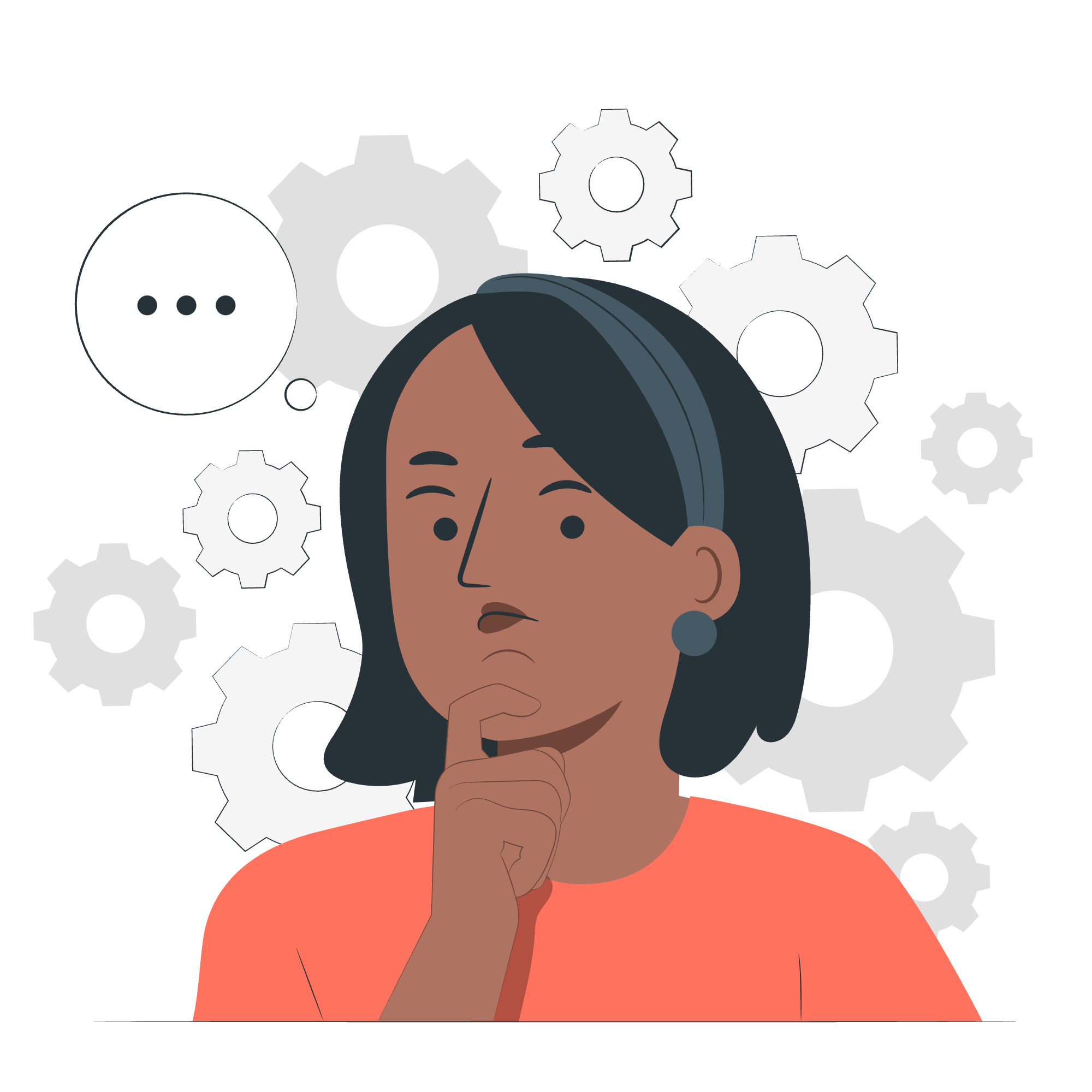
What are Git Branches?
Before we jump into managing branches, let's understand what they are. Imagine you're writing a story. You have a main plot, but you want to explore different storylines without messing up your original story. In Git, branches allow you to do just that with your code. They're like parallel universes where you can experiment and develop new features without affecting your main code.
Create Branch
Creating a branch in Git is like opening a new chapter in your coding story. It's simple and fun! Here's how you do it:
git branch new-featureThis command creates a new branch called "new-feature". But wait! We haven't switched to it yet. It's like creating a new document but not opening it.
Switch between Branches
Now that we've created our new branch, let's learn how to switch between branches. It's like teleporting between different versions of your project!
git checkout new-featureThis command switches you to the "new-feature" branch. Now you're in a new coding universe where you can make changes without affecting your main code.
Shortcut to Create and Switch Branch
What if I told you there's a magic spell to create and switch to a new branch in one go? Well, there is!
git checkout -b another-featureThis command creates a new branch called "another-feature" and switches to it immediately. It's like writing a new chapter and jumping right into it!
Delete a Branch
Sometimes, we need to clean up our workspace. Deleting a branch is like erasing a draft you no longer need:
git branch -d branch-to-deleteBe careful with this spell! Make sure you're not on the branch you're trying to delete.
Rename a Branch
Made a typo in your branch name? No worries! You can rename it:
git branch -m old-name new-nameThis command renames the branch from "old-name" to "new-name". It's like using a magical eraser and rewriting the chapter title!
Merge Two Branches
Now, let's talk about one of the most powerful Git spells – merging branches. It's like combining two storylines into one epic tale:
git checkout main
git merge feature-branchThese commands first switch you to the main branch, then merge the "feature-branch" into it. It's like taking the best parts of your experimental chapter and incorporating them into your main story.
Rebase Branches
Rebasing is an advanced technique, like rearranging the chapters of your story for a better flow:
git checkout feature-branch
git rebase mainThis moves your feature branch to begin on the tip of the main branch, creating a linear history. It's like rewriting your story to make it seem like you wrote the new chapter after all the updates in the main story.
Common Git Branch Management Commands
Here's a handy table of the spells we've learned today:
| Command | Description |
|---|---|
git branch new-branch |
Create a new branch |
git checkout branch-name |
Switch to a branch |
git checkout -b new-branch |
Create and switch to a new branch |
git branch -d branch-name |
Delete a branch |
git branch -m old-name new-name |
Rename a branch |
git merge branch-name |
Merge a branch into the current branch |
git rebase branch-name |
Rebase current branch onto another branch |
Remember, practice makes perfect! Don't be afraid to experiment with these commands. Git has a magical ability to undo most actions, so feel free to explore and learn.
In my years of teaching, I've found that students who play around with these commands in their own projects grasp the concepts much faster. It's like learning to ride a bike – you might wobble at first, but soon you'll be zooming along with confidence!
As we wrap up this lesson, I want you to think of Git branches as your coding playground. They give you the freedom to experiment, make mistakes, and learn without fear. In the next lesson, we'll dive deeper into resolving conflicts when merging branches – it's like being the referee in a friendly argument between your code versions!
Keep coding, keep learning, and remember – in the world of Git, there's always a branch to catch you if you fall. Happy branching, future code masters!
Credits: Image by storyset
