Git - Life Cycle
Introduction
Hello, aspiring programmers! I'm thrilled to be your guide on this exciting journey through the life cycle of Git. As someone who's been teaching computer science for many years, I've seen countless students light up when they finally grasp the power of version control. So, buckle up, and let's dive into the world of Git!
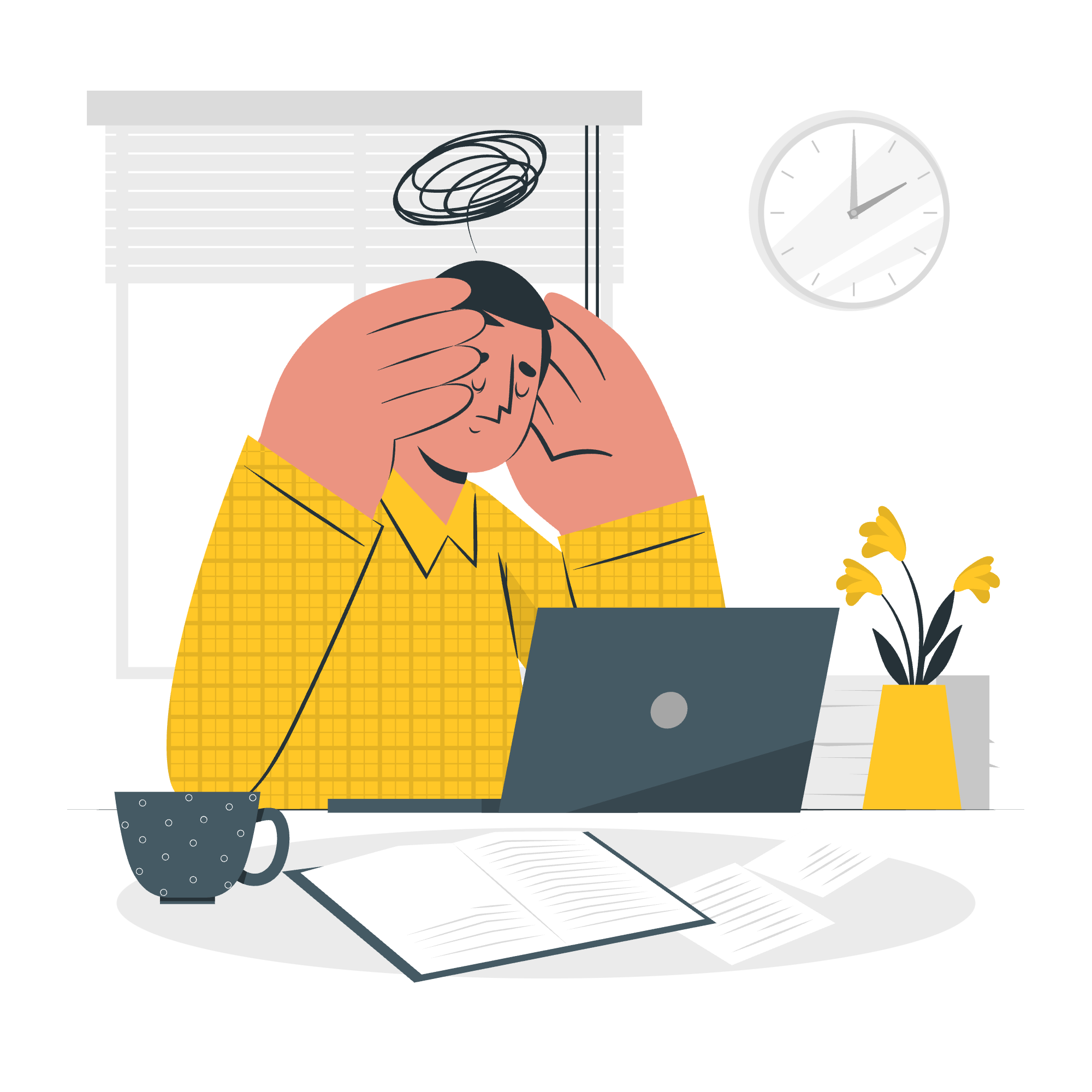
What is Git?
Before we jump into the life cycle, let's take a moment to understand what Git is. Git is like a time machine for your code. It's a distributed version control system that helps you track changes in your projects, collaborate with others, and maintain different versions of your work.
Imagine you're writing a story, and you want to try out different endings. With Git, you can create multiple versions of your story, switch between them, and even merge the best parts together. Neat, right?
The Git Life Cycle
Now, let's break down the Git life cycle into its main stages. We'll use a simple analogy of preparing a meal to help you understand each step.
1. Working Directory
Think of your working directory as your kitchen. This is where you do all your coding (or cooking, in our analogy). You're free to make changes, add new ingredients (files), or remove ones you don't need.
# Check the status of your working directory
git statusThis command is like taking a quick look around your kitchen to see what's changed since you last checked.
2. Staging Area (Index)
The staging area is like your prep table. This is where you place the items you're ready to commit (or the ingredients you've prepared for your meal).
# Add a file to the staging area
git add recipe.txt
# Add all changed files to the staging area
git add .Here, you're telling Git, "Hey, these changes are ready to be cooked into my next commit!"
3. Local Repository
Your local repository is like your recipe book. When you commit changes, you're adding a new recipe (or a new version of an existing recipe) to your book.
# Commit staged changes
git commit -m "Add secret ingredient to pasta sauce"This command is like writing down your recipe, complete with a note about what makes it special.
4. Remote Repository
The remote repository is like sharing your recipe book with friends online. It's a copy of your project that lives on a server, allowing others to see your work and contribute.
# Push your changes to the remote repository
git push origin mainThis is like uploading your latest recipes to a shared cookbook website.
The Complete Life Cycle
Now that we understand each stage, let's walk through a complete cycle:
- You make changes in your working directory (add spices to your sauce).
- You stage these changes (put the improved sauce on your prep table).
- You commit the staged changes (write down the new recipe in your book).
- You push the commit to a remote repository (share your recipe online).
Here's a more detailed look at the commands you might use:
# Make changes to your file
echo "Add a pinch of magic" >> recipe.txt
# Check the status
git status
# Stage the changes
git add recipe.txt
# Commit the changes
git commit -m "Improve pasta sauce recipe"
# Push to remote
git push origin mainCommon Git Commands
Let's summarize some of the most commonly used Git commands in a handy table:
| Command | Description |
|---|---|
git init |
Initialize a new Git repository |
git clone <url> |
Clone a repository from a remote source |
git add <file> |
Add file(s) to the staging area |
git commit -m "<message>" |
Commit staged changes with a message |
git push |
Push commits to a remote repository |
git pull |
Fetch and merge changes from a remote repository |
git branch |
List, create, or delete branches |
git checkout <branch> |
Switch to a different branch |
git merge <branch> |
Merge changes from one branch into the current branch |
git status |
Show the status of changes as untracked, modified, or staged |
Conclusion
And there you have it, folks! We've journeyed through the Git life cycle, from making changes in your working directory to sharing them with the world. Remember, like cooking, Git takes practice to master. Don't be afraid to experiment and make mistakes – that's how we learn!
In my years of teaching, I've seen students go from Git novices to version control virtuosos. With patience and persistence, you'll be managing your projects like a pro in no time.
So, go forth and Git coding! And remember, in the words of a wise programmer: "To err is human, to Git is divine." Happy coding, and may your commits always be meaningful!
Credits: Image by storyset
