Laravel - Action URL: A Beginner's Guide
Introduction
Hello, aspiring developers! As a computer science teacher with years of experience, I'm excited to guide you through the world of Laravel and, specifically, Action URLs. Don't worry if you're new to programming – we'll start from the basics and work our way up. By the end of this tutorial, you'll have a solid understanding of Action URLs in Laravel and how to use them effectively.
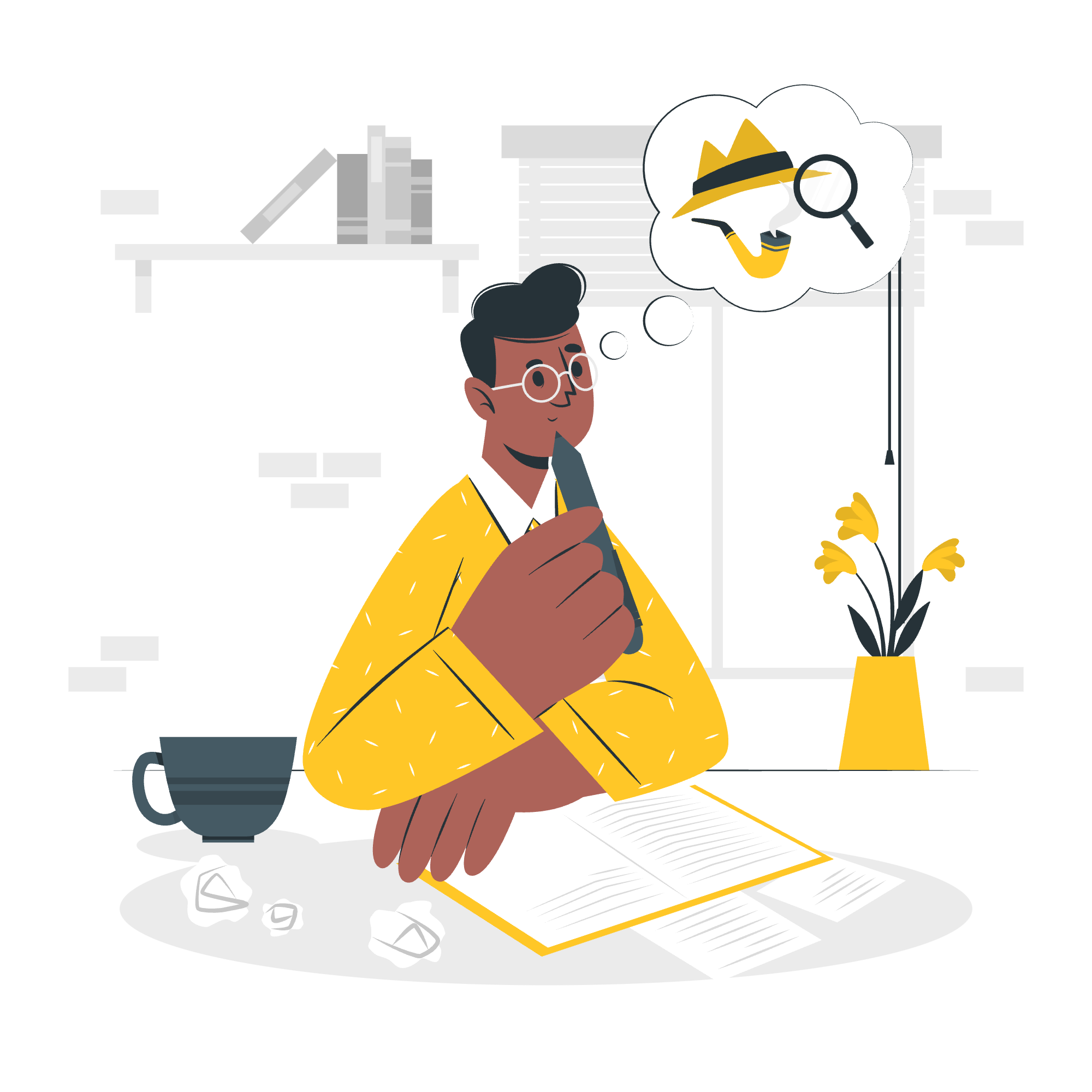
What is Laravel?
Before we dive into Action URLs, let's briefly talk about Laravel. Laravel is a powerful PHP framework that makes web development easier and more enjoyable. It's like having a Swiss Army knife for web development – it has all the tools you need to build robust and scalable web applications.
Understanding URLs in Web Development
The Basics of URLs
URLs (Uniform Resource Locators) are the addresses we use to navigate the web. Think of them as the street addresses of the internet. When you type a URL into your browser, you're telling it exactly where to go to find the information you want.
URLs in Laravel
In Laravel, URLs play a crucial role in routing and navigation. They help determine which part of your application should respond to a user's request. This is where Action URLs come into play.
What are Action URLs?
Action URLs in Laravel are a way to generate URLs that point directly to controller actions. Instead of hardcoding URLs in your views, you can use Action URLs to create dynamic, maintainable links that automatically update if you change your routes.
How to Use Action URLs
Let's look at some practical examples of how to use Action URLs in Laravel.
Basic Syntax
The basic syntax for an Action URL is:
action([ControllerName::class, 'methodName'])For example:
$url = action([UserController::class, 'show']);This creates a URL that points to the show method in the UserController.
Passing Parameters
Often, you'll need to pass parameters to your controller methods. Here's how you can do that with Action URLs:
$url = action([UserController::class, 'show'], ['id' => 1]);This will generate a URL like /users/1, assuming your route is set up correctly.
Using Named Routes
If you've given your routes names (which is a good practice), you can use those names in your Action URLs:
$url = action('UserController@show', ['id' => 1]);This assumes you've named your route something like users.show.
Practical Examples
Let's look at some more complex examples to really understand how Action URLs work in practice.
Example 1: Creating a Link in a Blade Template
<a href="{{ action([ProductController::class, 'index']) }}">View All Products</a>This creates a link to the index method of the ProductController, which might display a list of all products.
Example 2: Redirecting in a Controller
public function store(Request $request)
{
// Save the new product...
return redirect()->action([ProductController::class, 'show'], ['id' => $product->id]);
}This redirects the user to the show method of the ProductController after creating a new product.
Example 3: Using Action URLs with Route Model Binding
$url = action([UserController::class, 'edit'], ['user' => $user]);If you're using Route Model Binding, Laravel will automatically resolve the $user model to its ID in the URL.
Common Methods for Action URLs
Here's a table of common methods you can use with Action URLs:
| Method | Description | Example |
|---|---|---|
action() |
Generate a URL for a controller action | action([UserController::class, 'show'], ['id' => 1]) |
route() |
Generate a URL for a named route | route('users.show', ['id' => 1]) |
url() |
Generate a URL for a given path | url('/users/1') |
secure_url() |
Generate a HTTPS URL for a given path | secure_url('/users/1') |
Best Practices for Using Action URLs
- Use named routes: They make your code more readable and maintainable.
- Avoid hardcoding: Use Action URLs instead of hardcoding URLs in your views.
- Keep controllers RESTful: This makes your Action URLs more intuitive and consistent.
-
Use type-hinting: When possible, use
::classsyntax for better IDE support and refactoring.
Conclusion
Action URLs are a powerful feature in Laravel that can make your code more maintainable and flexible. By using them, you're future-proofing your application against route changes and making your code more expressive.
Remember, like learning any new skill, mastering Action URLs takes practice. Don't be discouraged if it doesn't click immediately – keep experimenting and soon it'll become second nature.
Happy coding, future Laravel experts! ?
Credits: Image by storyset
