Laravel - Configuration
Hello, aspiring developers! Today, we're going to dive into the world of Laravel configuration. Don't worry if you're new to programming - I'll guide you through each step with the patience of a kindergarten teacher explaining why the sky is blue. So, grab your favorite beverage, and let's embark on this exciting journey together!
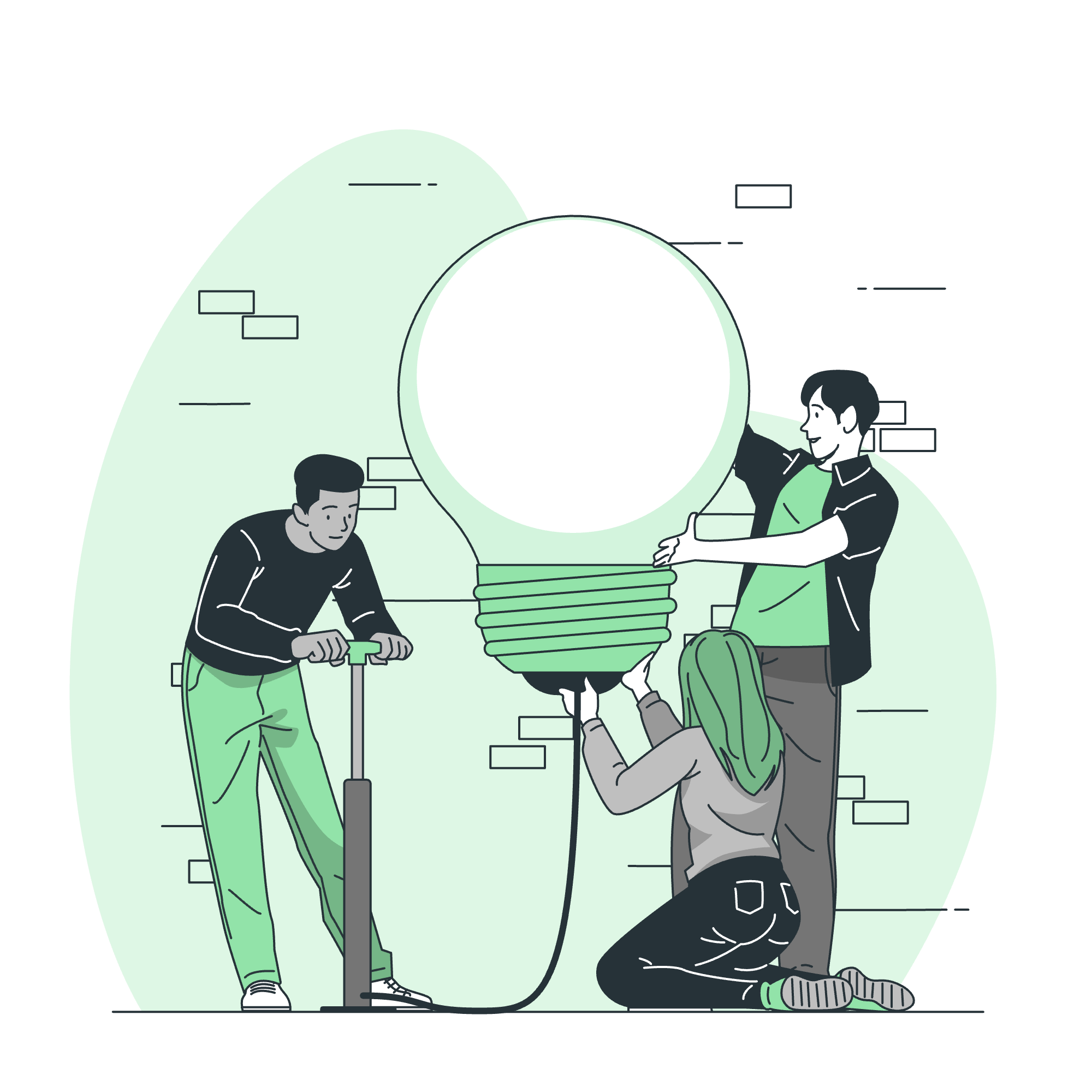
Environment Configuration
Imagine you're baking cookies. You might want them crispy at home but chewy at a bake sale. Similarly, your Laravel application needs different "recipes" for various environments. This is where the .env file comes into play.
The .env File
The .env file is like a secret recipe book for your Laravel application. It contains important information that can change depending on where your app is running.
Let's look at a simple .env file:
APP_NAME=MyAwesomeApp
APP_ENV=local
APP_KEY=base64:randomstringofcharacters
DB_CONNECTION=mysql
DB_HOST=127.0.0.1
DB_PORT=3306
DB_DATABASE=my_database
DB_USERNAME=root
DB_PASSWORD=secretEach line in this file is a key-value pair. The key (left side) is the name of the setting, and the value (right side) is what that setting is set to.
Understanding Different Environments
In the world of web development, we typically have three main environments:
- Development (local)
- Staging
- Production
Each environment might need slightly different configurations. For example, you might use a different database in your local development environment compared to your production environment.
Accessing Configuration Values
Now that we've set up our configuration, how do we actually use these values in our application? Laravel makes this super easy with the config() helper function.
Using the config() Helper
Here's how you can use the config() helper to access configuration values:
$appName = config('app.name');
echo $appName; // Outputs: MyAwesomeAppIn this example, app.name refers to the name key in the config/app.php file, which gets its value from the APP_NAME in the .env file.
Dot Notation
Laravel uses "dot notation" to access nested configuration values. It's like giving directions to your treehouse - "Go to the big oak tree, climb to the second branch, then look in the knothole."
For example, to get the database username:
$dbUsername = config('database.connections.mysql.username');
echo $dbUsername; // Outputs: rootThis accesses the username key nested within connections.mysql in the database.php configuration file.
Caching of Configuration
As your application grows, you might find that reading from configuration files for every request slows things down. It's like having to look up a recipe every time you want to make a sandwich. Wouldn't it be easier to memorize it?
Caching Configuration
Laravel allows you to cache your configuration, significantly speeding up your application. Here's how you can cache your configuration:
php artisan config:cacheThis command creates a single file containing all your configuration, which Laravel can read from much more quickly.
Clearing the Cache
If you make changes to your configuration, you'll need to clear the cache:
php artisan config:clearThis is like erasing the recipe you memorized so you can learn the new, improved version.
Maintenance Mode
Sometimes, you need to take your application offline for a bit, perhaps to make some updates or fix a critical issue. This is where maintenance mode comes in handy.
Enabling Maintenance Mode
To put your application into maintenance mode, use this Artisan command:
php artisan downThis will display a custom view to all visitors, letting them know the site is currently unavailable.
Customizing the Maintenance Mode Page
You can customize the maintenance mode page by creating a 503.blade.php file in your resources/views directory. Here's a simple example:
<html>
<body>
<h1>We'll be right back!</h1>
<p>We're currently updating our site to serve you better. Please check back soon!</p>
</body>
</html>Disabling Maintenance Mode
When you're ready to bring your site back online, simply run:
php artisan upAnd just like that, your site is back in action!
Conclusion
Configuration in Laravel might seem like a lot to take in at first, but it's designed to make your life easier as a developer. It's flexible enough to handle different environments, secure enough to keep sensitive information safe, and efficient enough to keep your application running smoothly.
Remember, becoming proficient with Laravel configuration is like learning to ride a bike - it might seem wobbly at first, but with practice, you'll be zipping around like a pro in no time!
Here's a quick reference table of the main Artisan commands we've covered:
| Command | Description |
|---|---|
php artisan config:cache |
Cache the configuration files |
php artisan config:clear |
Remove the configuration cache file |
php artisan down |
Put the application into maintenance mode |
php artisan up |
Bring the application out of maintenance mode |
Happy coding, and may your configurations always be correct on the first try!
Credits: Image by storyset
